
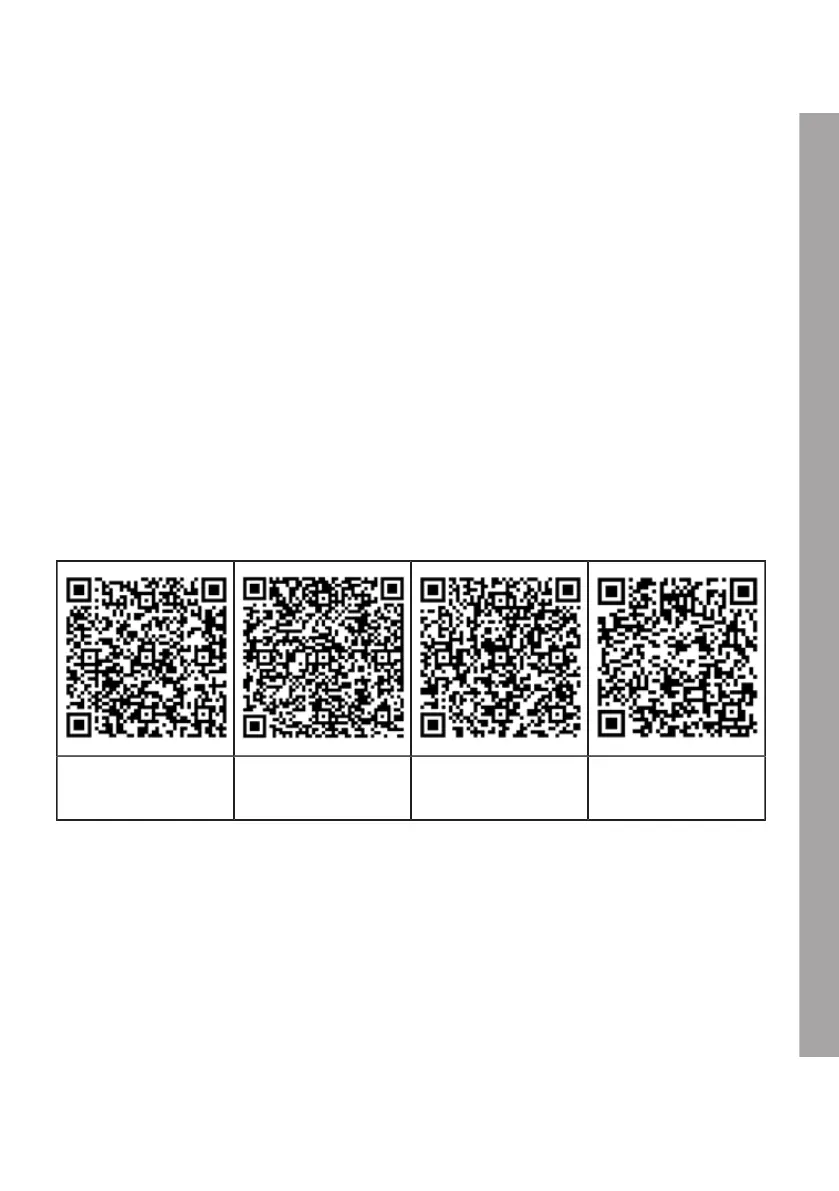 Loading...
Loading...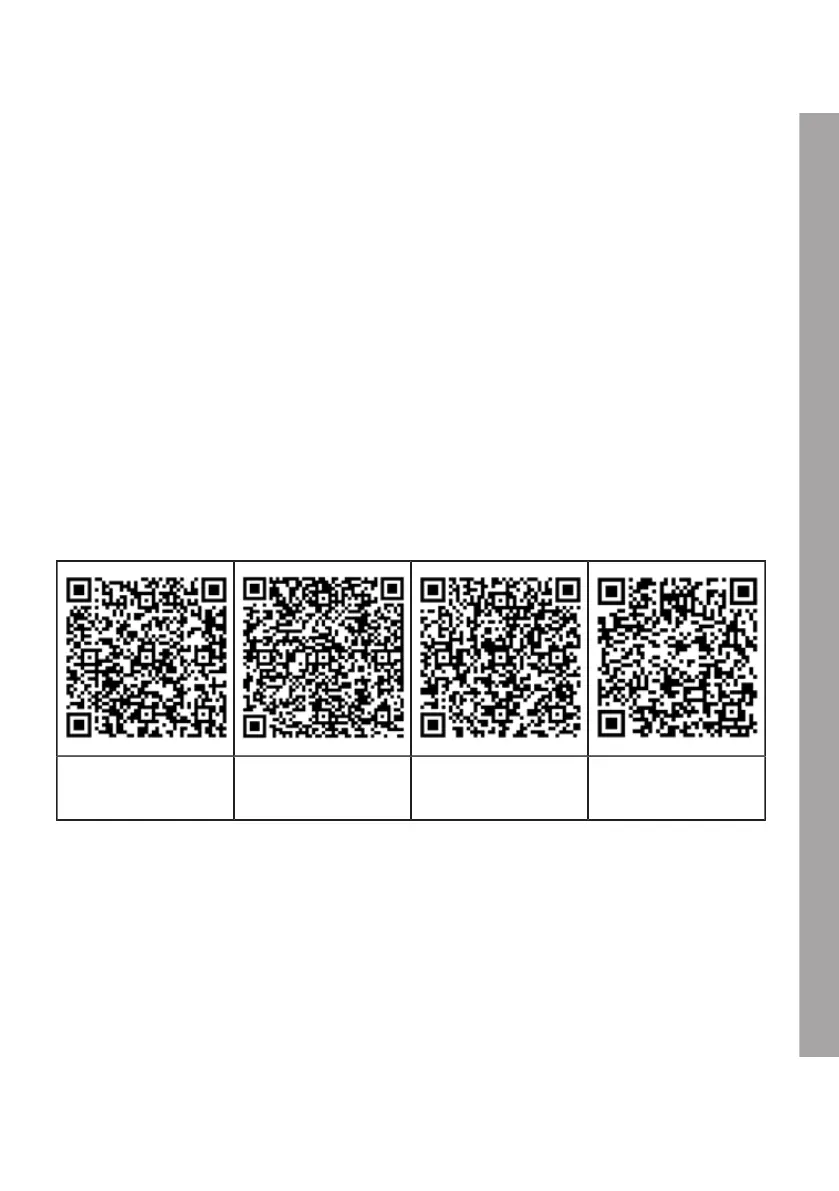
Do you have a question about the BMW Wallbox and is the answer not in the manual?
| Charging Power | Up to 22 kW |
|---|---|
| Connector Type | Type 2 |
| Protection Rating | IP54 |
| Connectivity | Wi-Fi, Ethernet |
| Compatibility | All electric and plug-in hybrid vehicles |
| Voltage | 230 V / 400 V (3-phase) |
| Amperage | Up to 32 A |
| Mounting | Wall-mounted |











