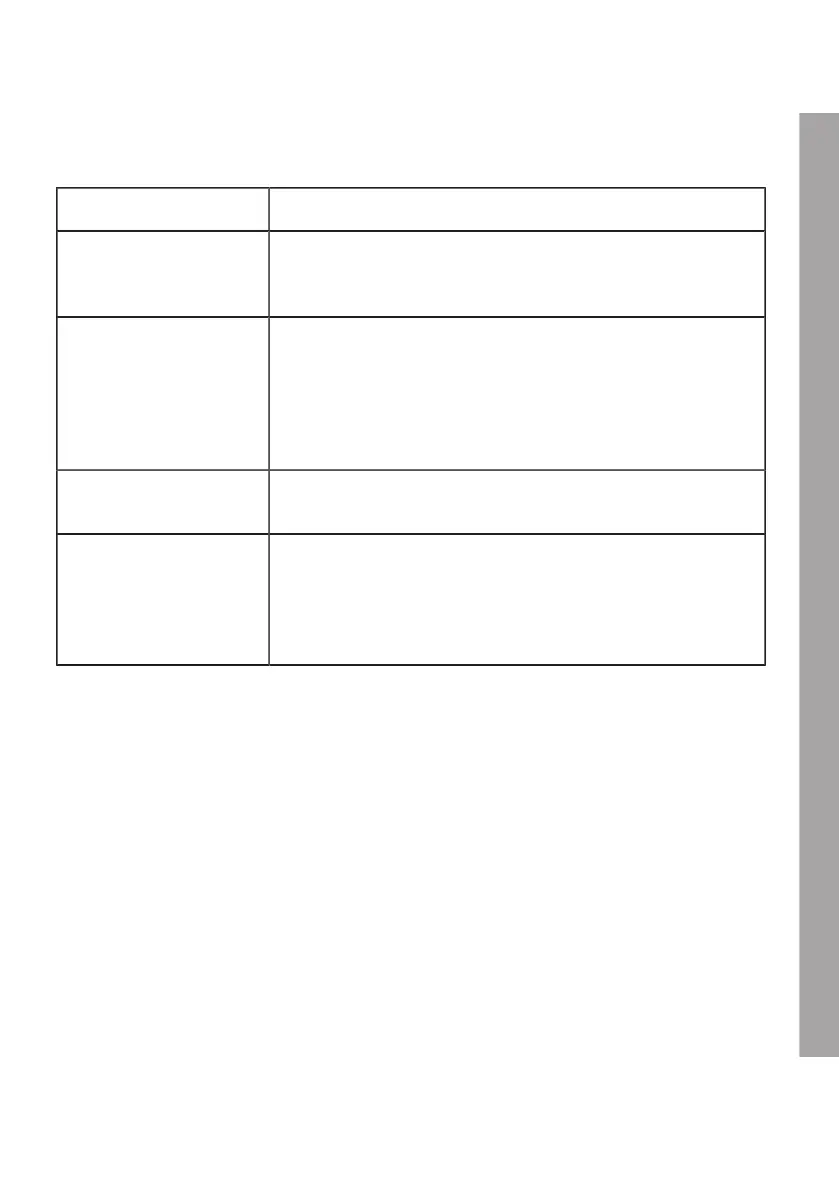11 Troubleshooting
Situation Action
LED display has no power
supply.
1. No supply voltage – check the RCCB and circuit breaker and switch
them on if necessary.
2. Error on the BMW Wallbox – contact your local dealer.
The charging cycle is not
started.
1. The vehicle connection plug has not been inserted correctly –
remove the vehicle connection plug and reconnect it.
2. The vehicle has been programmed so that the charging cycle starts
at a later time.
3. The vehicle does not require any power – check the vehicle status.
4. The app connection is not working correctly.
The vehicle connection plug
cannot be disconnected.
The charging cycle has not been ended by the vehicle.
LED display lit in red. 1. Switch off the supply voltage to the BMW Wallbox using the
appropriate mains isolator.
2. Disconnect the vehicle connecting plug and switch on the supply
voltage again.
3. If the situation persists, contact your local dealer.
EN
31
