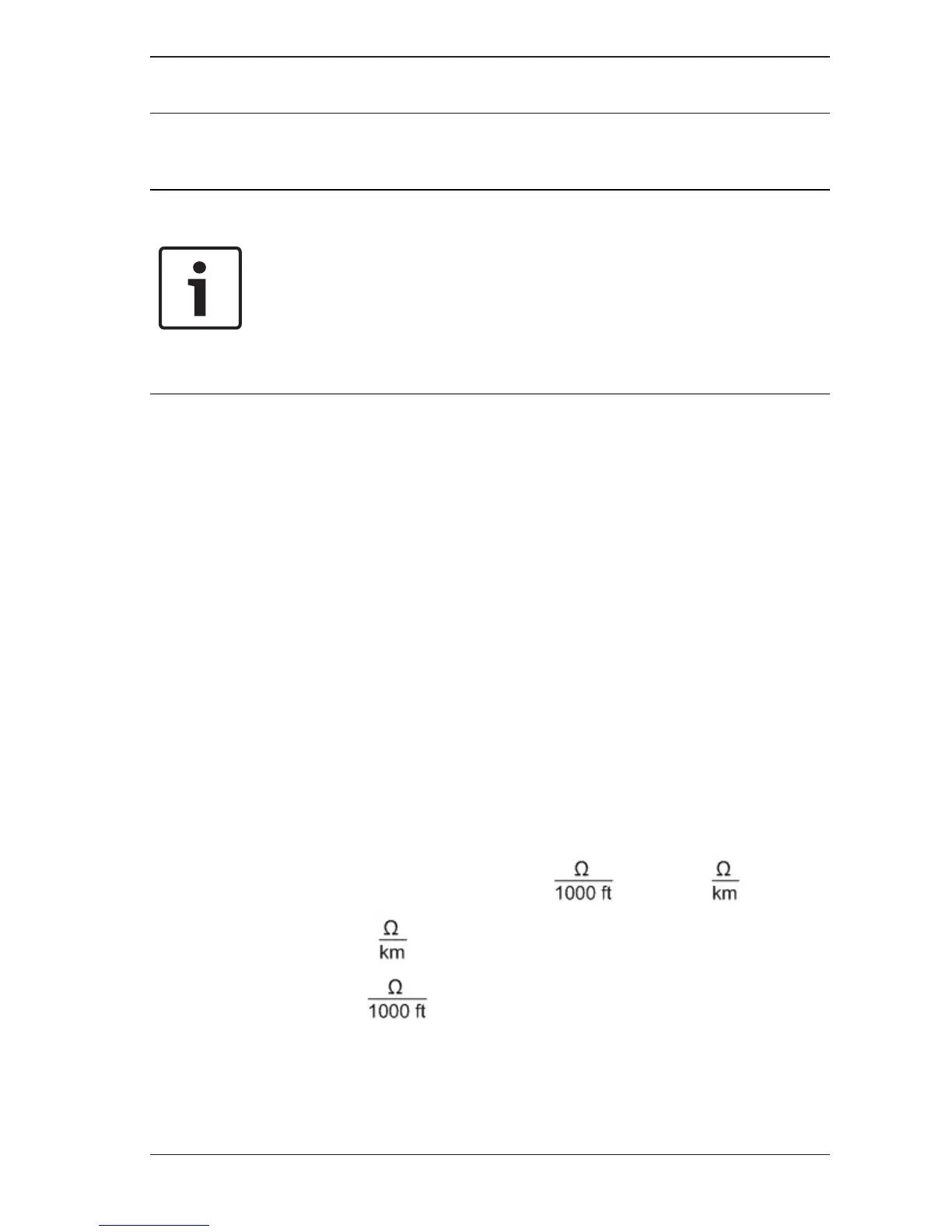AMC2 Modular
Controller
Installing | en 27
Bosch Access Systems GmbH 2018-09 | AMC2-4W_UL |
4.5 Cabling
Notice!
Risk of malfunction
The cables used in the AMC2-4W access control system are not
prone to electrical interference. However, you should avoid
routing cables close to heavy load switching cables and
equipment. If this is unavoidable, cross the cable at right angles
every 1 to 2 m (3 to 6 ft) to reduce interference.
4.5.1 Conductor data for power to AMC2
With the calculation below you can find out which cable type
must be used. If you connect the power supply and the AMC-
device with the delivered cable set from the enclosure the
calculation is not necessary.
For distances below 25m (75ft) use AWG18 conductors
(1mm²). For longer distances, install an additional power supply
close to the AMC2 controller.
Please, calculate the voltage drop by checking the conductor
specifications for characteristic resistance values. The voltage
drop shall not exceed 2V.
Example:
Length = 100 m/328 ft
U = 12V, I = 1A, maximum U
Drop
= 2V
i.e. RAWG18 (acc. specs) = 6.385 or 20,948
U
Drop
= 20,948 x 0.1 km x 1A = 2.1V
U
Drop
= 6.385 x 328 ft x 1A = 2.1V
Critical condition! Install the power supply closer to the
controller.
