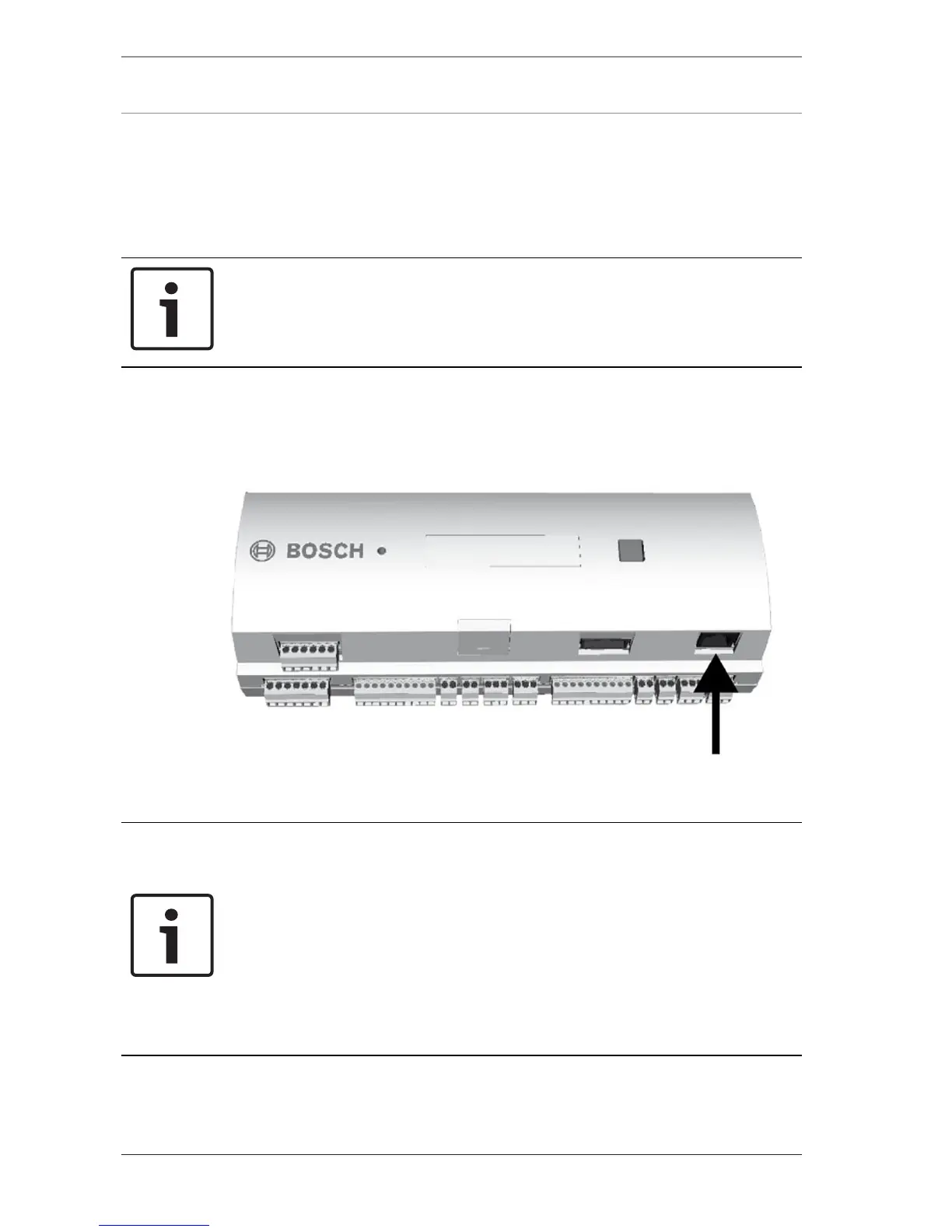32 en | Installing
AMC2 Modular
Controller
2018-09 | AMC2-4W_UL | Bosch Access Systems GmbH
4.8 Ethernet Host Interface
The AMC2-4W offers a 10/100 Mbit/s Ethernet auto-sensing
interface to connect to a local area network or host computer.
Notice!
Use a CAT5 or higher version to connect the AMC2-4W with the
network.
A complete connection diagram of the Ethernet host interface is
shown in chapter Connecting Diagrams, page 63.
Figure4.7: Location of the Ethernet interface
Notice!
After connecting a new AMC2 device to a network using DHCP,
it can take some time before the new AMC2 device is
recognized by the remote server.
You can accelerate this process by running the following
command:
ipconfig /flushdns
This makes the AMC2 device immediately available by its name.
