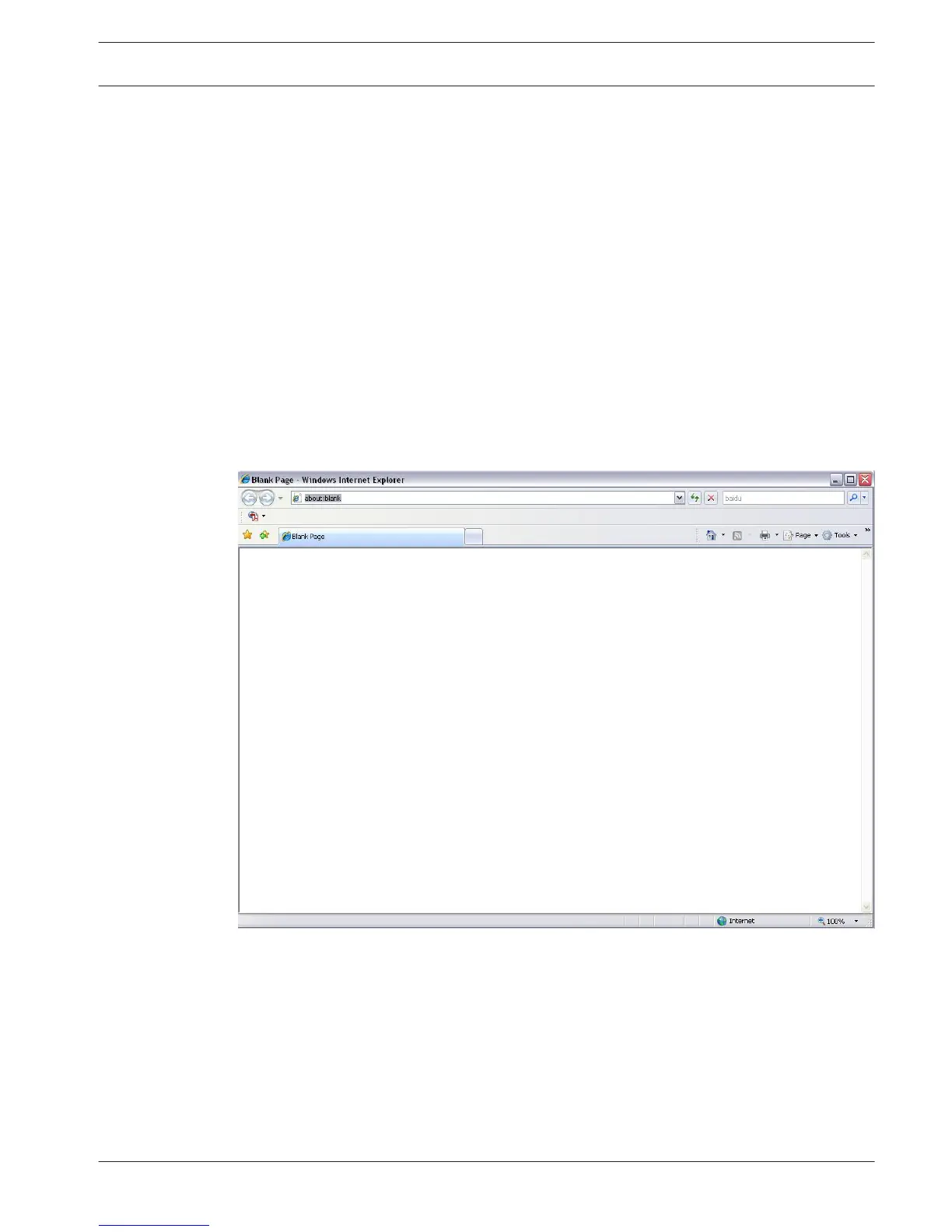Connecting to the DIVAR the first time
The video decoder and playback controller is automatically installed on the PC the first time
the user connects the PC to the DVR:
1.
Open Internet Explorer.
2. In the address bar, type the address of the unit.
– This can be either the IP address or a DDNS address, if enabled on the unit.
3. Internet Explorer will prompt to install the OCX software that is used to show live and
playback video.
4. Once installed, the screen will refresh and prompt for a User ID and Password.
– Once installed on a PC, the Web Client will not need to install the OCX again unless
a new version is released with a new unit firmware.
How to log on
Open IE and input DVR address in the address column. For example, if your DVR IP is
10.10.3.16, then input http:// 10.10.3.16 in the IE address column. See following screen.
The system pops up a warning to ask if you want to install webrec.cab control; click <Yes>.
If you can’t download the ActiveX file, modify your settings as follows:
In your browser, choose <Tools> <Internet Options>.
8.1.2
8.2
DIVAR 3000/5000 Digital Video
Recorder
Web Client Software | en 111
Bosch Security Systems Operator Manual 2013.05 | 1.0 | DIVAR 3000/5000 Digital Video
Recorder
