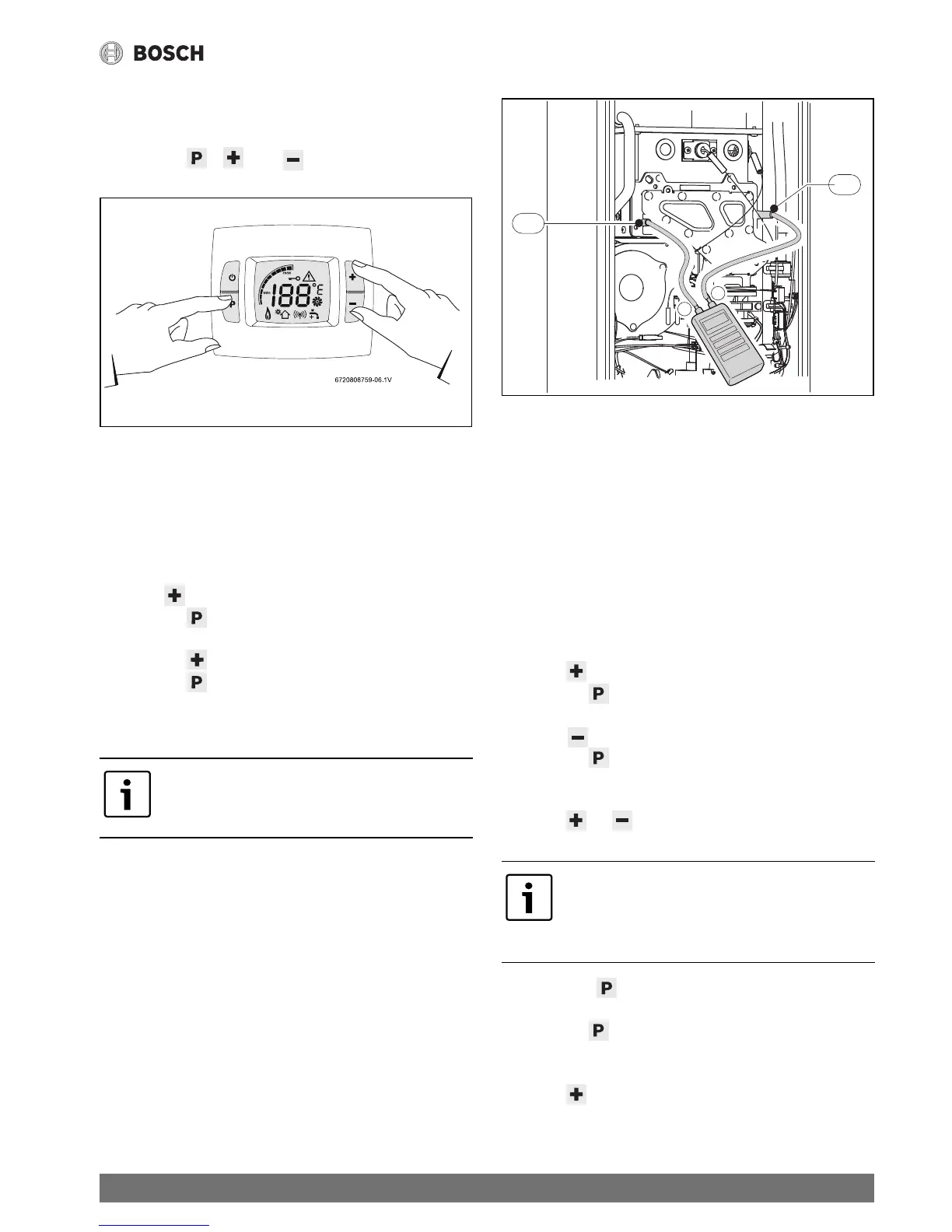23
Gas regulating (only for approved contractors)
Therm 4000 S – 6 720 815 298 (2017/05)
7.2 Service mode
To call up the service mode
▶ Press the , and keys simultaneously and
hold them down for 3 seconds.
Fig. 19 Service mode
The display shows "P2".
Service mode is activated.
7.3 Gas supply with propane gas
▶Call up Service mode ( Section 7.2).
The display shows "P2".
▶ Press until the display shows "P7".
▶Press the key.
The display shows "30".
▶ Press the key, until the display shows "31".
▶Press the key.
The setting for propane gas is completed.
7.4 Setting the device
7.4.1 Access to the pressure test ports
▶ Remove the casing of the device (see 25).
Fig. 20
[A] Test port for air pressure in the casing
[B] Test port for gas pressure in the burner
7.4.2 Setting the maximum gas volume (parameter P1)
▶ Switch the device in with the ON/OFF key.
▶ Release the sealing screw on the test port [B].
▶ Connect the pressure gauge to the test port ("+").
▶ Release the sealing screw on the test port [A].
▶ Connect the pressure gauge ("-") to the test port [A].
▶ Release the sealing screw on the test port [B].
▶ Connect the pressure gauge ("+") to the test port [B].
▶ Press until the display shows "P1".
▶Press the key.
The display shows "E".
▶ Press until the display shows "L1".
▶Press the key.
The maximum gas volume can be set at the device.
▶ Open one hot water tap.
▶ Press or , until the pressure gauge displays the
value given in Tab. 17.
▶ Hold down for 3 seconds.
The value flashes as confirmation.
▶Press the key.
The display shows "L1".
▶ Close the hot water tap.
▶ Press until the display shows "E".
When setting, always start with "P1" and
then continue with "P2".
If the value cannot be reached:
▶ Adjust the burner pressure (Section
7.4.4) and repeat the setting
procedure.
