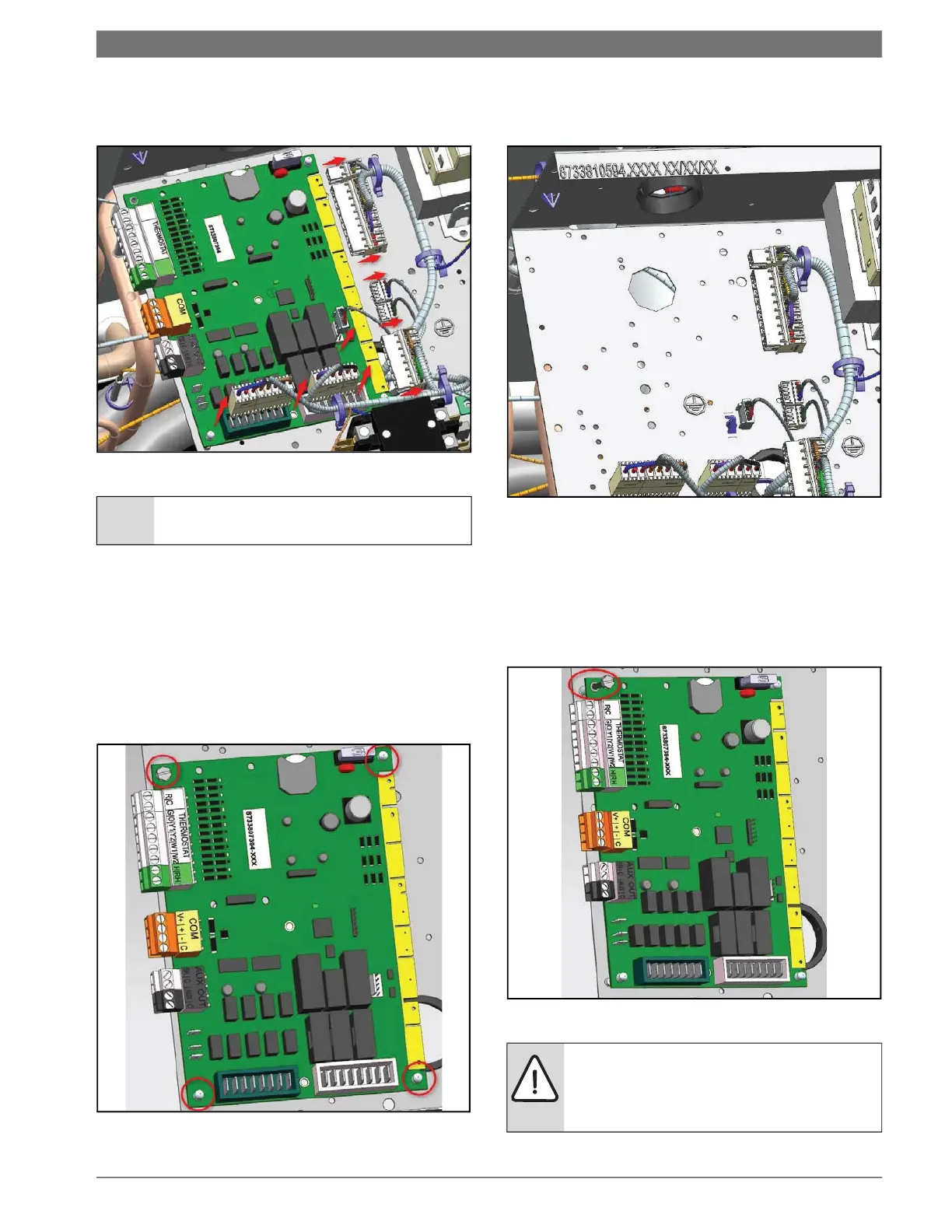HPC Board Replacement and Installation | 25Heat Pump Controller
8733819577 (2019/02)Heat Pump Controller Subject to change without prior notice
3. Move the plugs to the side to allow room to
access the standoffs and the ground screw.
Fig. 16 HPC Wiring Disconnected
4. Once the plugs are removed:
• Use a 1/4” Hex driver to remove the ground
screw.
• Use the needle nose pliers to remove the
PCB from the plastic standoffs.
• Push on the standoff's tabs and pull the
PCB from the bottom to detach it from
electrical box.
Fig. 17 Standoffs and Ground Screw
5. Once the controller is detached, place the new
controller in the existing footprint.
Fig. 18 HPC Board Removed
6. Secure the PCB via the standoffs.
7. Double-check that the controller is secured
and attached to the electrical box.
8. Use the 1/4” hex driver to secure the ground
screw to the electrical box’s metal plate.
Fig. 19 Ground Screw Circled
NOTICE: Make sure that the plugs are
moved to the side to avoid wire damage.
WARNING: The ground screw must be
connected as it provides earth ground to
the controller. There is potential for electric
shock if not grounded properly.
