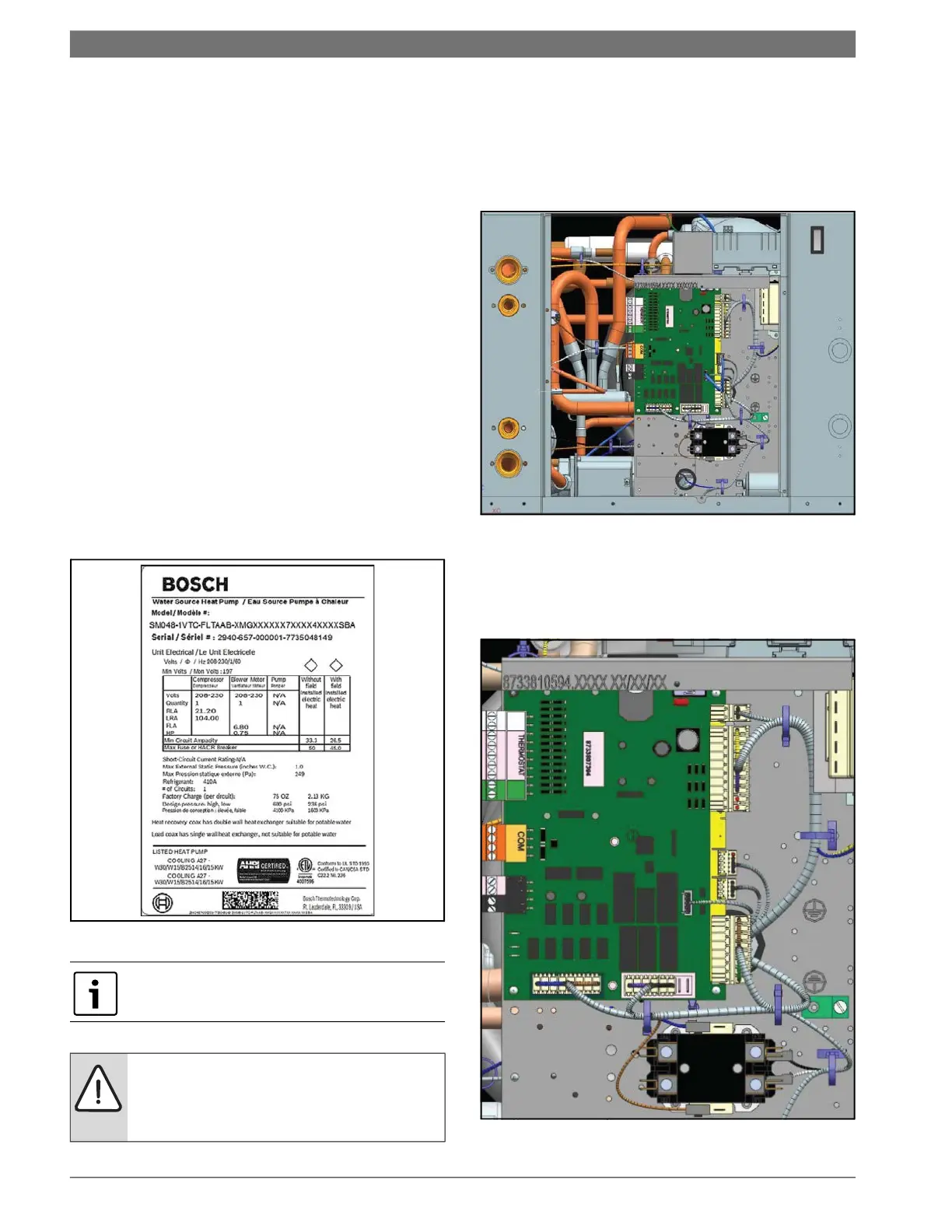Heat Pump Controller
Heat Pump Controller8733819577 (2019/02) Subject to change without prior notice
24 | HPC Board Replacement and Installation
HPC BOARD REPLACEMENT AND
INSTALLATION
Contact Information
Before replacing an HPC Board, contact Bosch
After Sales Support (ASA) at 1-800-642-3198.
Recommended Tools
1. Hex driver 5/16”
2. Hex driver 1/4”
3. Needle nose pliers
Model and Serial Number
Before the replacement is started make sure the
following information is identified from the unit
data plate:
1. Unit Model Number
2. Unit Serial Number
Example of a unit data plate is shown in Fig. 13.
This will be used later to update the configuration
of your appliance.
Fig. 13 Example of a Unit Data Plate
HPC Board Replacement
To replace the controller perform the following
steps:
1. Use the handle to pull the panel upwards and
detach from the unit.
Fig. 14 Electrical Access Panel Removed
2. Identify the standard harnesses connected to
the HPC, as show below, and detach it from
the controller.
Fig. 15 HPC Harness Connections
The controller will not operate the unit without
the unit model or serial number.
WARNING: Before performing service or
maintenance operations on the system, turn
off the main power to the unit. Electrical
shock could cause personal injury or death.
