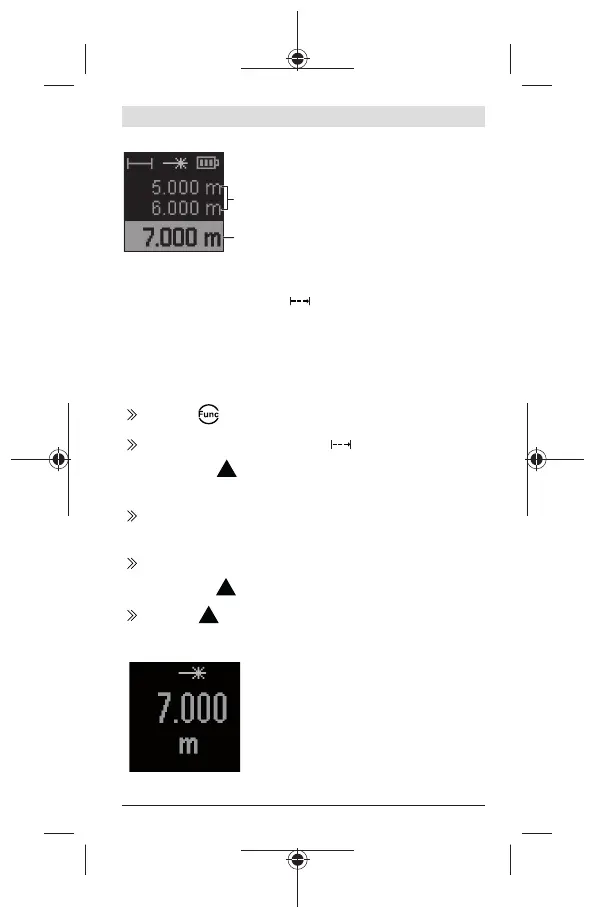English | 15
If several length measurements are
taken in a row, the results of the last
measurements are displayed in the
measured value lines(e). The last
measured value is at the bottom of the
display, the penultimate measured
value is above it, and so on.
Continuous Measurement
During continuous measurement, the measured value is con-
tinually updated. You can, for example, move a required dis-
tance away from a wall while reading off the current distance
at all times.
Press the button to open the Functions menu.
Select continuous measurement and confirm the selec-
tion with the button.
The laser is permanently switched on.
Move the measuring tool until the required distance is
shown on the display.
You can interrupt the continuous measurement by briefly
pressing the button.
Press the button again to continue the continuous
measurement.
The current measured value is dis-
played in large figures for better read-
ability.
Bosch Power Tools 1 609 92A 82K | (20.12.2022)
