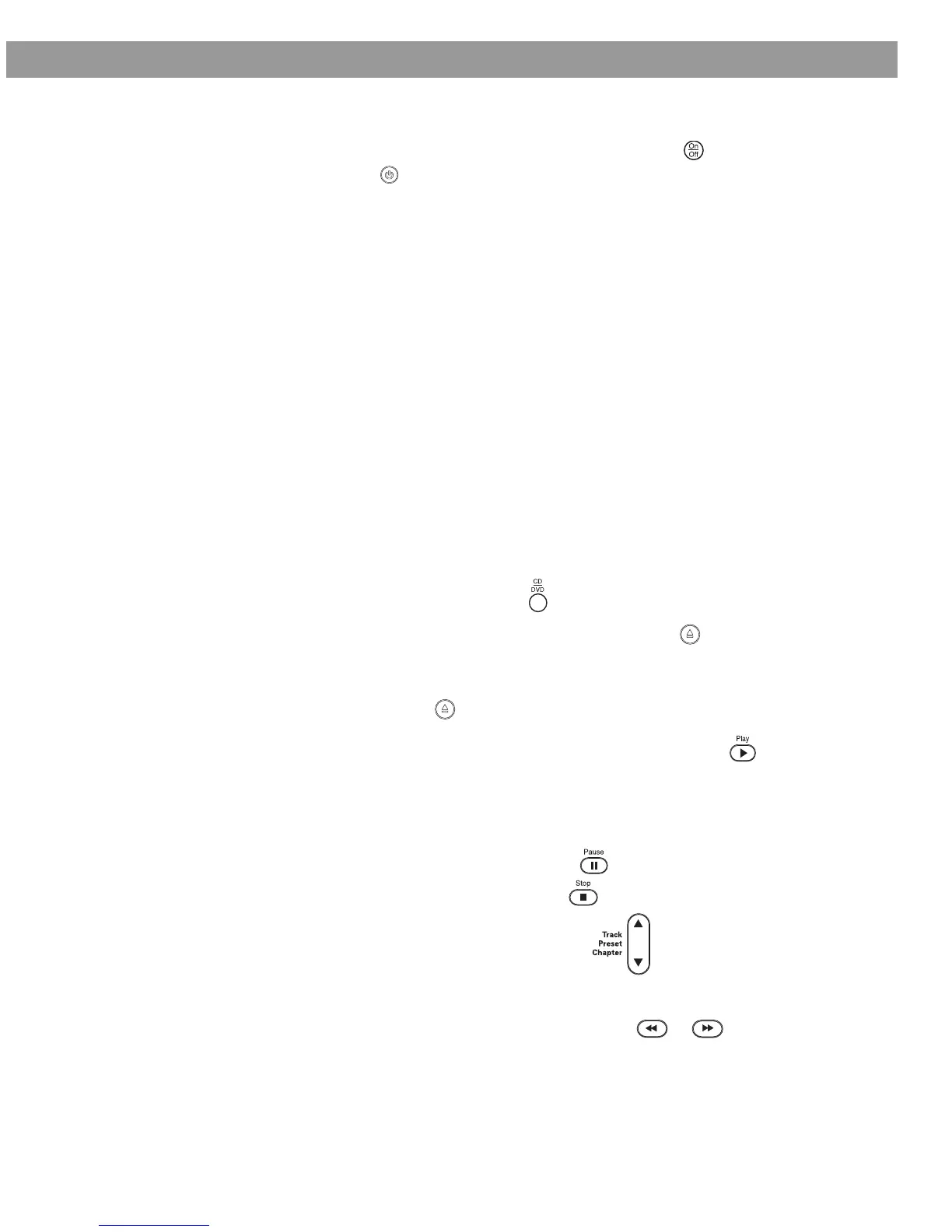27
Operation
Turning your system on and off
You can turn your system on and off using the On/Off button ( ) on the remote control or
the power button ( ) on top of the media center. When you turn it on with either button, the
source that was played last is automatically selected.
You can also press any source button on the remote to turn the system on and select the
source at the same time.
Before you play your first DVD
Before you play the first DVD, make sure:
• that you are familiar with how the system remote control operates (as explained on page
22).
• the region codes for the DVD player and disc match, as explained on page 5 of this guide.
(Check the region code number on the media center label or on the shipping carton.)
• the TV is properly set for video input from the DVD player (see the Important Note on page
16).
Before you select some system features, you also may want to confirm that the disc is
encoded for that feature. For example, in order to display subtitles while watching a movie,
the disc must contain subtitle information.
Loading and playing a DVD
1. Turn your television and Model 3•2•1 system on.
2. On the remote, press the CD/DVD button.
3. On the media center control panel, press the Stop/Eject button.
4. Place the DVD disc in the open media center tray.
5. Press the Stop/Eject button again to close the tray.
The DVD disc begins to play automatically. If it does not, press Play on the remote.
Basic DVD operations
If you want to: Use the remote to do this:
Pause a DVD movie… Press Pause
Stop a DVD movie… Press Stop
Skip to the next/previous
chapter…
Press Chapter up/down.
Repeat a chapter… Press Repeat while playing the chapter.
Search through the movie
backward or forward…
Press and hold Scan or
AM256950_02_V.pdf • January 29, 2002
