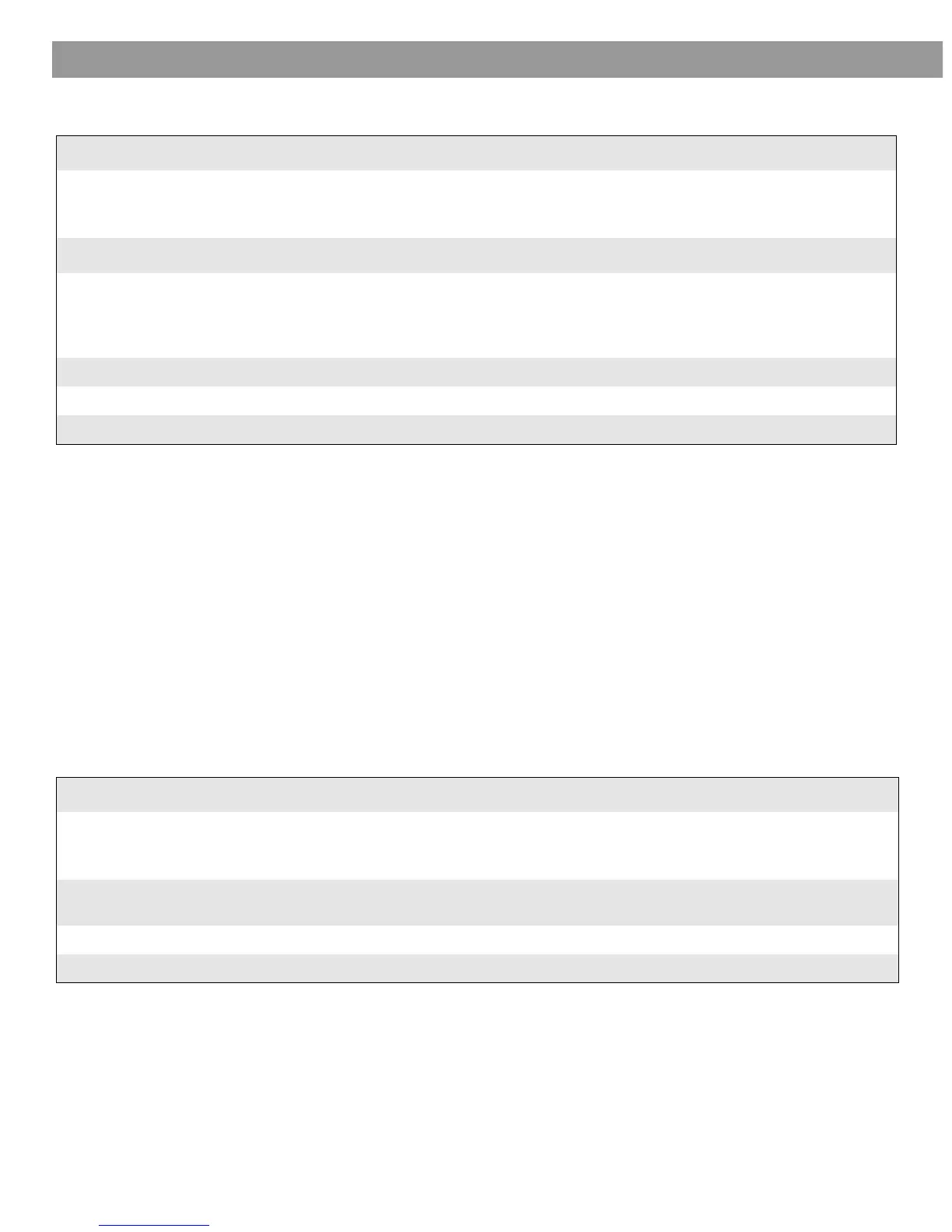32
Operation
Changing AM settings
Playing other sources
Turn on any component connected to the media center by using the remote for that compo-
nent or controls on the component front panel.
Pressing AUX, Video 1 or Video 2 on the 3•2•1 system remote turns on the system and
selects the audio for that component. Be sure a tape or disc is loaded, as needed.
Use the Volume ▲ or ▼ buttons on the 3•2•1 remote control or media center to raise or
lower the volume of the system.
To control all other functions of that source, use its remote or front-panel controls. For details
on what changes you can make, refer to the owner’s manual that came with the component.
To record to a connected tape deck, play the built-in or connected source (AM/FM, CD, or
AUX) you want to tape. Listen to the speakers to be sure you have selected the audio you
want to tape. Set the tape deck to Record.
Changing settings for the other sources
System settings
When necessary, the system settings can be changed using the System Settings menus. See
“Locating system settings” on page 35.
Selection: AM setting options: What the setting affects:
Sleep Timer: Off
mm:ss
Timer not set.
Sets timer to turn off when time (01:00 to 90:00 minutes) expires. Refer to
“Using the sleep timer” on page 30.
Station:
----
Tunes to that station frequency.
Preset: 1 of 25
Available only if
presets include
an AM station
Tunes to the stored preset station.
AM Status selection Displays information about the AM source.
Audio Setup selection See Sound Adjustments on page 33.
System Setup selection See System Adjustments on page 35.
Selection: Setting options: What the setting affects:
Sleep Timer: Off
mm:ss
Timer not set.
Sets timer to turn off when time (01:00 to 90:00 minutes) expires. Refer to
details
VID 1, VID 2, AUX
Status:
selection Displays information about the connected source.
Audio Setup selection See Sound Adjustments on page 33.
System Setup selection See System Adjustments on page 35.
AM256950_02_V.pdf • January 29, 2002
