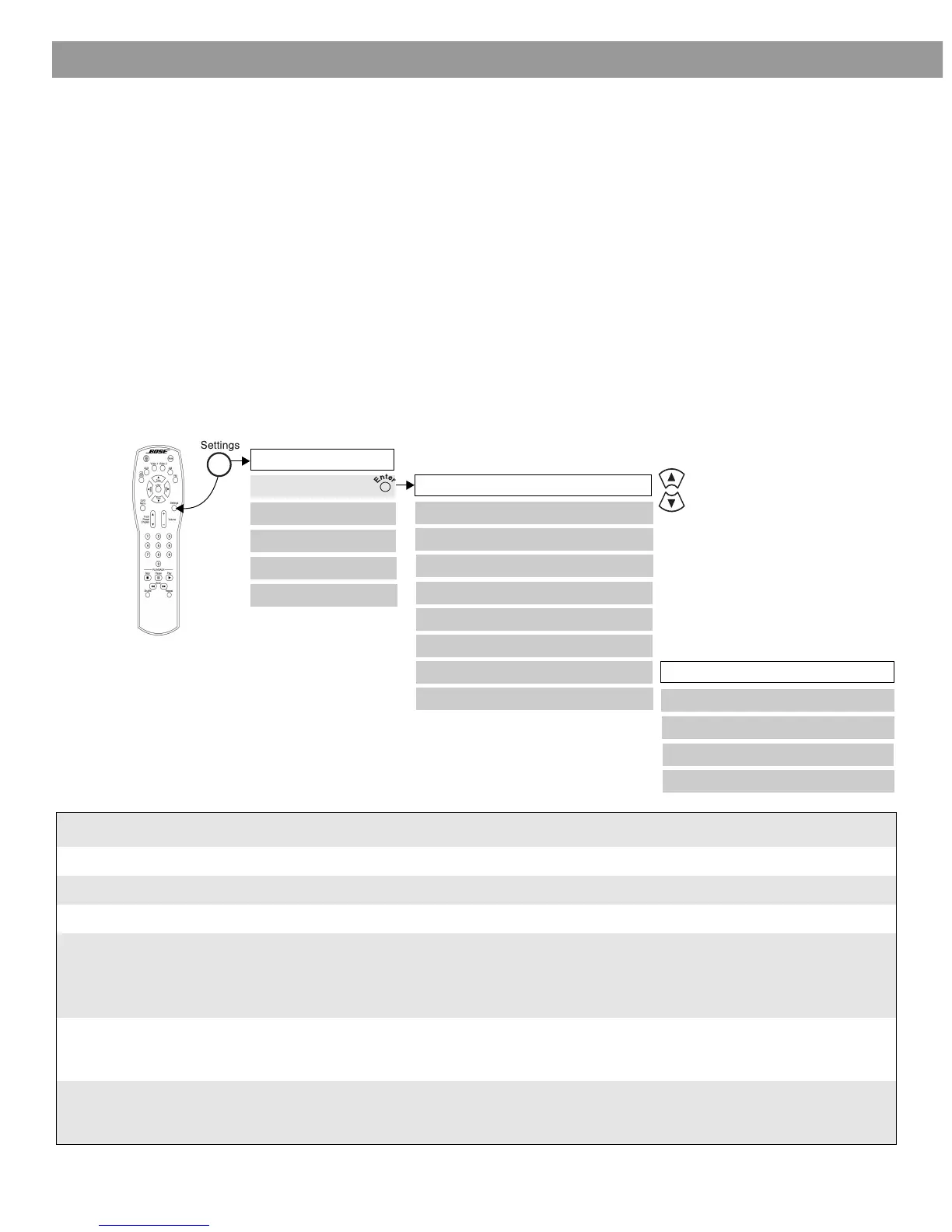28
Operation
Using the Parental Control feature to restrict future play
You can restrict playback of DVD movies by setting the level of Parental Control.
The levels match ratings on each DVD that are equivalent in many cases to standard movie
ratings provided by the Motion Picture Association of America (MPAA). These levels range
from 1 (most restrictive) to 8 (least restrictive). By storing a password in the system, you can
prevent any changes to the Parental Control setting or the viewing of movies rated above the
control level without use of the password.
For information on where to find and how to use the Parental Control option, refer to the Sys-
tem Adjustments section on page 35.
DVD-specific behavior
When you select features from any options menu while watching a movie, the movie may
stop, skip forward, or skip back. This behavior is determined by the DVD you are playing and
does not indicate a problem with the system.
DVD play options
Selection: DVD setting options: What the setting affects:
Title: 1 of n Chooses the movie title through use of the number keys.
Chapter: 1 of n Chooses the movie chapter through use of the number keys.
Title Time: h:mm:ss Moves to that time/place in the movie.
Time Display: Elapsed
Remaining
Shows how much time the movie has played in the on-screen DVD
status and on the media center display.
Shows how much time the movie has left to play in the on-screen
DVD status and on the media center display.
Motion Control: <<Scan/ <<4x/ <<2x/
Pause/ Play1x/ 2x>>/
4x>>/ Scan>>
Chooses forward or backward direction and speed for DVD playback.
Audio Track: 1 English 2 5.1 ch
2 Lang2
3 etc.
Chooses from the available soundtracks on the DVD. Additional
soundtracks may contain different languages or alternate audio
formats.
Settings: DVD Play Options (1 of 2)
Title:
Chapter:
Title Time:
Audio Track:
Time Display:
Motion Control:
Camera Angle:
DVD Play Options
Settings (DVD)
More...
Previous...
AB Repeat
Subtitle Language:
Subtitles:
Settings: DVD Play Options (2 of 2)
While the system is in DVD mode, press the Settings button on the remote control to
gain access to the options shown here. For more details on changes you can make to the
settings, refer to the Sound Adjustments and System Adjustments sections of this guide.
AM256950_02_V.pdf • January 29, 2002
