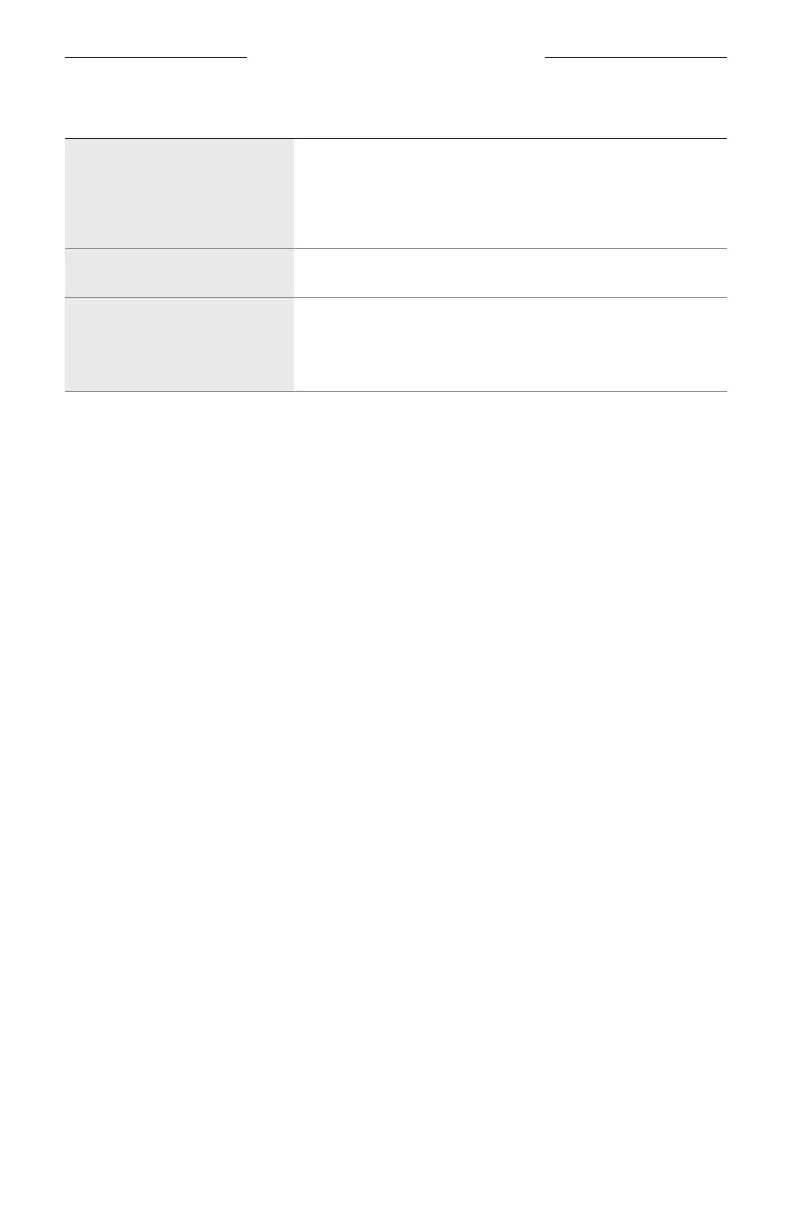SECONDARY AUDIO SOURCES
44
|
ENG
FUNCTION WHAT TO DO
Transfer audio to the
mobile device
While on a call, press and hold the Bluetooth/Multi-function
button l for 3 to 4 seconds.
The audio is transfered to the mobile phone while the
Bluetooth connection remains active.
Activate voice control
When there are no active or incoming calls, press l.
Mute/unmute a call
While on a call, press H and z simultaneously.
You hear two short beeps indicating the call has been
muted/unmuted.
NOTES:
• If you are on a call and unplugged from the intercom, the headset powers o
approximately 3 minutes after the call is ended.
• To use the headset when unplugged from the intercom (to listen to audio or
to make or receive calls), Bose recommends to disable the Auto o feature for
uninterrupted functionality. See “Operation Switches” on page 26.
• Some functions may not be available for some mobile devices. Refer to your device
owner’s guide for more information.