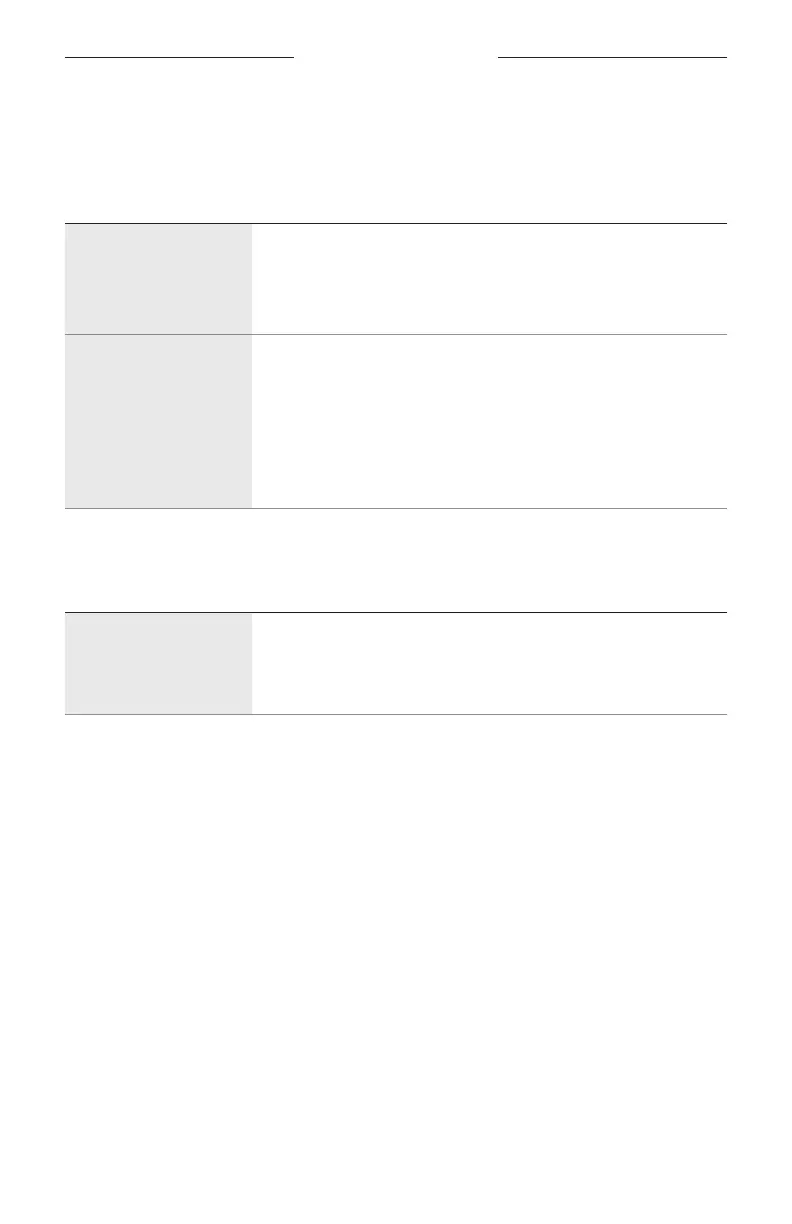TROUBLESHOOTING
59
|
ENG
Auto on/o
NOTE: This function is not available for Dual plug and U174 models.
PROBLEM WHAT TO DO
Headset does not
power on automatically
Make sure the AUTO ON operation switch is set to ON
(see page 26).
Check the aircraft specifications to see if the jack is getting at least
10V of DC power from the aircraft’s electrical system.
Headset does not
power o automatically
Make sure the AUTO OFF operation switch is set to ON
(see page 26).
Disconnect the headset from the aircraft. Then power on the
headset and wait 15 minutes.
It may take up to 9 minutes for the headset to power o when not
in use immediately after initial power up. If the headset has not
powered o after 15 minutes, contact Bose customer service.
Reversionary mode
PROBLEM WHAT TO DO
Headset is in an
unresponsive or
unusable state
Set the REVERSIONARY operation switch to ON (see page 28).
This disables all non-critical functions, including Bluetooth audio,
AUX audio, and Tap Control. Only intercom communications and
Acoustic Noise Cancelling are enabled.