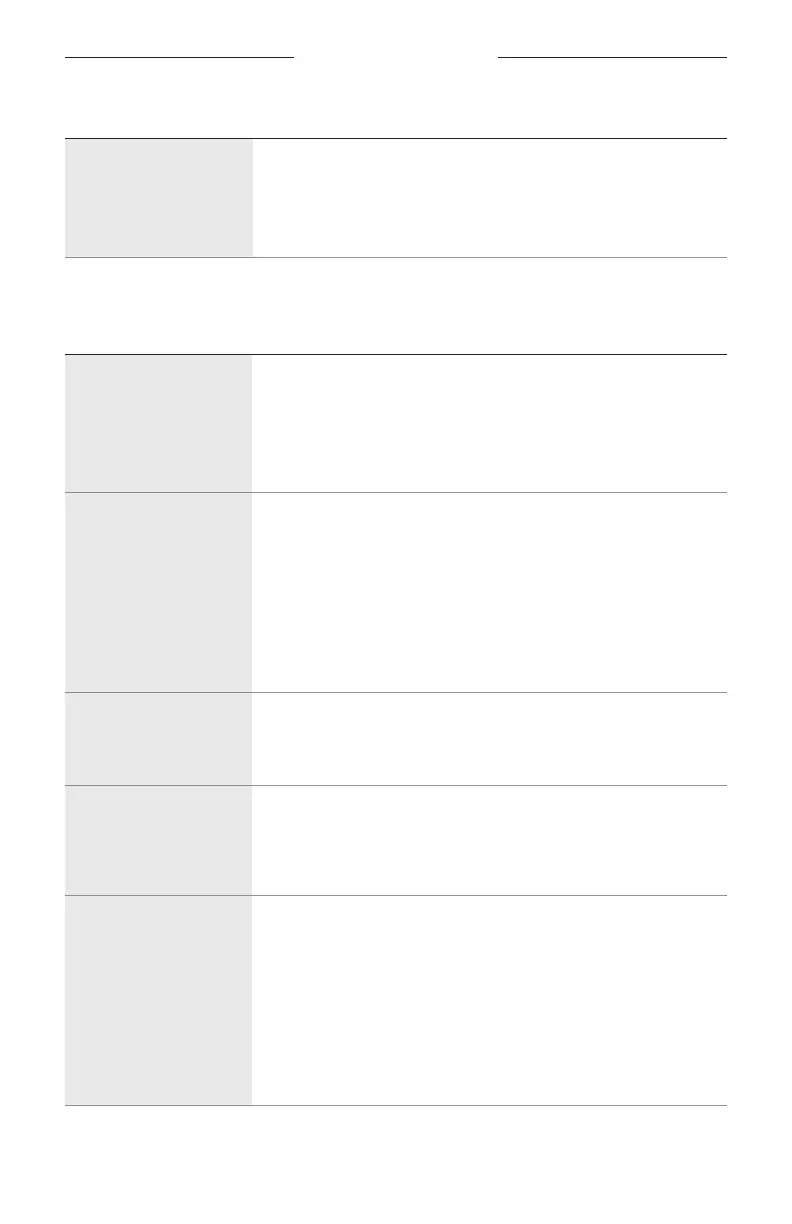TROUBLESHOOTING
55
|
ENG
PROBLEM WHAT TO DO
Tap Control doesn’t
function during
extreme ambient
noise conditions
Tap Control is disabled during extreme levels of ambient noise
to ensure proper noise reduction performance and intercom
communication quality. However, you can still set the noise
cancellation level to LOW in both earcups using the Acoustic Noise
Cancelling (ANC) switch (see page 23).
Intercom communications
PROBLEM WHAT TO DO
Noise cancellation
active, but no
incoming audio
Make sure the volume controls are not set too low on the control
module or the intercom.
Make sure the aircraft connectors are securely inserted into the
aircraft control panel (see page 34).
Use a dierent seat location in the aircraft.
Low volume
of incoming
communications
Make sure the volume controls are not set too low on the control
module or the intercom.
Make sure the INTERCOM operation switch is correctly set for your
intercom system (see page 26).
Make sure all headsets sharing the intercom have the INTERCOM
operation switch in the correct position (see page 26).
Unplug all other headsets and see if the volume can be adjusted to
an acceptable level.
Intermittent
communication
Make sure the aircraft connectors are securely inserted into the
aircraft control panel (see page 34).
Use a dierent seat location in the aircraft.
Reduced volume
in one ear only
Make sure the volume controls are not set too low on the control
module or the intercom.
Make sure the INTERCOM operation switch is correctly set for your
intercom system (see page 26).
No stereo separation
or communications
in one ear only
Make sure the INTERCOM operation switch is correctly set for
your intercom system (see page 26).
Make sure the terminator cover is securely installed (see
page 30).
Depending on how your audio jacks are wired, there may be
only one channel of audio supplied to the headphone jack. If
the INTERCOM operation switch is set to ST and you only hear
communications on one side, set the operation switch to MON to
play audio on both sides. 5-pin XLR models are mono audio only.