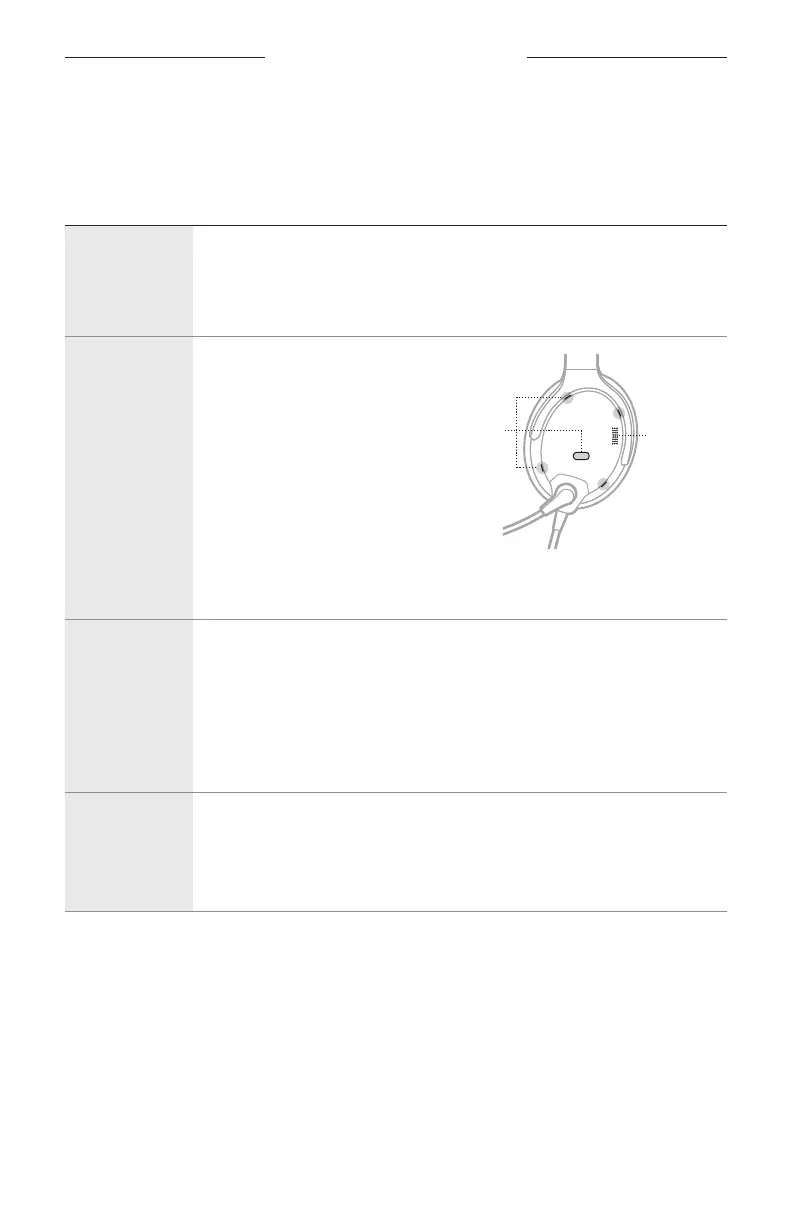CARE AND MAINTENANCE
48
|
ENG
CLEAN THE HEADSET
Your headset may require periodic cleaning.
COMPONENT CLEANING PROCEDURE
Headset
Wipe the outside surfaces of the headband, headband cushion, earcup
cushions, connectors, and plastic parts using a soft, damp cloth (water
only) and mild soap.
CAUTION: Do NOT immerse the headset in water or any liquid.
Earcup
openings
Check to make sure that the
openings on the outside of each
earcup are clean and free of
debris before each flight.
When wiping down the earcups,
be sure not to force any dirt
or debris into the openings.
Carefully use tweezers, if
necessary, to remove foreign
matter that may be lodged in
the openings.
CAUTION: Do NOT blow air into or vacuum the openings, as this may
damage the headset.
Earcup inner
screen
Do not attempt to remove, replace, repair, or clean the inner screen inside
the earcup. If the screen appears to be damaged or worn out, contact Bose
customer service.
If the inner screen becomes damp from environmental moisture such as
light rain, dew, perspiration, or condensation, allow it to air dry only.
CAUTION: Do NOT use electric heaters, blowers, or hair dryers to dry the
inner screen.
Microphone
windscreen
1. Gently slide or roll the windscreen o the microphone.
2. Rinse and dry the windscreen.
3. Once the windscreen is completely dry, slide the windscreen back on
the microphone. Make sure it fits completely over the microphone.
Microphone
opening
Acoustic
openings