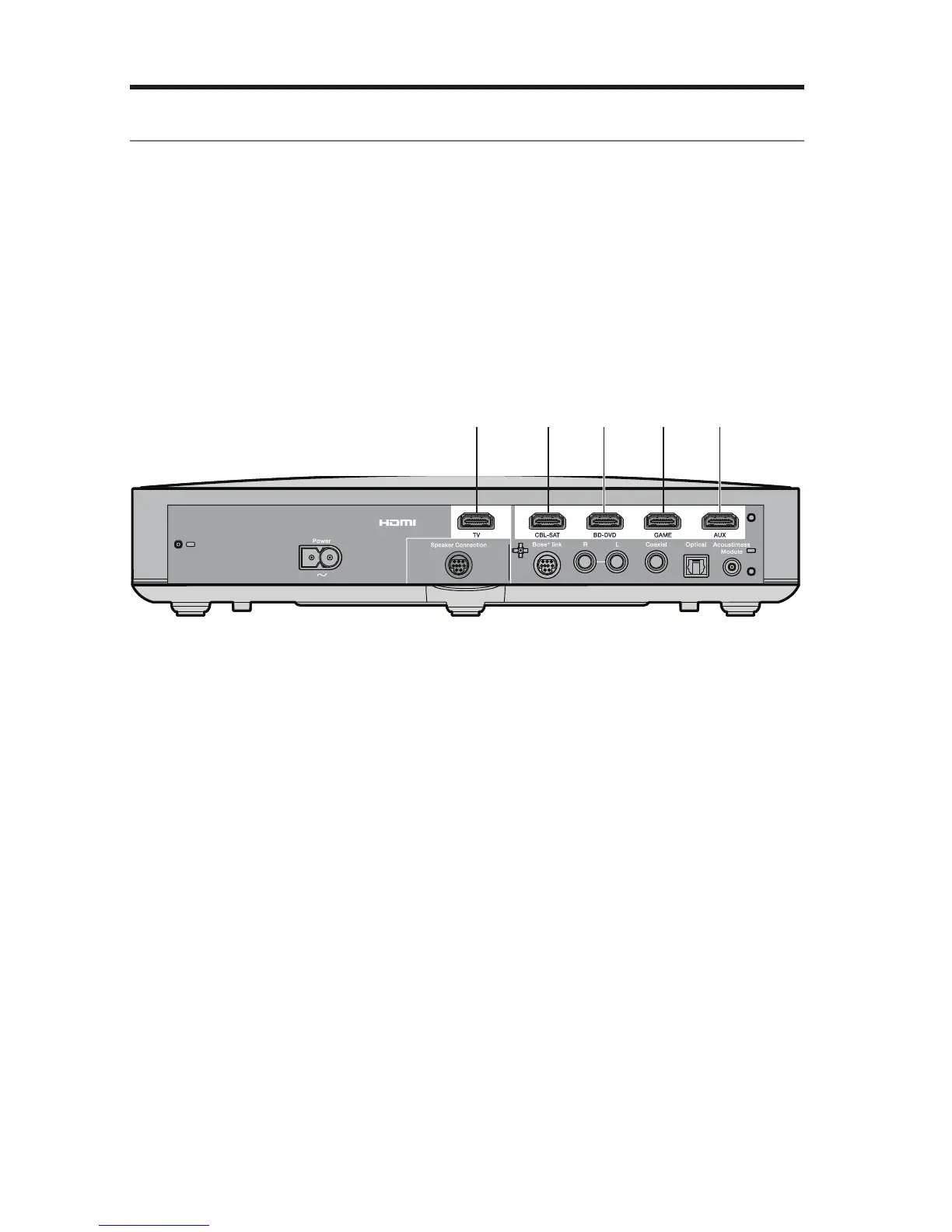22 - English
Using the System
Programming the universal remote control
You can use the remote to control your TV, cable/satellite box, DVD or
Blu-ray Disc
™
player, game system, DVR or other auxiliary source.
Consumer Electronics Control
The system supports Consumer Electronics Control (CEC). CEC allows you to
control multiple HDMI
™
-connected sources without programming the remote. You
can turn on/off CEC using the System menu (see page 27).
Your source may support CEC, but refer to it with a different name. Refer to your
source owner’s guide for more information.
CEC controls sources connected to
the console’s HDMI connectors.
Tip: You may need to use your source’s system menu to enable CEC. Refer to your
source owner’s guide for more information.
