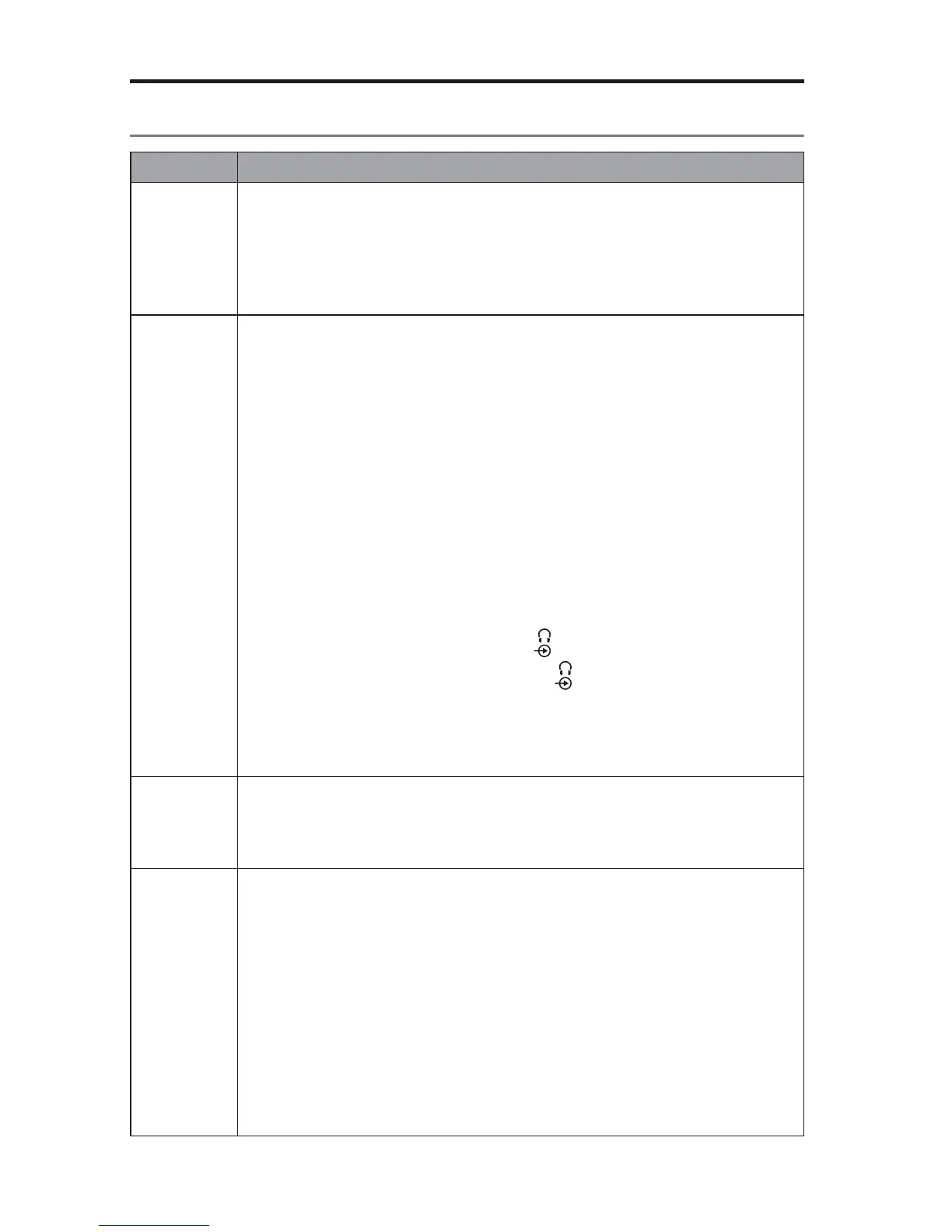30 - English
Care and Maintenance
Troubleshooting
Problem What to do
No power • Secure the Acoustimass
®
module’s, soundbar’s and console’s
power cords.
• Reconnect the Acoustimass module’s, soundbar’s and console’s power
cords firmly into an AC (mains) outlet.
• Use the remote control to power on the system.
• Factory reset the system (see page 32).
No sound • Unmute the system.
• Increase the volume.
• Plug the Acoustimass module, soundbar and console into a live AC
(mains) outlet.
• Insert the speaker cable into the Speaker Connections connector, not
the Bose
®
Link connector.
• Insert the HDMI
™
cable into a connector on your TV labeled ARC or Audio
Return Channel. If your TV does not have an HDMI ARC connector, use a
secondary audio cable in addition to the HDMI cable (see page 13).
• If using a secondary audio cable, insert the cable into a connector on your
TV labeled Output or OUT, not Input or IN.
• Secure all cable connections on the soundbar, TV and connected sources.
• If your source is connected to your TV, select the correct TV input
(see page 25).
• Disconnect headphones when not in use.
• If connecting your source through the
connector, enable Audio in
using the System menu (see page 27).
• If you are connecting headphones to the
connector, enable
Headphones using the System menu (see page 27).
• If you see the error message Cannot find Acoustimass, pair the
Acoustimass module with the console (see page 31).
• Factory reset the system (see page 32).
Sound is
coming from
your TV
speakers
• Insert the HDMI cable into a connector on your TV labeled ARC or
Audio Return Channel (if available).
• Turn off your TV speakers (refer to your TV owner’s guide).
• Decrease your TV volume to its lowest setting.
Remote
control is
inconsistent
or does not
work
• Match the + and – symbols on the batteries with the + and – markings
inside the compartment (see page 18).
• Replace the battery (see page 18).
• Press the volume button on the remote control and see if the correct
source button flashes.
• If using CEC:
- Point the remote control at the console.
- Program the remote to control your source (see page 24).
• If you have programmed the remote to control your source:
- Point the remote control at the appropriate source.
- Ensure you have entered the correct code for your source’s brand.
- Program the remote with another code (see page 24).
