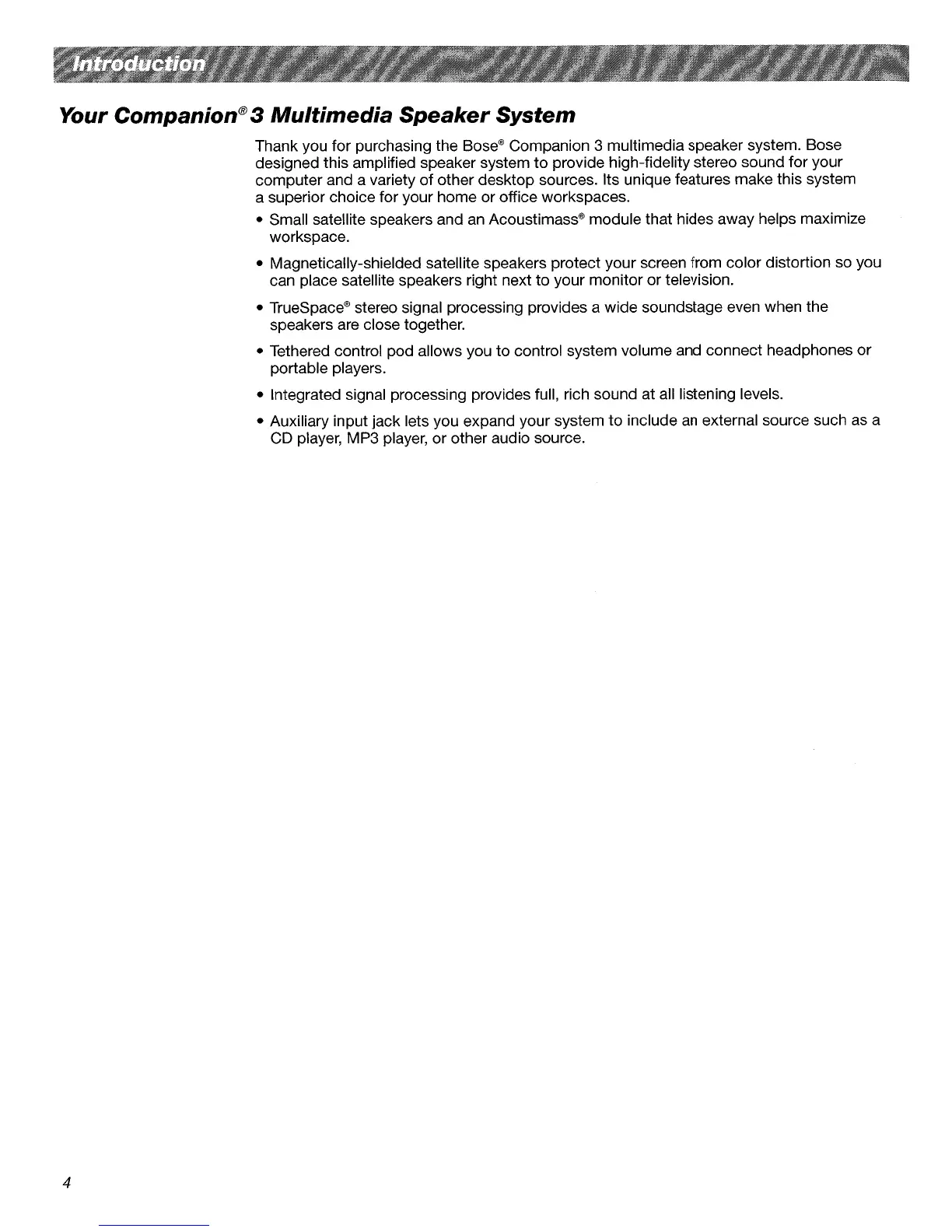Your Companion®3
Multimedia
Speaker
System
Thank you for purchasing the
Bose®
Companion 3 multimedia speaker system. Bose
designed this amplified speaker system
to
provide high-fidelity stereo sound for your
computer and a variety of other desktop sources. Its unique features make this system
a superior choice for your home or office workspaces.
• Small satellite speakers and
an
Acoustimass® module that hides away helps maximize
workspace.
• Magnetically-shielded satellite speakers protect your screen from color distortion so you
can place satellite speakers right next to your monitor or television.
•
TrueSpace®
stereo signal processing provides a wide soundstage even when the
speakers are close together.
• Tethered control pod allows you to control system volume and connect headphones or
portable players.
• Integrated signal processing provides full, rich sound at all listening levels.
• Auxiliary input jack lets you expand your system
to
include
an
external source such
as
a
CD player, MP3 player, or other audio source.
4
