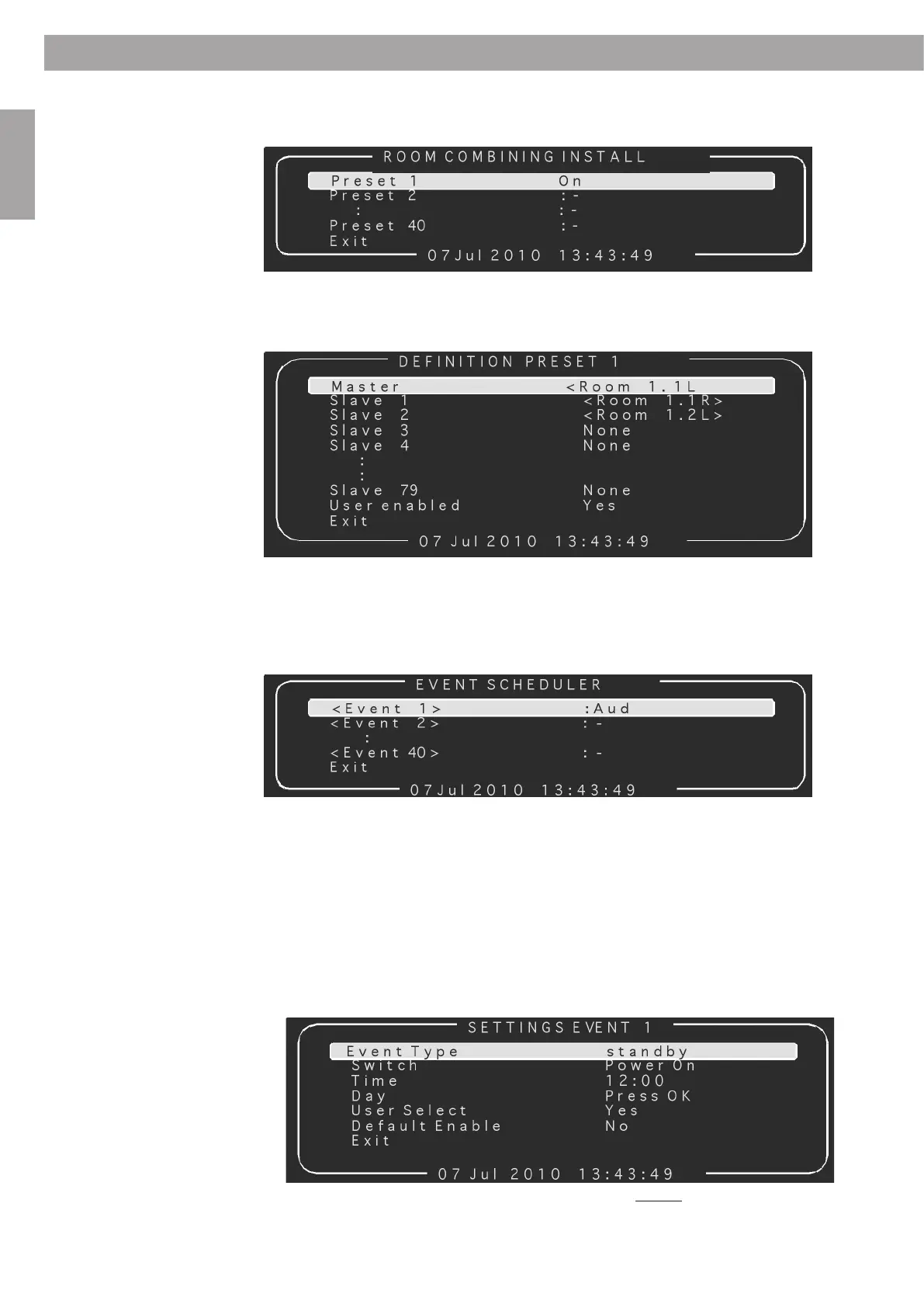26
English
2. ControlSpace
™
AMS-8 System rack control
2.2.4 Room combining
In the ROOM COMBINING menu one can configure up to 40 Room Combining presets. If a preset is
configured one can turn a preset On or Off, so a preset will be (de-)active after the system turned on.
See below submenu to configure a preset.
Use this submenu to select a Master room and one or more Slave rooms.
User Enabled/Disabled allows the user to control this preset in the main menu on the AMS-8 unit.
In the event scheduler menu events can be configured. Events are pre- configured by the installer.
Examples of events are: Turn the system rack on at Monday 08:00, Page a certain message every
Wednesday at 15:00.
The following Event types are available to configure:
• Standby
• Preset Event
• Audio
• Message
• Switch
Use this menu to configure an event to schedule a System Standby
2.2.5 Event scheduler
