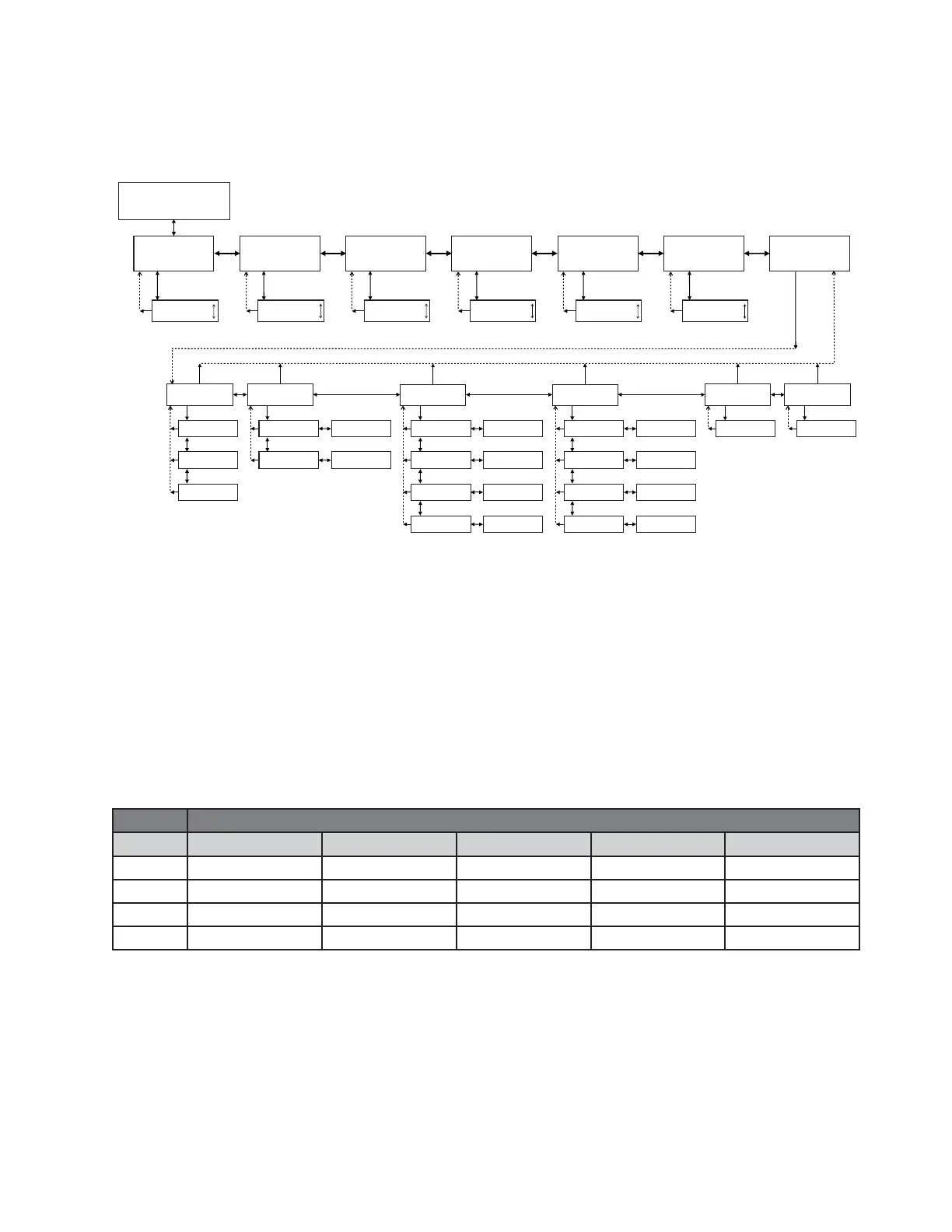7
Front Panel User Interface
Front Panel Menu Structure Control Map
Preset Modes
The ControlSpace
®
SP-24 sound processor comes pre-loaded with loudspeaker Presets for
Bose
®
Professional loudspeakers. Updated loudspeaker Presets may be available and can be
downloaded from pro.Bose.com. See “Updating Firmware and Loudspeaker EQ Presets” for
instructions.
Factory Fixed Routing Table
The loudspeaker Presets are linked to pre-defined modes for common configurations of current
Bose loudspeakers. Discontinued Bose loudspeaker EQs can be loaded and applied via the
SP-24 Editor software. The following table indicates how each Preset mode affects input
channel routing and filtering at each of the four output channels.
Note: Other output configurations such as four discrete output channels, can be designed using
the SP-24 Editor software.
Product Description
Home Screen
Mono Stereo Mono HP+Bass Stereo HP+Bass Bass Array Custom Scenes Utility Menu
Preset Library
Preset Library Preset Library Preset Library Preset Library Saved Scenes
Max Input Level Input Gain
Delay Output Gain User Lockout Factory Reset
18 dBu
6 dBu
0 dBu
InA
InB
InA xx.x dB
InB xx.x dB
Out1
Out2
Out3
Out4
Out1 xxx.x ms
Out2 xxx.x ms
Out3 xxx.x ms
Out4 xxx.x ms
Out1
Out2
Out3
Out4
Out1 xx.x dB
Out2 xx.x dB
Out3 xx.x dB
Out4 xx.x dB
Press > to Lock Press > to Set
Output Preset Category
Mono Mono HP+Bass Stereo Stereo HP + Bass Bass Array
1 A+B (Full Range) A+B (HP Filter) A (Full Range) A (HP Filter) A+B (LP Filter)
2 A+B (Full Range) A+B (HP Filter) B (Full Range) B (HP Filter) A+B (LP Filter)
3 A+B (Full Range) A+B (LP Filter) A (Full Range) A+B (LP Filter) A+B (LP Filter)
4 A+B (Full Range) A+B (LP Filter) B (Full Range) A+B (LP Filter) A+B (LP Filter)
Note: HP = High Pass (only high frequencies are passed)
LP = Low Pass (only low frequencies are passed)
Full Range = (all frequencies are passed)
