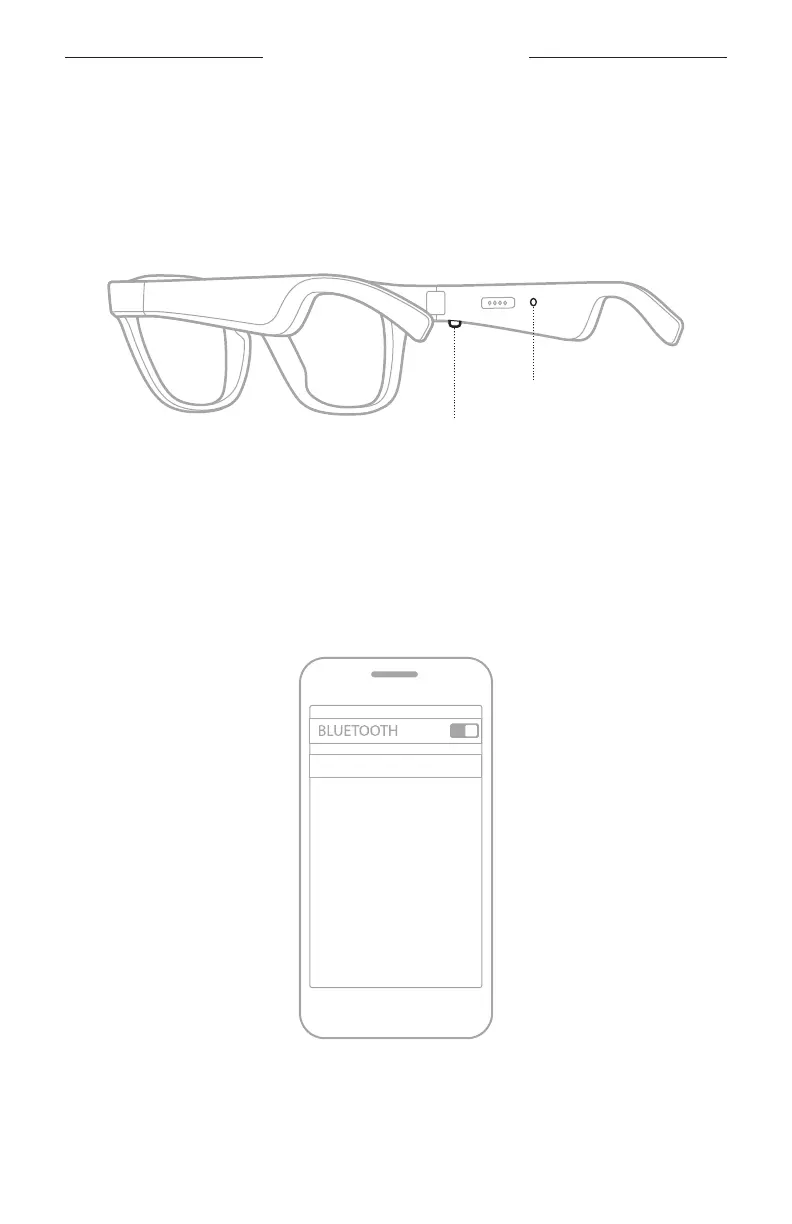20
|
ITA
CONNESSIONI BLUETOOTH
CONNESSIONE MEDIANTE IL MENU BLUETOOTH DEL
DISPOSITIVO MOBILE
1. Spegnere i Frames (vedere pagina 12).
2. Premere e tenere premuto il pulsante situato sull’asta destra finché non si sente
“Pronto per la connessione” e la spia di stato lampeggia lentamente con luce bianca.
Connessione dispositivo mobile
Spia di stato
3. Sul dispositivo, attivare la funzione Bluetooth.
SUGGERIMENTO: la funzione Bluetooth si trova in genere nel menu Impostazioni.
4. Selezionare i Frames dall’elenco dispositivi.
SUGGERIMENTO: nell’app Bose Connect, individuare il nome utilizzato per
i Frames. Se non è stato assegnato un nome ai Frames,
vienevisualizzato il nome predefinito.
BOSE FRAMES
Una volta eseguita la connessione, si sente il messaggio vocale “Connesso a
<nome dispositivo mobile>”, quindi la spia di stato lampeggia rapidamente per
2secondi e infine sfuma in nero.
