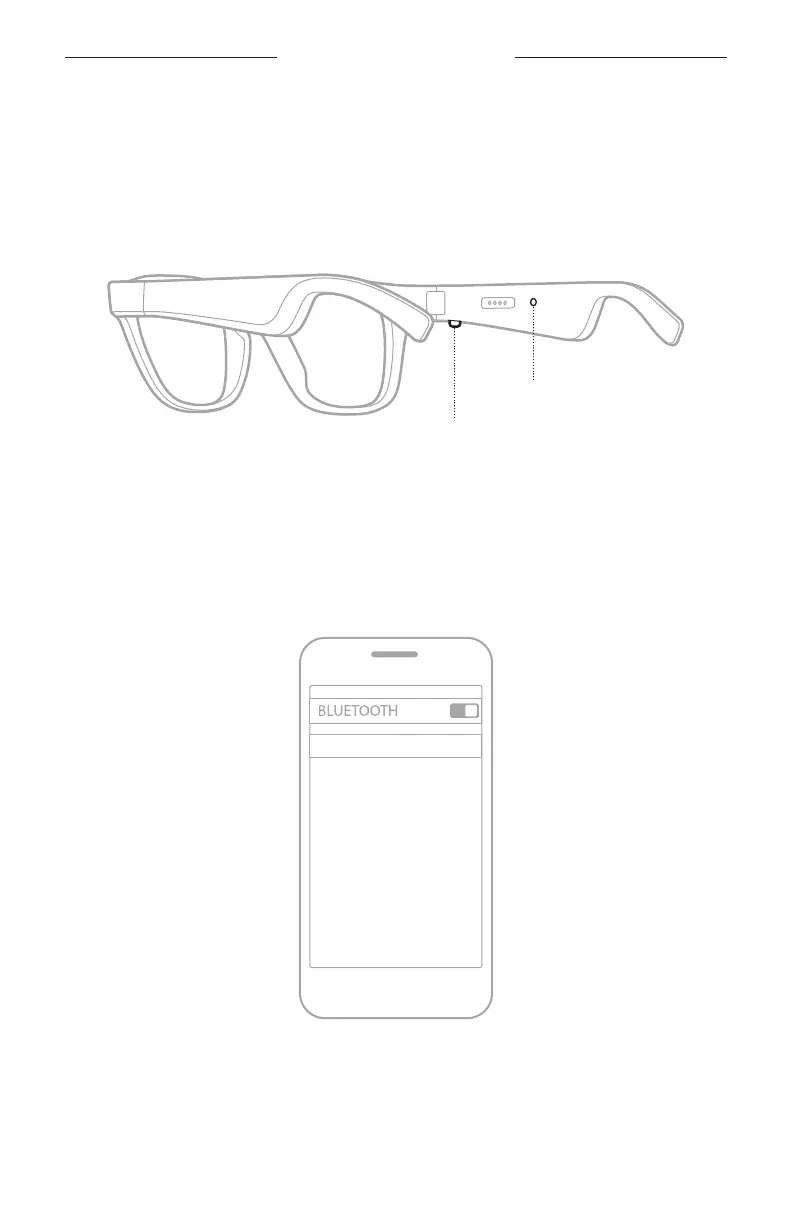20
|
POR
CONEXÕES BLUETOOTH
CONECTAR USANDO O MENU BLUETOOTH NO
DISPOSITIVO MÓVEL
1. Desligue os óculos (consulte a página 12).
2. Pressione o botão na têmpora direita por alguns segundos, até ouvir “Pronto para
conectar” e a luz de status piscar lentamente em branco.
Conectar dispositivo móvel
Luz de status
3. No dispositivo, ative o recurso Bluetooth.
DICA: O recurso Bluetooth é normalmente encontrado no menu Configurações.
4. Selecione seus óculos na lista de dispositivos.
DICA: Procure o nome que você deu aos seus óculos no aplicativo Bose Connect.
Se você não deu um nome aos seus óculos, o nome padrão será mostrado.
BOSE FRAMES
Uma vez conectado, você ouvirá “Conectado a <nome do dispositivo móvel>”, e a
luz de status piscará rapidamente em branco por 2 segundos e depois esmaecerá
para preto.
