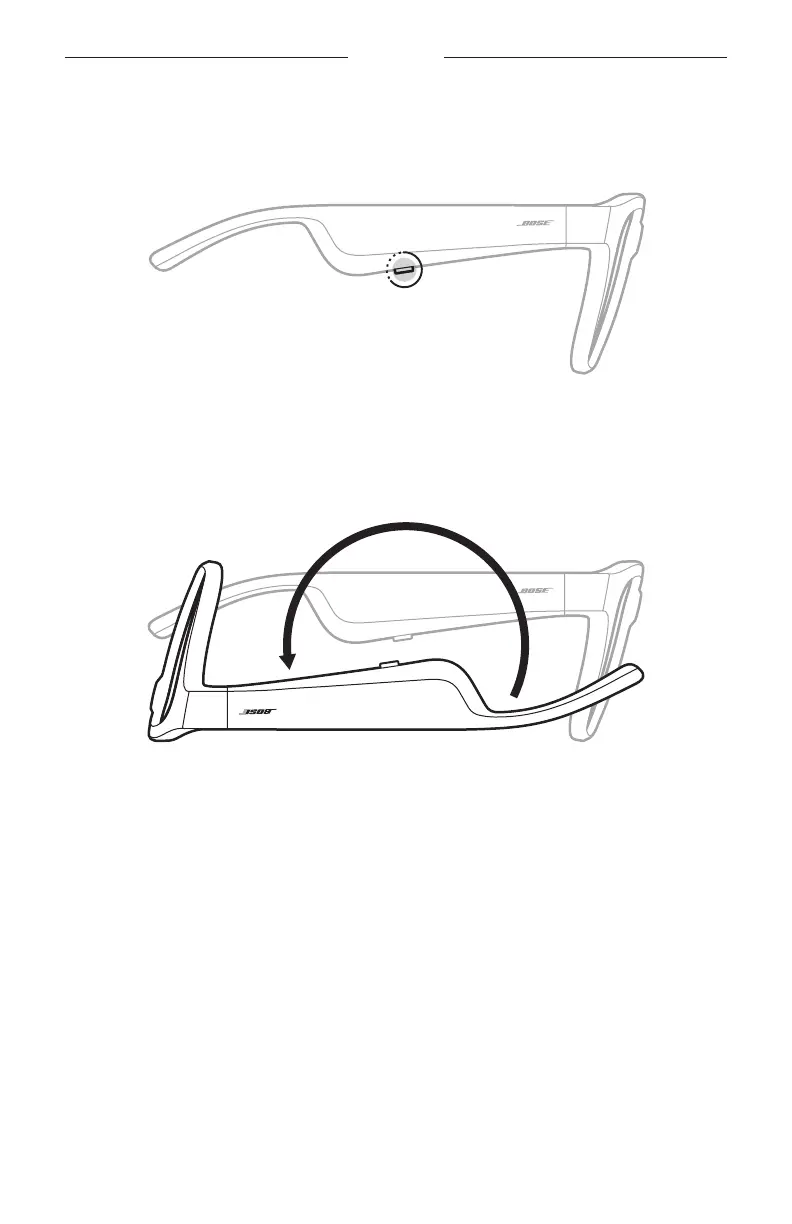14
|
DUT
AAN/UIT
UITSCHAKELEN
Houd de knop ingedrukt totdat u een toon hoort.
Het statuslampje knippert twee keer wit en wordt dan geleidelijk zwart.
Uitschakelen door omdraaien
Houd de bril 2 seconden ondersteboven.
Het statuslampje knippert twee keer wit en wordt dan geleidelijk zwart.
OPMERKING:
• Als de bril is uitgeschakeld, kunt u hem in alle richtingen bewegen.
• U kunt Uitschakelen door omdraaien uitschakelen in de Bose Music-app. Deze optie
bevindt zich in het menu Instellingen.
Automatisch uit door middel van bewegingsdetectie
Aan de hand van bewegingsdetectie wordt vastgesteld of de bril in gebruik is.
Na10minuten zonder beweging wordt de bril automatisch uitgeschakeld.
OPMERKING: U kunt Bewegingsdetectie uitschakelen in de Bose Music-app.
Dezeoptie bevindt zich in het menu Instellingen.