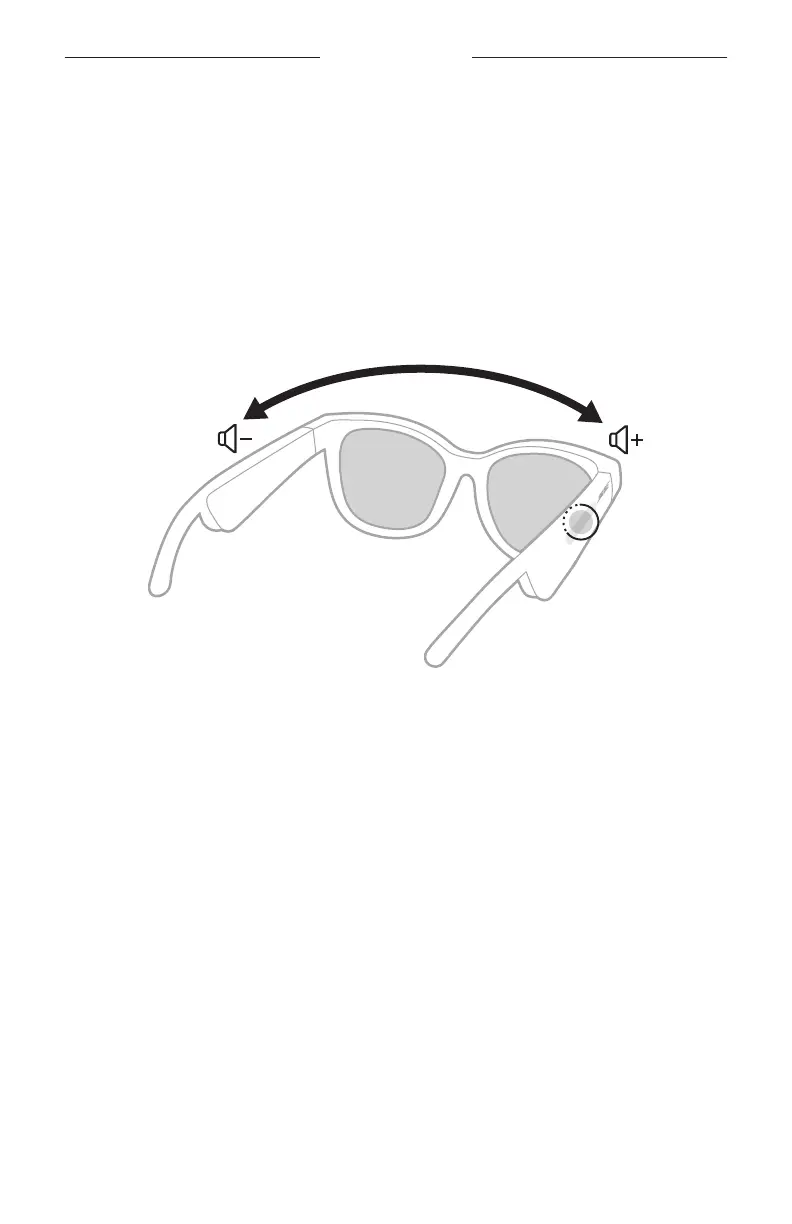 Loading...
Loading...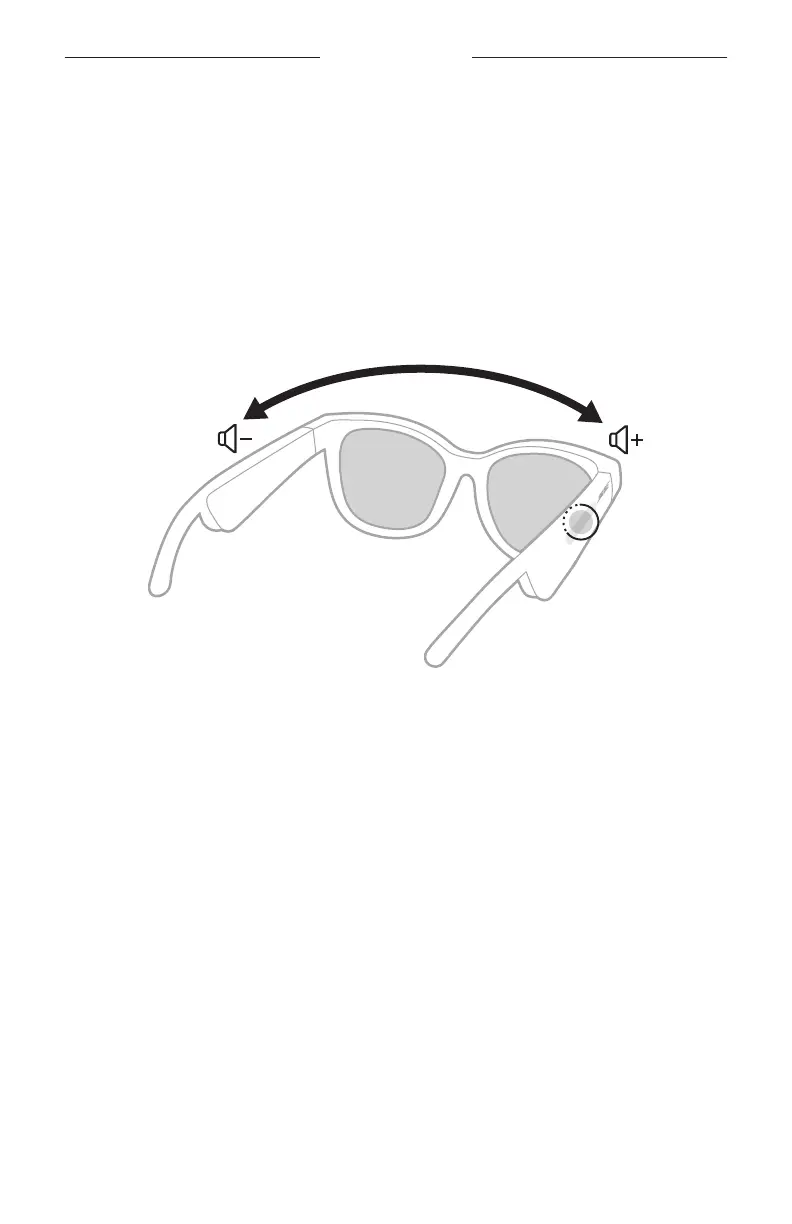
Do you have a question about the Bose Frames Soprano and is the answer not in the manual?
| Control type | Touchpad |
|---|---|
| Processor frequency | - GHz |
| Processor manufacturer | - |
| Built-in camera | No |
| Bluetooth version | 5.1 |
| Housing color | Black |
| Lens polarization | Photo polarized lens |
| Glasses frame type | Full rim |
| Battery life (max) | 5.5 h |
| Battery recharge time | 1 h |
| Depth | 151 mm |
|---|---|
| Width | 142 mm |
| Weight | 49.89 g |
| Package depth | 63 mm |
| Package width | 174 mm |
| Package height | 58 mm |



