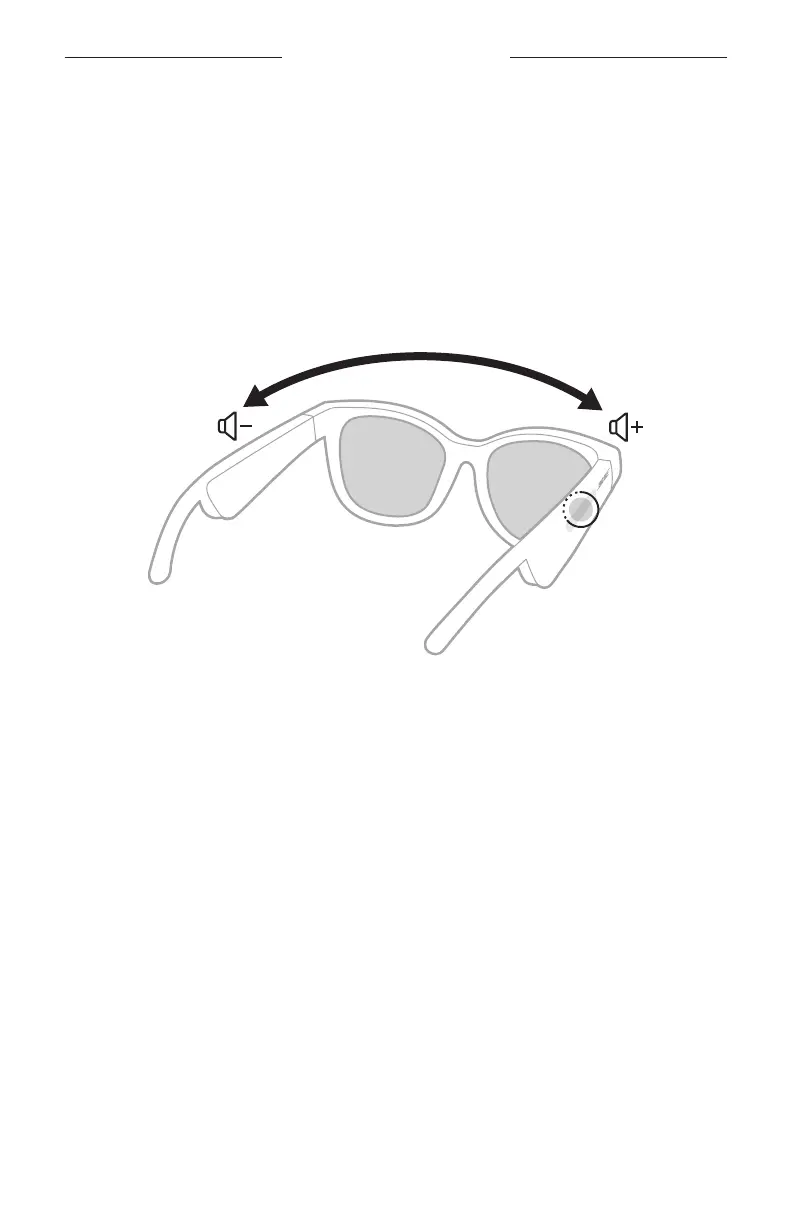COMANDI DEI FRAMES
17
|
ITA
Utilizzare il controllo volume Premi e gira
È possibile impostare i Frames per usare il controllo volume Premi e gira Accedere a
questa opzione dal menu Impostazioni nell’app Bose Music.
NOTA: se si attiva la funzione Premi e gira, non è possibile controllare il volume
sfiorando la superficie touch.
Regolare il volume
Tenere premuta la superficie touch mentre si gira la testa a destra (per alzare il
volume) o a sinistra (per abbassarlo).
NOTE:
• Si avverte un segnale acustico quando il volume raggiunge il livello massimo o minimo.
• Per cambiare il volume con livelli più ampi, girare la testa lentamente.