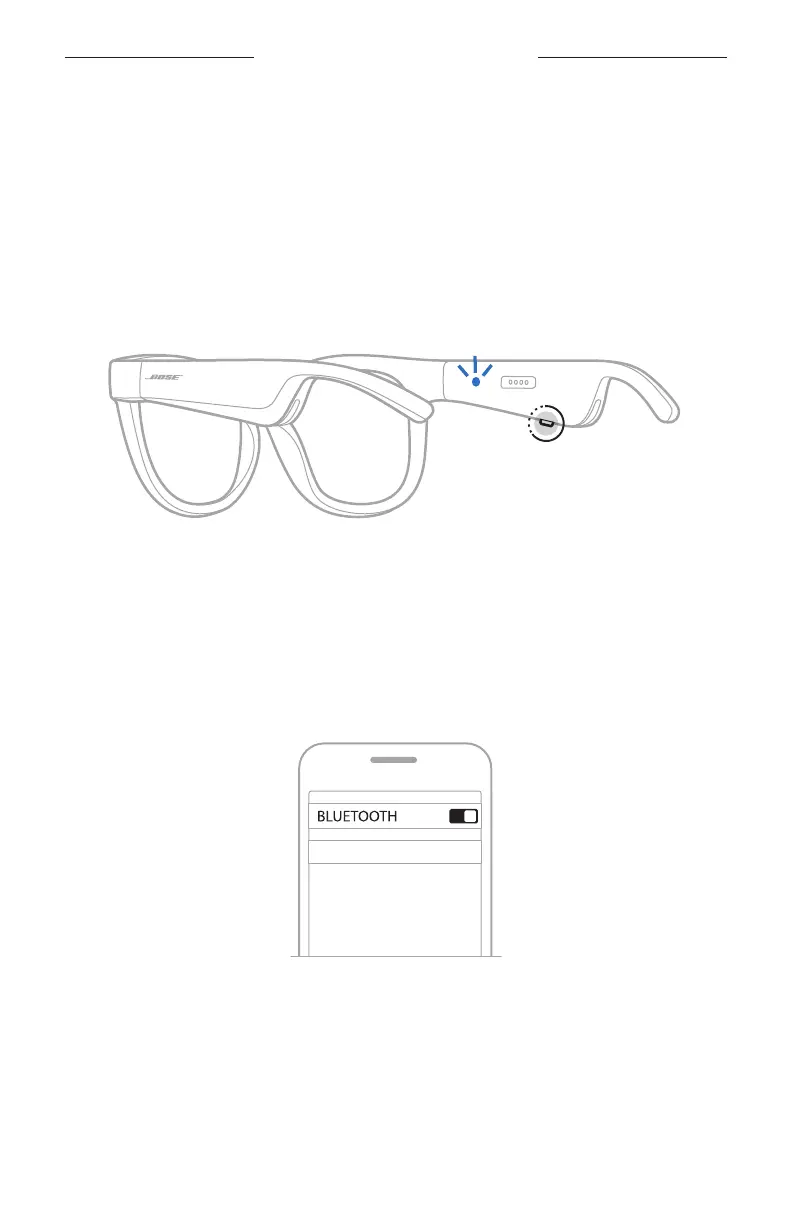22
|
DAN
BLUETOOTH-FORBINDELSER
OPRET FORBINDELSE VED HJÆLP AF BLUETOOTH-
MENUEN PÅ DIN MOBILE ENHED
Du kan gemme op til otte enheder på solbrillernes enhedsliste. Du kan kun tilslutte og
afspille lyd fra én enhed ad gangen.
BEMÆRK: For at få den bedste oplevelse skal du konfigurere og tilslutte din mobile
enhed vha. Bose Music-appen (se side 11).
1. Mens solbrillerne er tændt, skal du trykke på knappen på højre brillestang og holde
den nede, indtil du hører ”Klar til tilslutning” eller ser statuslampen blinke blåt.
2. Aktivér Bluetooth-funktionen på din enhed.
BEMÆRK: Bluetooth-funktionen findes normalt i menuen Indstillinger.
3. Vælg dine solbriller på enhedslisten.
BEMÆRK: Led efter det navn, du angav for dine solbriller i Bose Music-appen.
Hvis du ikke navngav dine solbriller, vises standardnavnet.
BOSE FRAMES
Når der er oprettet forbindelse, hører du ”Sluttet til <navn på mobil enhed>”
ellerser statuslampen lyse blåt konstant og derefter nedtone til sort.