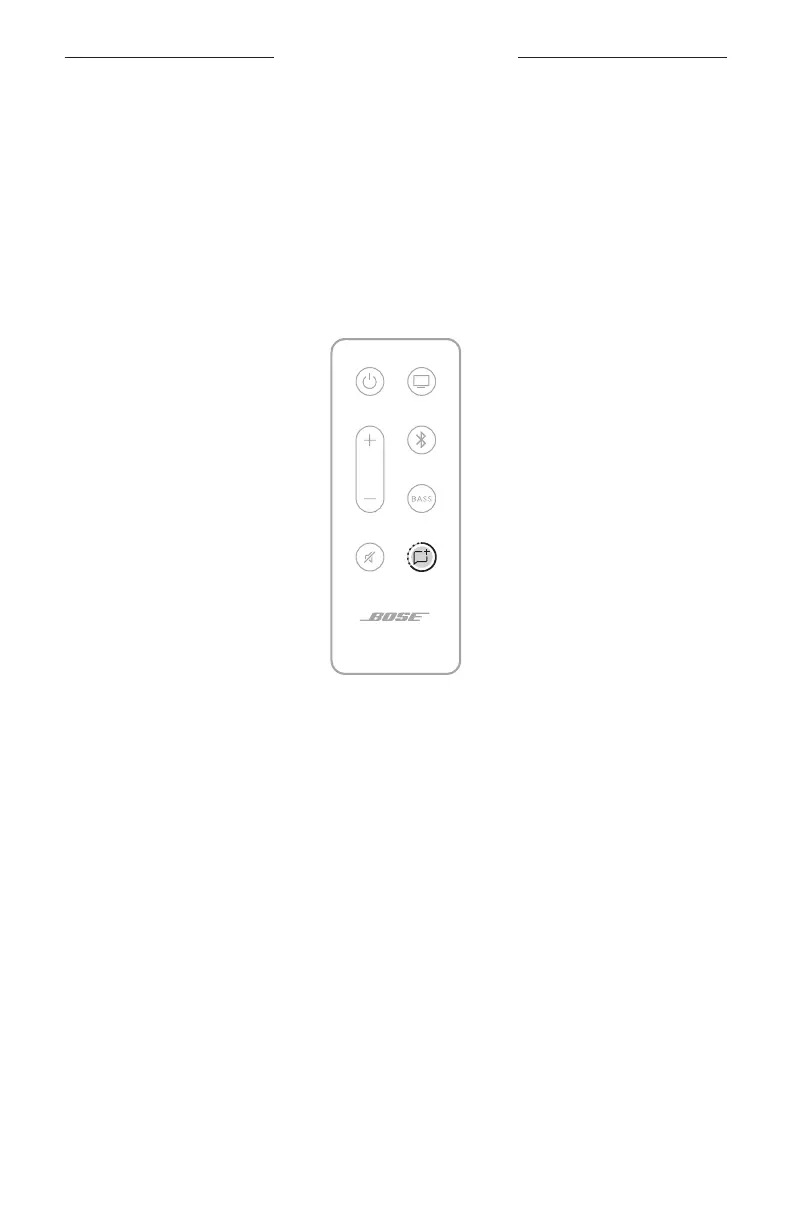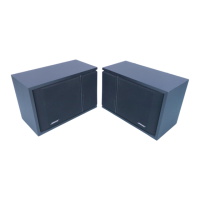SOUNDBAR PLACEMENT
14
|
ENG
WALL MOUNT THE SOUNDBAR
You can mount the soundbar on a wall. Follow the installation instructions included
with the soundbar.
CAUTION: Do NOT use any other hardware to mount the soundbar.
Adjust audio for wall mounting
On the remote, press and hold the Dialogue mode button 5 for 5 seconds until the
status light on the soundbar blinks amber (see page 31).
NOTE: If you remove the soundbar from the wall, repeat to return the soundbar to
default audio settings.
