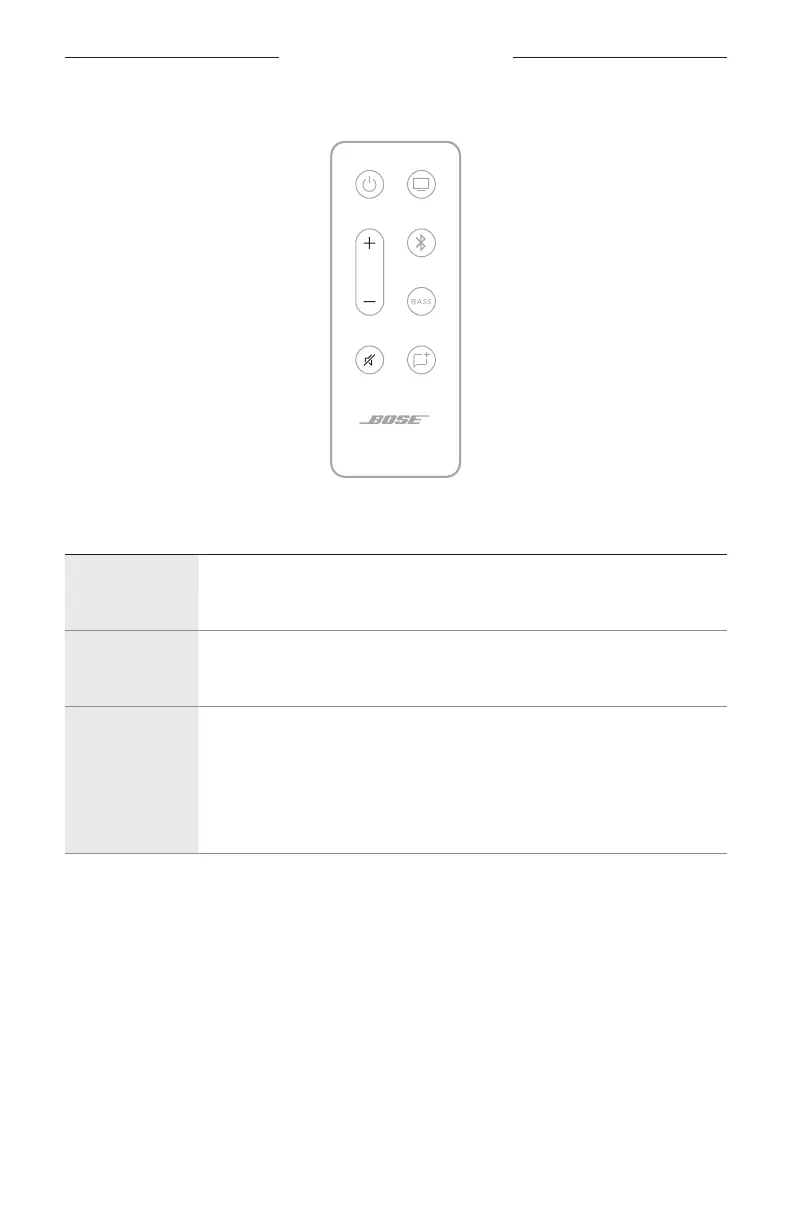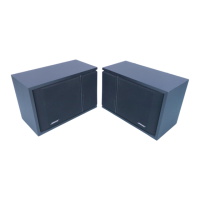SOUNDBAR CONTROLS
23
|
ENG
Volume
FUNCTION WHAT TO DO
Volume up
Press H.
NOTE: To quickly increase the volume, press and hold H.
Volume down
Press z.
NOTE: To quickly decrease the volume, press and hold z.
Mute/Unmute
Press A.
When audio is muted, the status light blinks green until audio resumes.
NOTE: When Dialogue mode is enabled and audio is muted, the status
light blinks amber.
Tip: You can also press H to resume audio.
