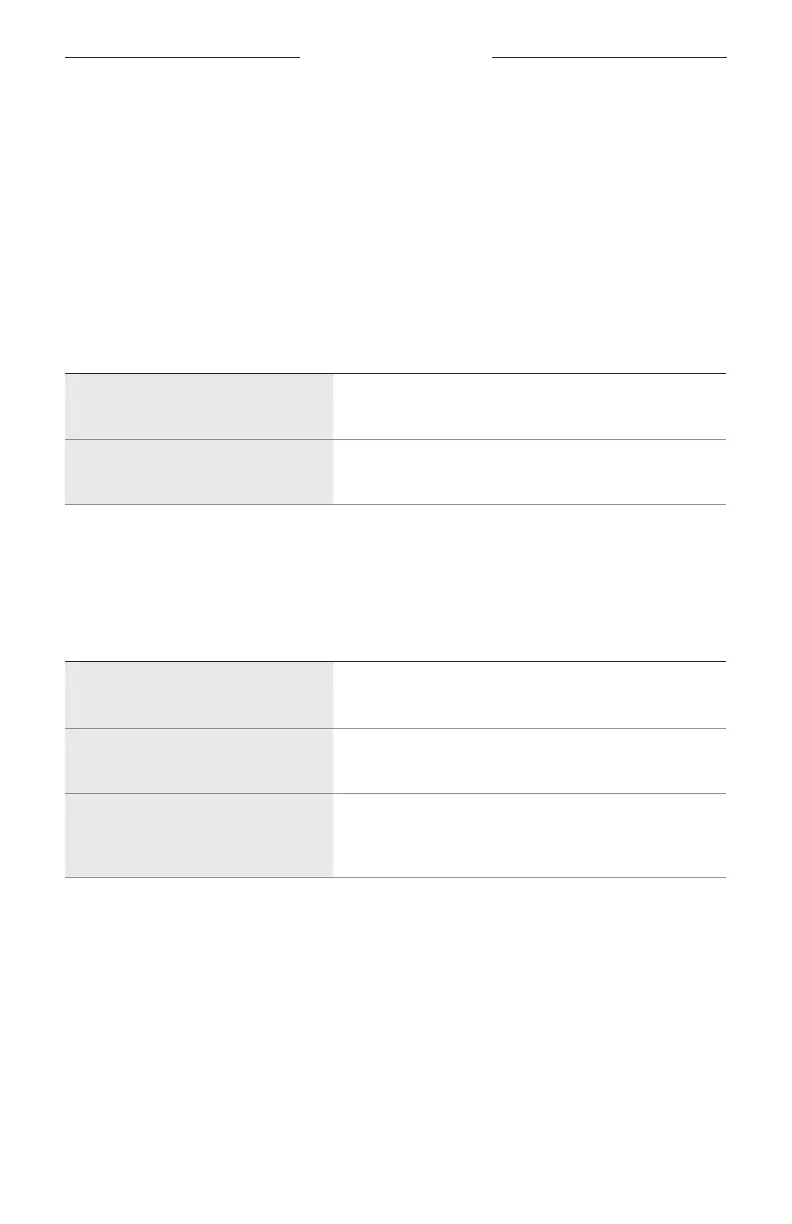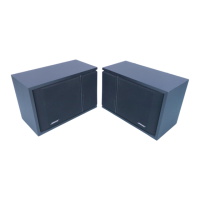32
|
ENG
ALTERNATE SETUP
You may need to use an alternate setup method for the following reasons:
• No sound from a source(s) connected to your TV.
• No optical or coaxial port on your TV.
NO SOUND FROM A SOURCE(S) CONNECTED TO
YOUR TV
Some TVs don’t deliver sound from connected sources to the soundbar. Use an
alternate setup method to connect your source(s) to the soundbar.
PROBLEM WHAT TO DO
No sound from a source connected
to your TV
Connect your source to the soundbar using one of the
two cable options (see page 33).
No sound from two sources
connected to your TV
Connect your sources to the soundbar using Option 1
or Option 2 (see page 35).
NO OPTICAL OR COAXIAL PORTS ON YOUR TV
Some TVs don’t have optical or coaxial ports. Use an alternate setup method to
connect your TV to the soundbar.
PROBLEM WHAT TO DO
TV only has an analog port
Connect your TV using a 3.5 mm to RCA stereo cable
(not provided). See page 34.
TV only has a headphone port
Connect your TV using a 3.5 mm stereo cable (not
provided). See page 38.
TV doesn’t have audio outputs
Use the audio outputs on another source, such as a
cable/satellite box, to connect to the soundbar (see
page 33).
