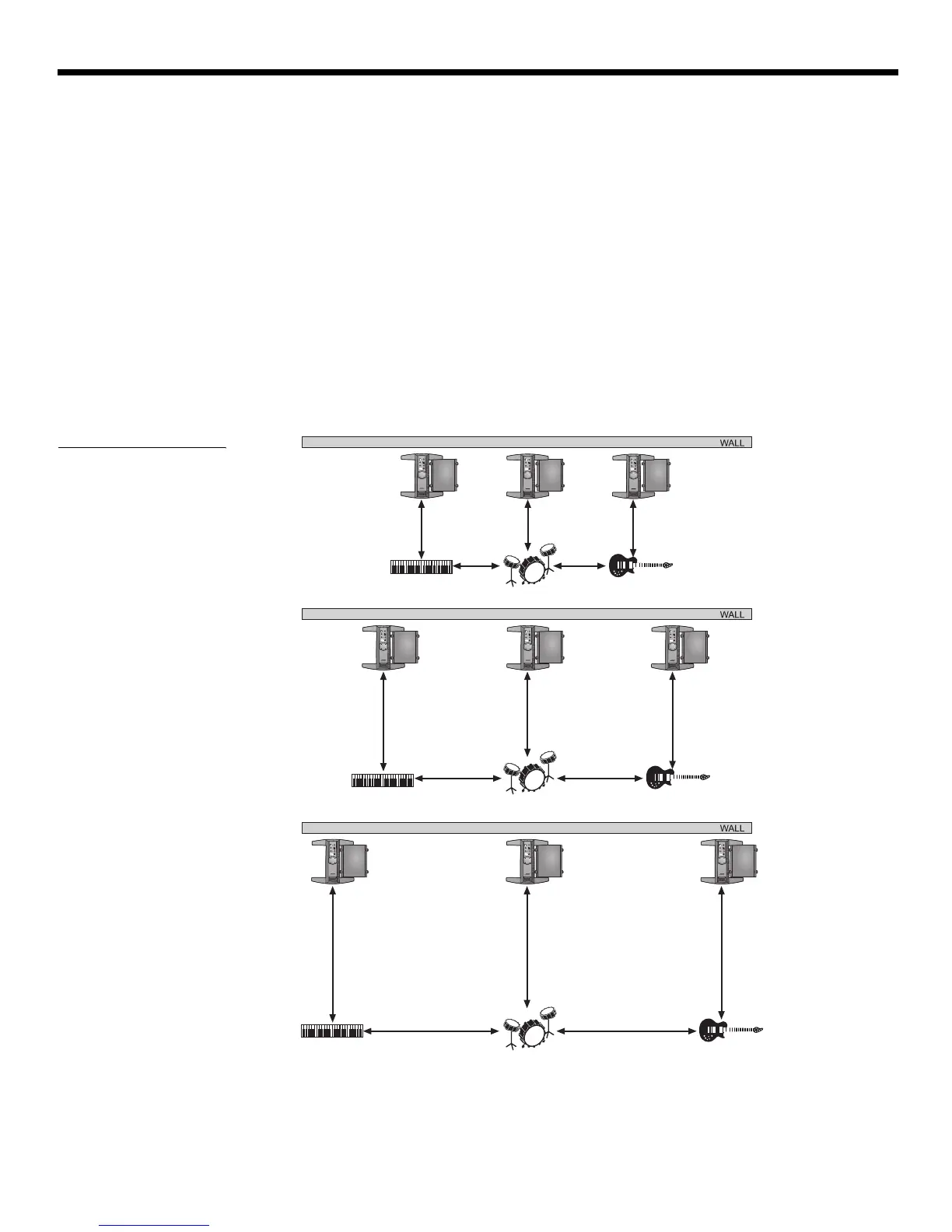8
S
YSTEM SETUP
EnglishDeutschFrançais DanskEspañolItalianoSvenska Nederlands DanskItalianoSvenska DeutschNederlands EnglishFrançais Español
Positioning your system
Placing the power stand in the right location is an important part of setting up this product.
Determining the best location for your performance depends on several things.
• Size of staging area
• Number of performers
• Shared system (adding a T1 ToneMatch
TM
audio engine and multiple instruments)
The following guidelines should get you started in setting up for a concert or show.
• Set up your system in the rear area of the performance stage.
• If possible, position your system behind the performer(s).
• If you are part of a group, avoid crowding together on stage. Allow some distance,
ideally 7-8 feet (2.1-2.4 m), between you and the L1
TM
model II system and another
performer. This allows the sound to wrap around performers and reflect off adjacent
surfaces of the room, creating a more pleasing room-filling sound.
Figure 3
Placement
recommendations
Good
Better
Best
3 ft
(0.9 m)
5 ft
(1.5 m)
7-8 ft
(2.1-2.4 m)
3 ft
(0.9 m)
3 ft
(0.9 m)
3 ft
(0.9 m)
3 ft
(0.9 m)
5 ft
(1.5 m)
5 ft
(1.5 m)
5 ft
(1.5 m)
5 ft
(1.5 m)
7-8 ft
(2.1-2.4 m)
7-8 ft
(2.1-2.4 m)
7-8 ft
(2.1-2.4 m)
7-8 ft
(2.1-2.4 m)
VeniceOG.book Page 8 Tuesday, January 16, 2007 1:28 PM
