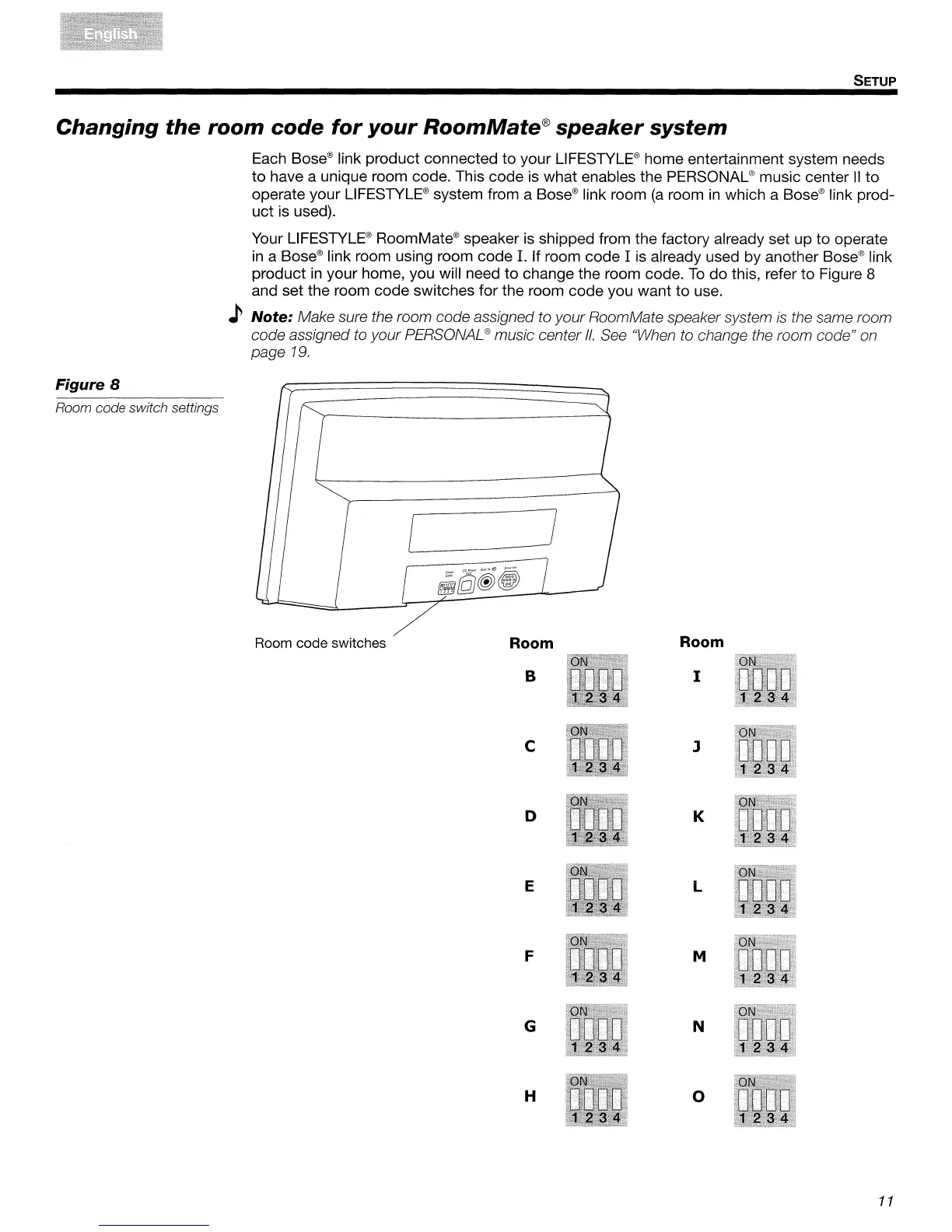SETUP
Changing
the
room code
for
your
RoomMate®
speaker
system
Each
Bose®
link product connected
to
your
LIFESTYLE®
home entertainment system needs
to
have a unique room code. This code is what enables the PERSONAL®music center
II
to
operate your
LIFESTYLE®
system from a
Bose®
link room
(a
room
in
which a
Bose®
link prod-
uct
is used).
Your
LIFESTYLE®
RoomMate® speaker
is
shipped from the factory already set up to operate
in
a
Bose®
link room using room code I. If room code I
is
already used by another
Bose®
link
product
in
your home, you will need
to
change the room code.
To
do
this, refer
to
Figure 8
and set the room code switches for the room code you want
to
use.
) Note: Make sure the room code assigned to your RoomMate speaker system
is
the same room
code assigned to your PERSONAL
® music center
II.
See "When to change the room code" on
page
19.
J
Figure 8
Room code switch settings
Room code switches
Room
B
c
D
E
F
G
H
Room
I
J
K
l
M
N
o
11
