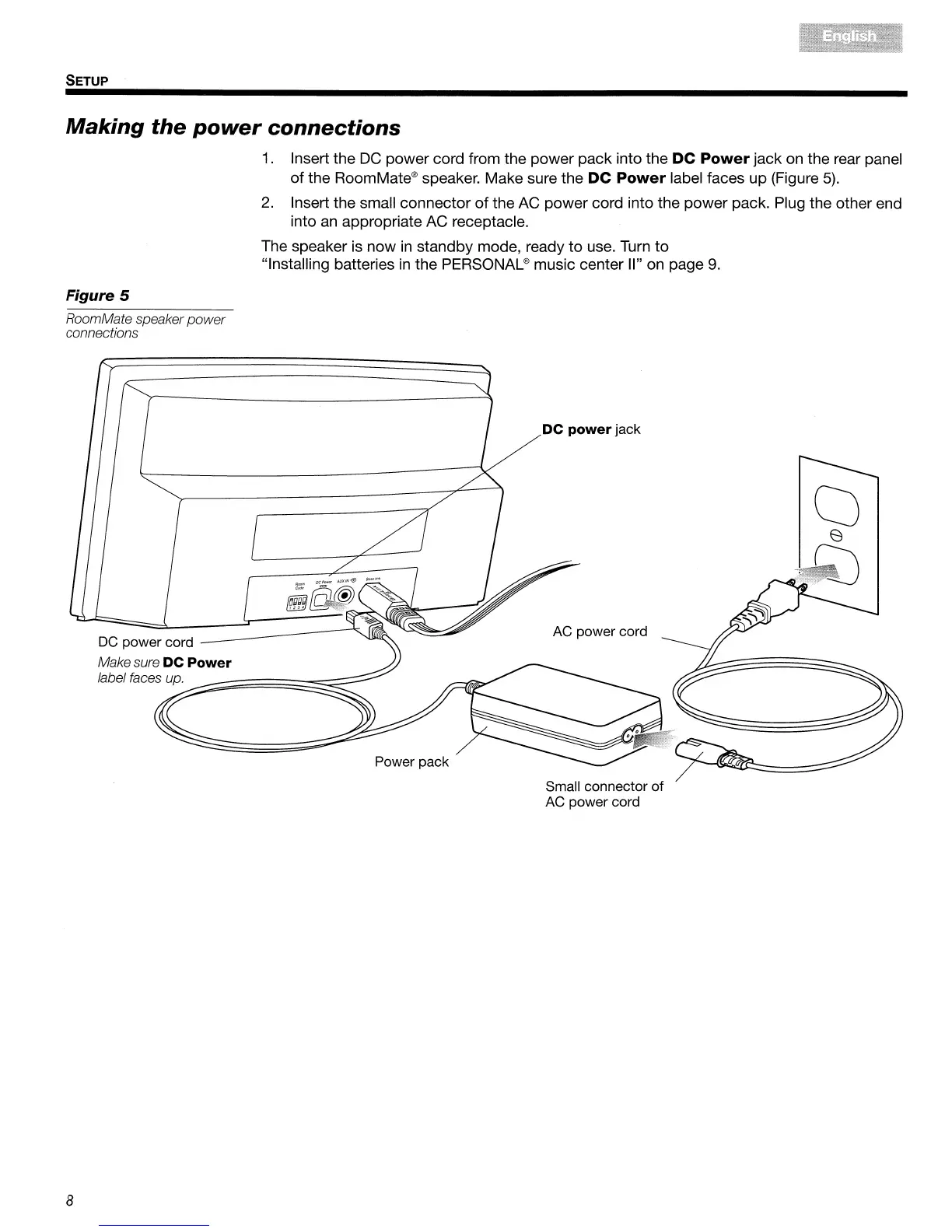SETUP
Making
the
power
connections
1.
Insert the
DC
power cord from the power pack into the
DC
Power
jack on the rear panel
of
the RoomMate® speaker. Make sure the
DC
Power
label faces up (Figure
5).
2.
Insert the small connector
of
the AC power cord into the power pack. Plug the other end
into
an
appropriate AC receptacle.
The speaker is now
in
standby mode, ready to use. Turn to
"Installing batteries
in
the
PERSONAL®
music center II" on page
9.
Figure 5
RoomMate speaker
power
connections
AC power cord
DC
power
jack
Power pack
DC
power cord
Make sure
DC
Power
label
faces
C
----
--.::::====--
Small connector of
AC power cord
8
