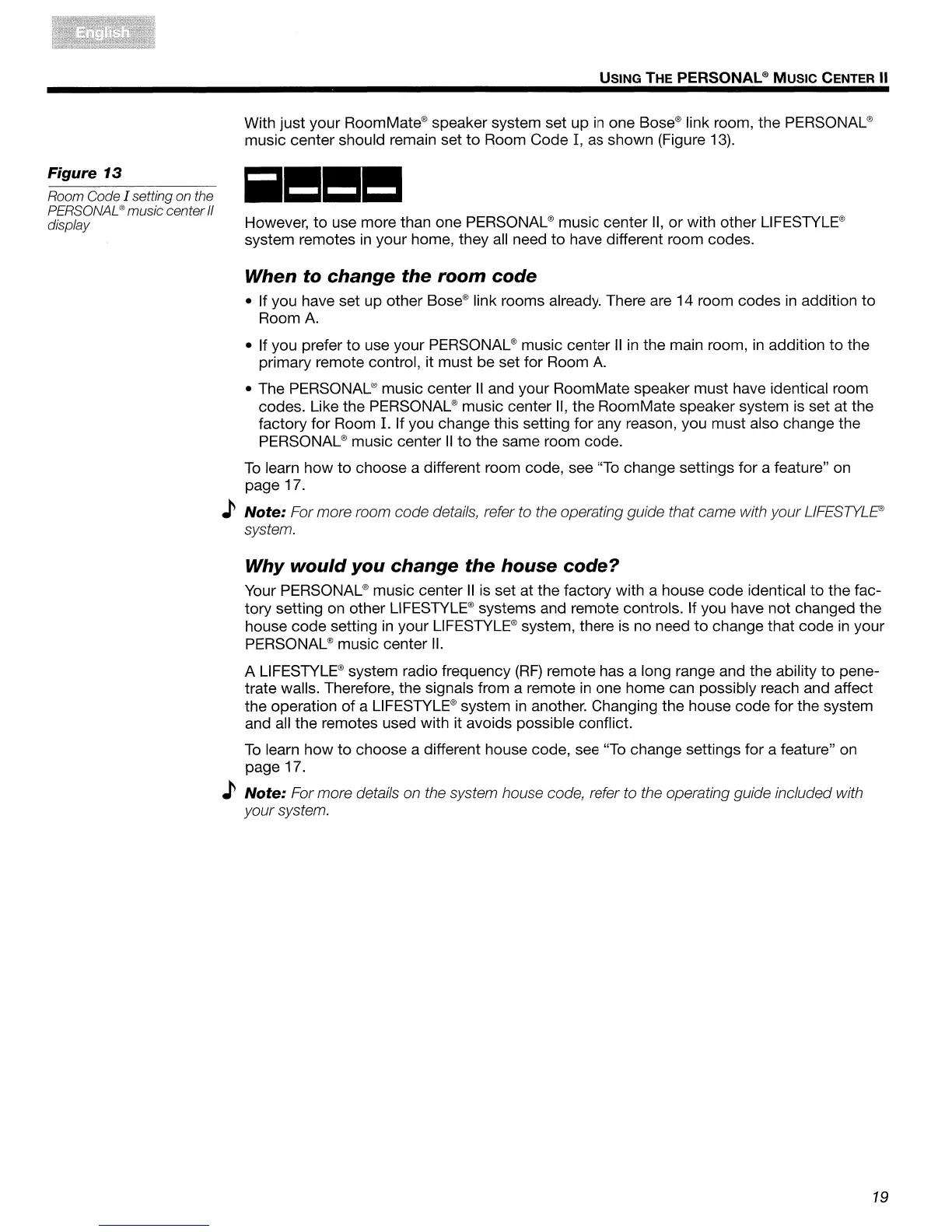Figure
13
Room Code I setting on the
PERSONAL
® music center
/I
display
USING
THE
PERSONAL®
MusIc
CENTER
II
With just your RoomMate® speaker system set up
in
one
Bose®
link room, the
PERSONAL®
music center should remain set
to
Room Code
I,
as shown (Figure 13).
iill!!l!!!!!I
However,
to
use more than one
PERSONAL®
music center
II,
or with other
LIFESTYLE®
system remotes
in
your home, they all need
to
have different room codes.
When to change the room code
• If you have set up other
Bose®
link rooms already. There are 14 room codes
in
addition to
Room
A.
• If you prefer to use your
PERSONAL®
music center
II
in
the main room,
in
addition to the
primary remote control, it must be set for Room
A.
• The
PERSONAL®
music center
II
and your RoomMate speaker must have identical room
codes. Like the
PERSONAL®
music center
II,
the RoomMate speaker system
is
set at the
factory for Room I. If you change this setting for any reason, you must also change the
PERSONAL®music center
II
to the same room code.
To
learn how to choose a different room code, see
"To
change settings for a feature" on
page 17.
J Note: For more room code details, refer to the operating guide that came with
your
LIFESTYLE®
system.
Why would you change the house code?
Your
PERSONAL®
music center
II
is set at the factory with a house code identical to the fac-
tory setting on other
LIFESTYLE®
systems and remote controls. If you have not changed the
house code setting
in
your
LIFESTYLE®
system, there is no need
to
change that code
in
your
PERSONAL®
music center
II.
A
LIFESTYLE®
system radio frequency
(RF)
remote has a long range and the ability to pene-
trate walls. Therefore, the signals from a remote
in
one home can possibly reach and affect
the operation
of
a
LIFESTYLE®
system
in
another. Changing the house code for the system
and all the remotes used with it avoids possible conflict.
To
learn how to choose a different house code, see
"To
change settings for a feature" on
page 17.
J Note: For more details on the system house code, refer to the operating guide included with
your
system.
19
