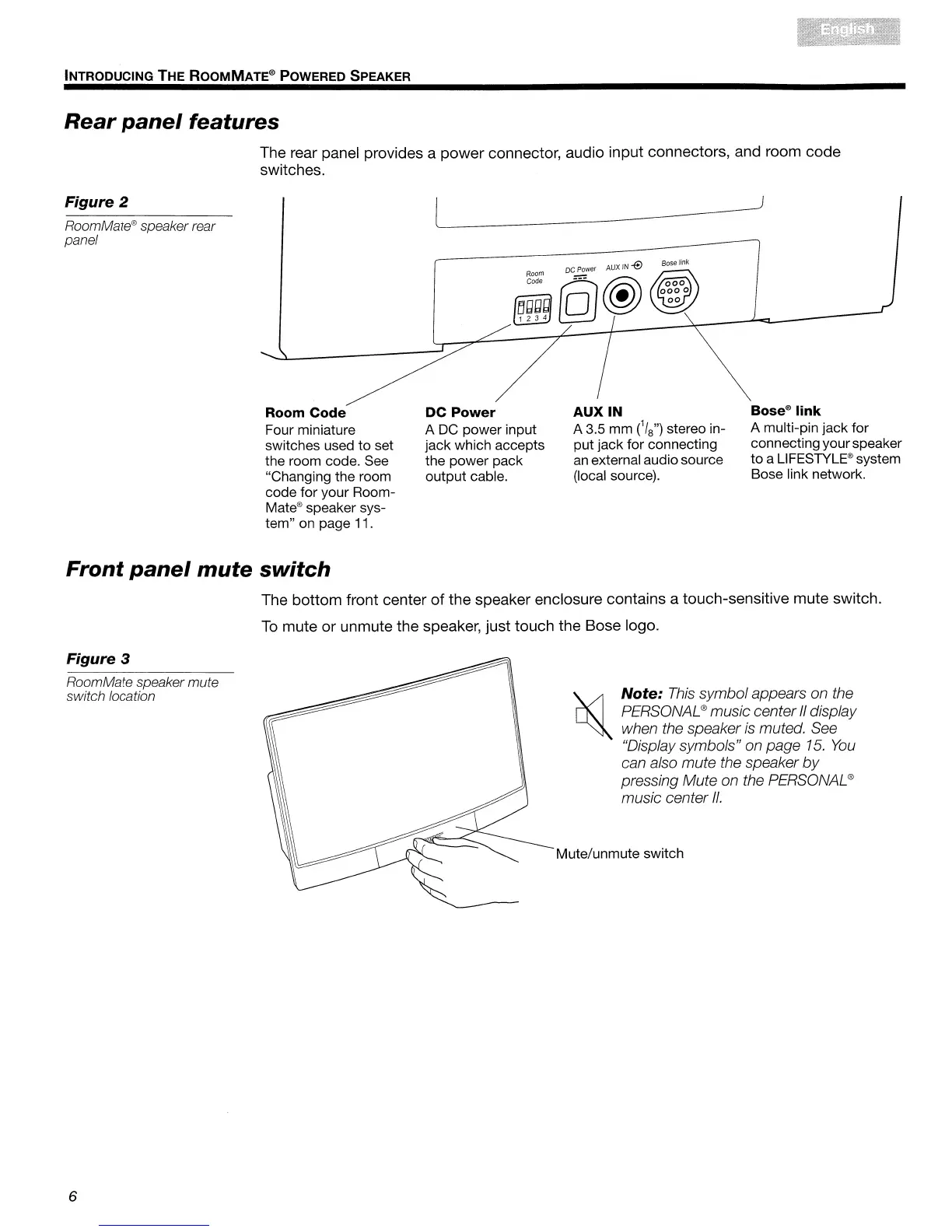INTRODUCING
THE
ROOMMATE®
POWERED SPEAKER
Rear
panel
features
The rear panel provides a power connector, audio input connectors, and room code
switches.
Figure 2
RoomMate® speaker rear
panel
Room
Code
Four miniature
switches used
to
set
the room code. See
"Changing the room
code for your Room-
Mate®
speaker sys-
tem" on page
11
.
Front
panel
mute
switch
DC
Power
A DC power input
jack which accepts
the power pack
output cable.
AUXIN
A 3.5 mm
Cia")
stereo in-
put jack for connecting
an
external audio source
(local source).
Bose®
link
A multi-pin jack for
connecting yourspeaker
to
a
LIFESTYLE®
system
Bose link network.
The bottom front center
of
the speaker enclosure contains a touch-sensitive mute switch.
To
mute or unmute the speaker, just touch the Bose logo.
Figure 3
RoomMate speaker mute
switch location
6
~
Note:
This
symbol appears on the
PERSONAL
® music center
II
display
when the speaker
is
muted. See
"Display symbols" on page
15.
You
can also mute the speaker
by
pressing Mute on the PERSONAL®
music center
II.
Mute/unmute switch
