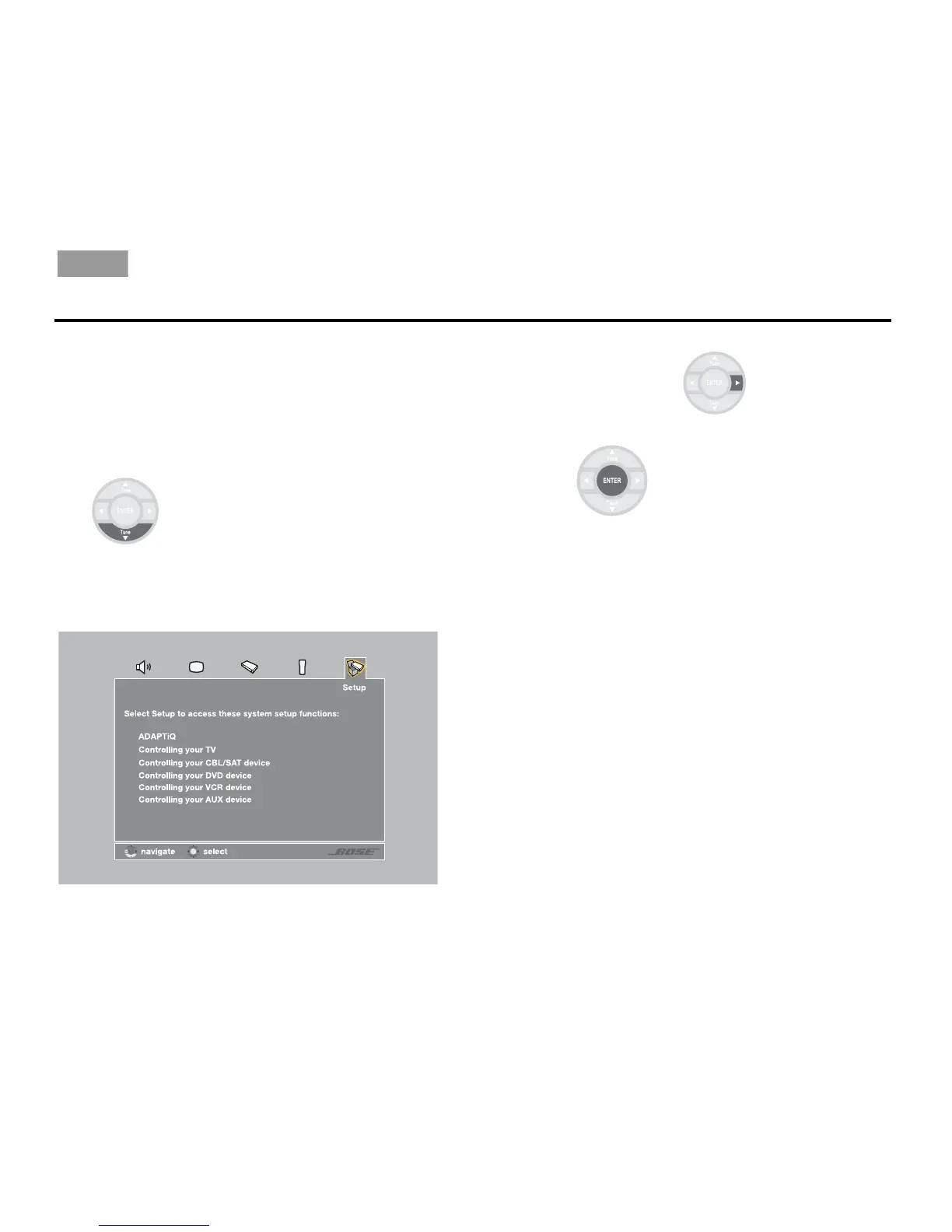INSTALLATION
English
7
If you are applying power to your Lifestyle
®
system for the
first time, see “First Power-Up” on page 4.
To run the ADAPTiQ
®
audio calibration system process,
complete the following steps:
1. In the System menu Setup tab (see Figure 4), move to
the ADAPTiQ item by pressing the down arrow.
Figure 4 System menu Setup tab
2. Press the right arrow to select Run.
3. To begin the ADAPTiQ audio calibration process,
press (Enter).
4. Follow the on-screen directions to complete the
process.
