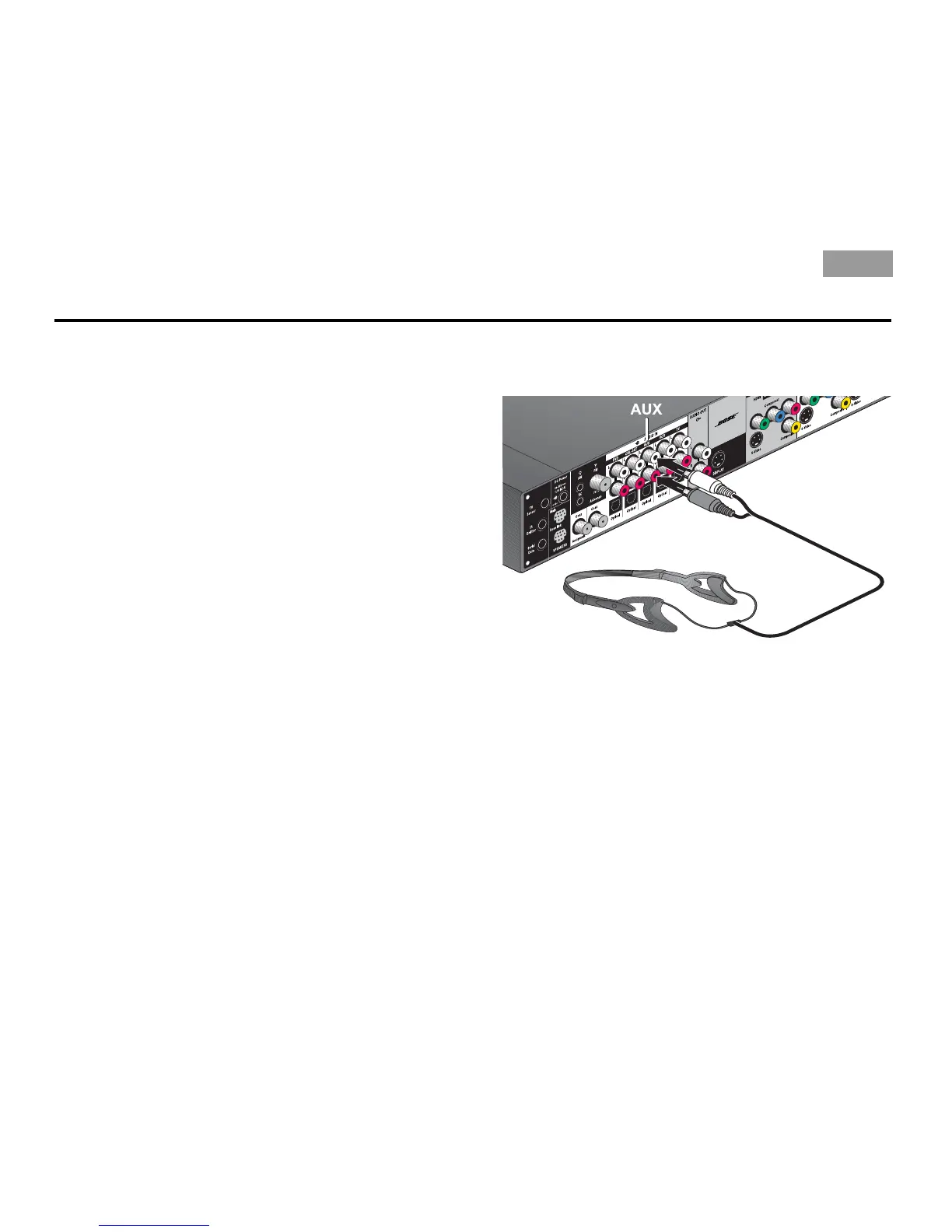INSTALLATION
6
English Dansk Epañol Dansk Epañol
English
Tailoring the sound to your room
The ADAPTiQ
®
audio calibration system ensures that your
Lifestyle
®
system sounds great. Completing the ADAPTiQ
audio calibration system process is the final step of a
basic Lifestyle
®
setup.
A special headset, pictured in Figure 3, can be found in
the Essentials kit. The headset, designed to be worn
above your ears, contains two miniature microphones that
take acoustic measurements during calibration.
You will achieve the best results when the listening room is
relatively quiet. Please notify other members of your
household that they will hear a series of audio tones.
On the connection panel of the media center (shown in
Figure 3), plug the ADAPTiQ headset into the AUX
AUDIO IN connectors.
Figure 3 ADAPTiQ headset connection.
