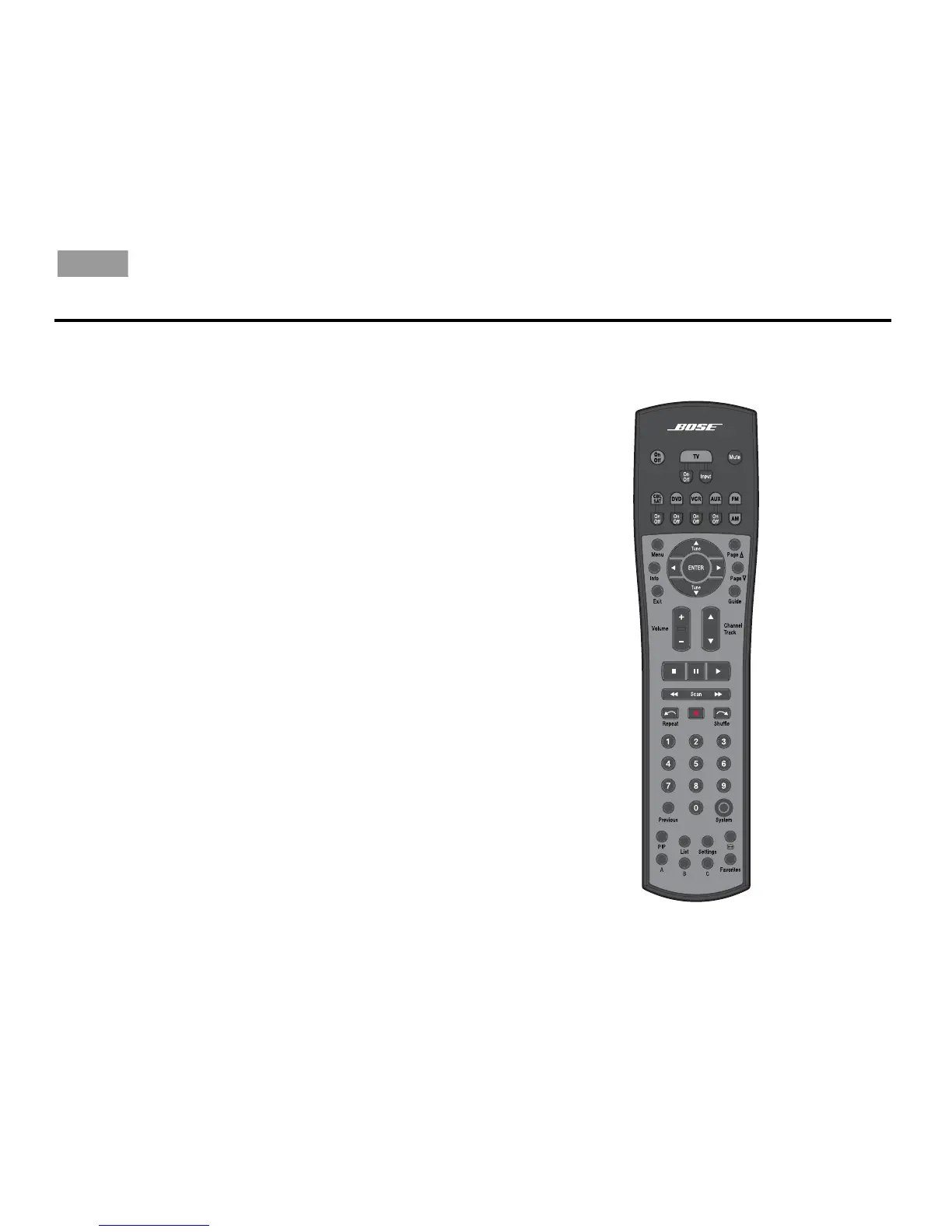SETUP
English
21
The remote control
The advanced radio frequency remote control works
from almost anywhere in your home. There is no need
to aim the remote at the display.
In addition to controlling your Lifestyle
®
system, the
remote can be programmed to control each source
device connected to your system.
The function of each remote control button is explained
on the following pages. Then, remote control program-
ming is covered according to the activity as follows:
• “Watching TV” on page 28
• “Controlling a cable or satellite box” on page 30
• “Controlling DVD playback” on page 32
• “Setting up to view videotapes” on page 34
• “Setting up an auxiliary (AUX) source” on page 36
• “Listening to the radio” on page 42
Figure 2 Lifestyle
®
system remote control
