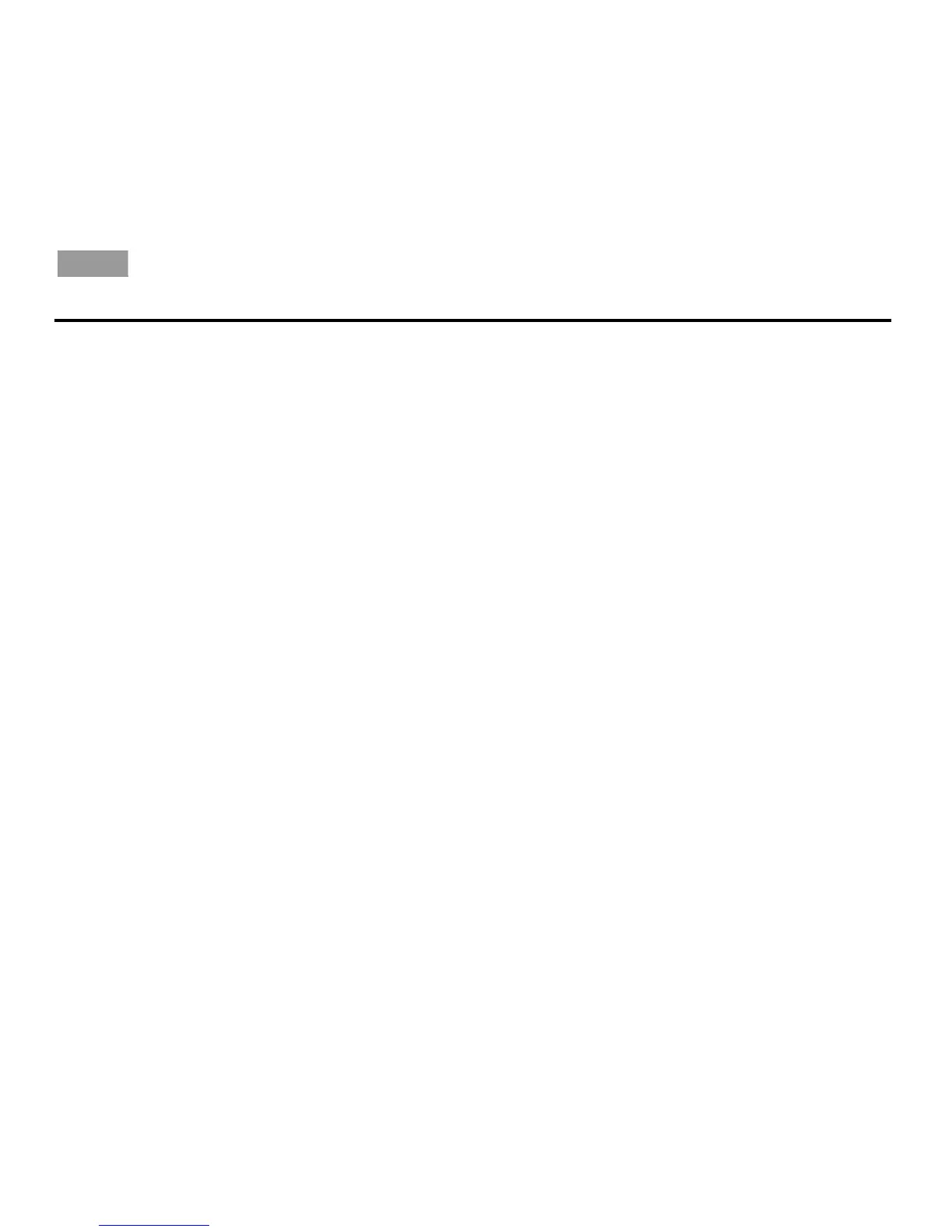OPERATION
English
31
Using the remote to change channels
If you want the remote to change the channels on your
cable or satellite box when you are watching TV:
1. To display the Lifestyle
®
system menu on the TV,
press System.
2. Move down to TV Control and press ENTER.
3. Select CBL
•SAT and press ENTER.
Setting TV Control to CBL-SAT configures the
remote to control both the TV and cable or satellite
box when the source is TV.
4. To exit the system menu, press Exit.
You now can use your Lifestyle
®
remote to control your
cable or satellite box.
Changing the HDMI Image View
You can specify how certain display formats appear on
your HDTV screen. You control these formats (that are
output from your Lifestyle
®
system) by pressing the
Image View button on the remote. See “Controlling the
(HDMI) Image View” on page 38 for information and
illustrations on changing the HDMI Image View.
About the HDMI video resolution
When your Lifestyle
®
system is connected to an HDTV
using the HDMI connector, the video is transmitted at
the highest possible resolution. Occasionally, you may
want to specify a lower resolution, even though your
HDTV can display a higher resolution. For example, a
certain source signal may be unpleasant to your eye
when converted by the Lifestyle
®
system to a much
higher resolution. In that case, you can change to a
lower resolution. See “Changing the HDMI video
resolution” on page 41 for information on changing the
HDMI video resolution.
