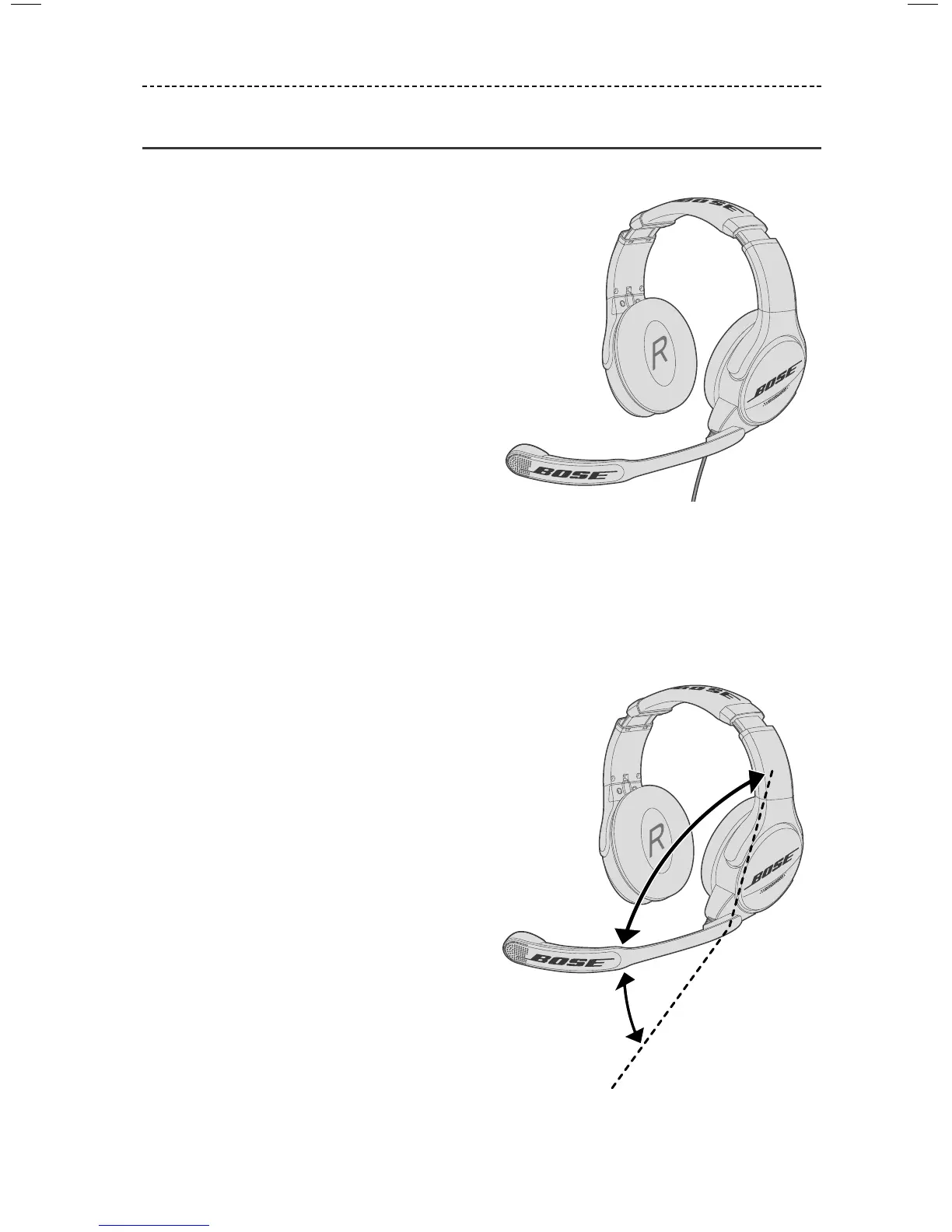ENGLISH - 13
USING THE HEADSET
Wearing the headset
Left and right earcup markings
The inside of each earcup (scrim) is clearly
Right earcup
marking (scrim)
marked with an L (left) or an R (right). Be
sure to wear the headset in the correct
orientation.
Adjusting the headset fit
• As you put the headset on, lightly grasp each earcup and adjust it so its cushion is
completely over your ear. You should feel an even, gentle pressure all around each ear.
• Make sure to adjust the headband evenly, so the headband is centered on top of your
head. The headband should rest gently on your head.
• Make your final adjustments with the headset powered on in a noisy environment.
Microphone rotation
The microphone is intended to rotate no more
160°
than 160° as shown.
Do not force the microphone beyond the
intended rotation. Only use the microphone
on the earcup (left or right) it was designed
for.