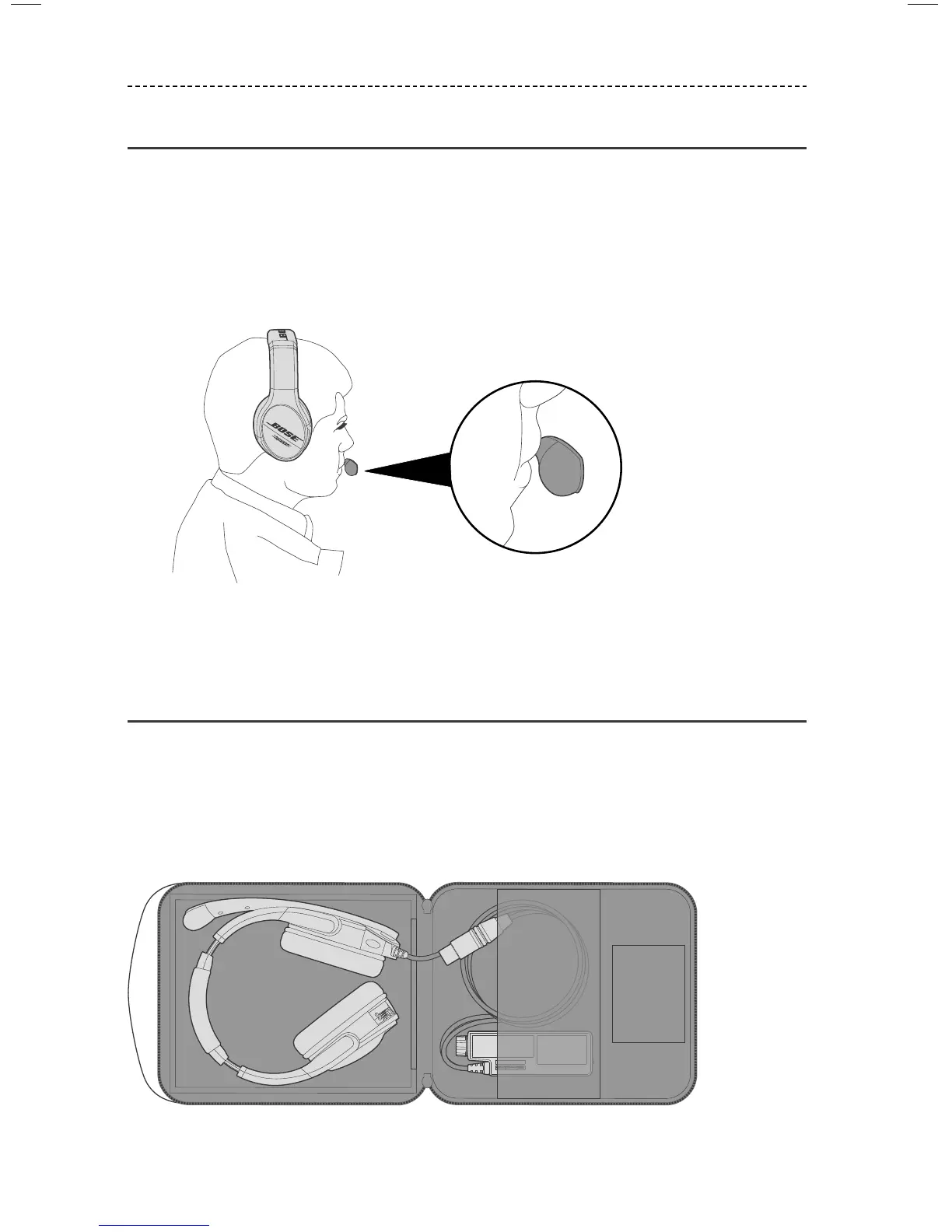14 - ENGLISH
USING THE HEADSET
Microphone placement
Microphone placement is important for clear communications. With the headset on your
head, make these adjustments:
1. Grasp the boom with your fingers and move the microphone up or down so it is level
with your mouth.
2. Pull the microphone in toward your lips. Position the microphone with its talk side
facing in. The microphone should be 1/2 inch from your lips.
1/2 inch
3. Make sure the microphone windscreen is facing your lips and the Bose® logo is facing
out. Do not purse your lips.
Storing the headset
The headset should be stored in the supplied carry case as shown. Be sure to place the
headset with the microphone face up, and the cable carefully laid across the center
hinge of the case.
Note: When storing the headset for an extended period, remove the batteries to avoid
battery leakage.