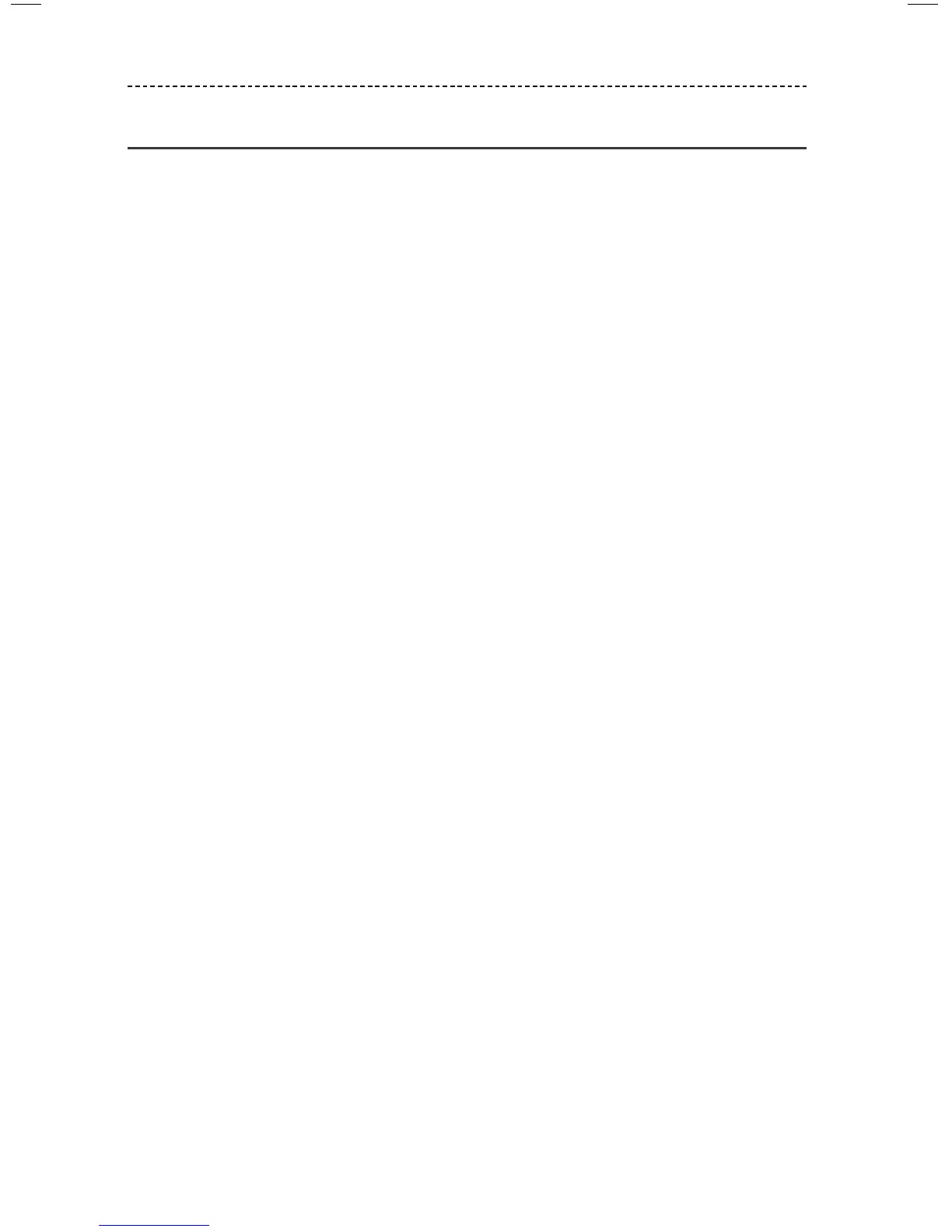16 - ENGLISH
CARE AND MAINTENANCE
Replacing parts
Through normal use, some parts may require periodic replacement. Replacement parts
can be ordered directly from Bose® technical support. See “Contact information” on
page 20.
WARNING: Do not attempt to disassemble or service the inside of the earcups or
other parts of the headset. Only the side pad (single earcup), microphone
windscreen, batteries, and ear cushions are replaceable by the user.
Side pad replacement (single earcup)
The side pad is attached to the headband with a dual lock tab.
1. Gently pull the old side pad away from the headband.
2. Line up the new side pad and firmly press until attached.
Microphone windscreen replacement
The microphone windscreen can be removed and replaced.
1. Carefully slide the microphone windscreen o of the microphone.
2. Slide the replacement windscreen on and make sure it fits completely over
the microphone.
Battery replacement
Replace the batteries before every game.
Battery life: Single earcup - 56 hours; Dual earcup - 48 hours