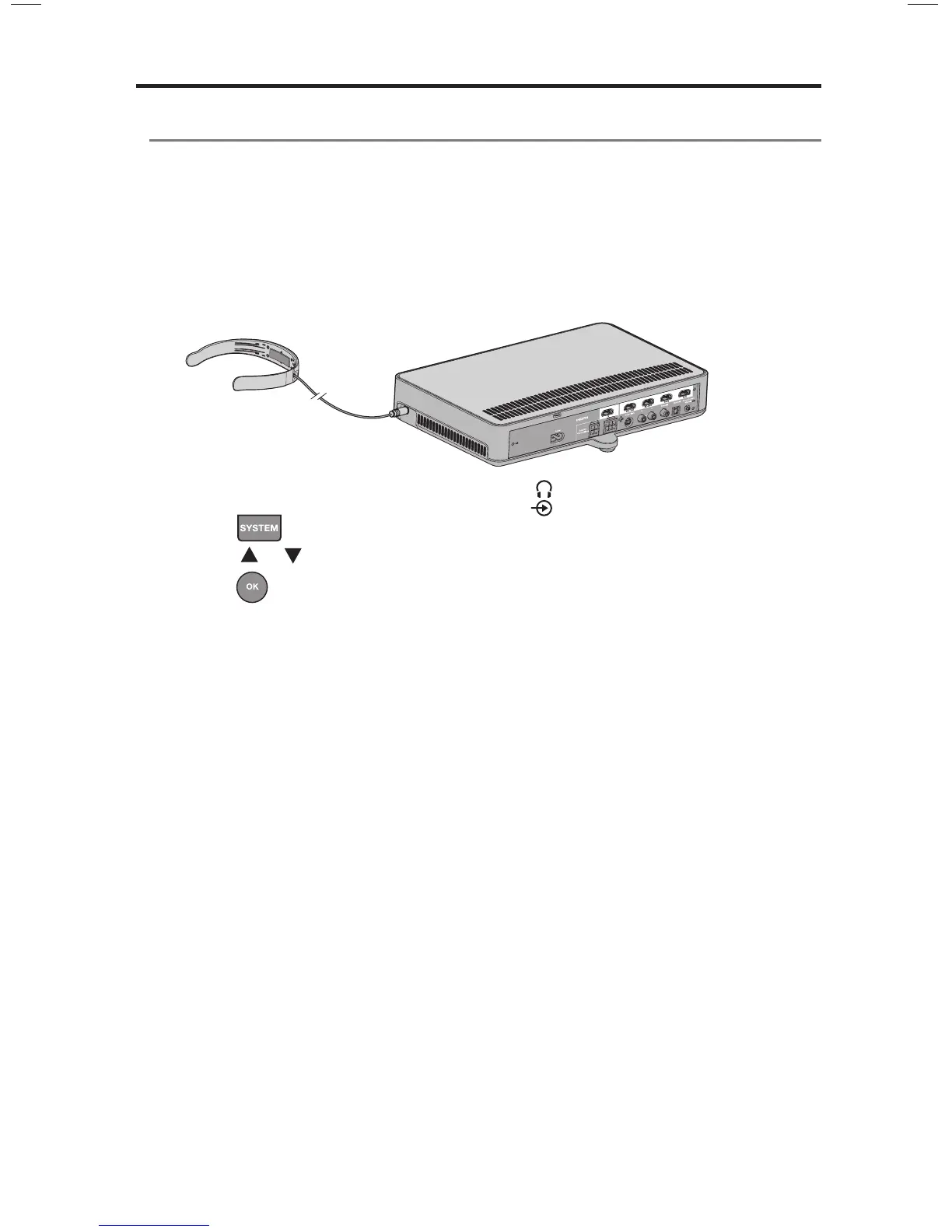English - 19
Running the ADAPTiQ
®
audio calibration
The ADAPTiQ audio calibration customizes the sound of the system to the
acoustics of your listening area by taking five audio measurements. To perform
an audio calibration, you need 10 minutes when the room is quiet.
1. Put the ADAPTiQ headset on your head.
During the ADAPTiQ audio calibration, a microphone on the top of the
headset measures the sound characteristics of your room to determine
optimal sound quality.
2. Insert the ADAPTiQ headset cable into the connector on the console.
3. Press
on the remote control.
4. Press
or until 14 ADAPTiQ appears on the display.
5. Press
.
6. Follow the voice prompts until the system completes the process.
Note: If you hear an error message and are unable to complete the ADAPTiQ
audio calibration, see page 35.
7. Unplug the ADAPTiQ headset from the console and store it in a safe place.
Note: If you move or mount the system or move any furniture, run the
ADAPTiQ audio calibration again to ensure optimal sound quality.
ADAPTiQ
®
