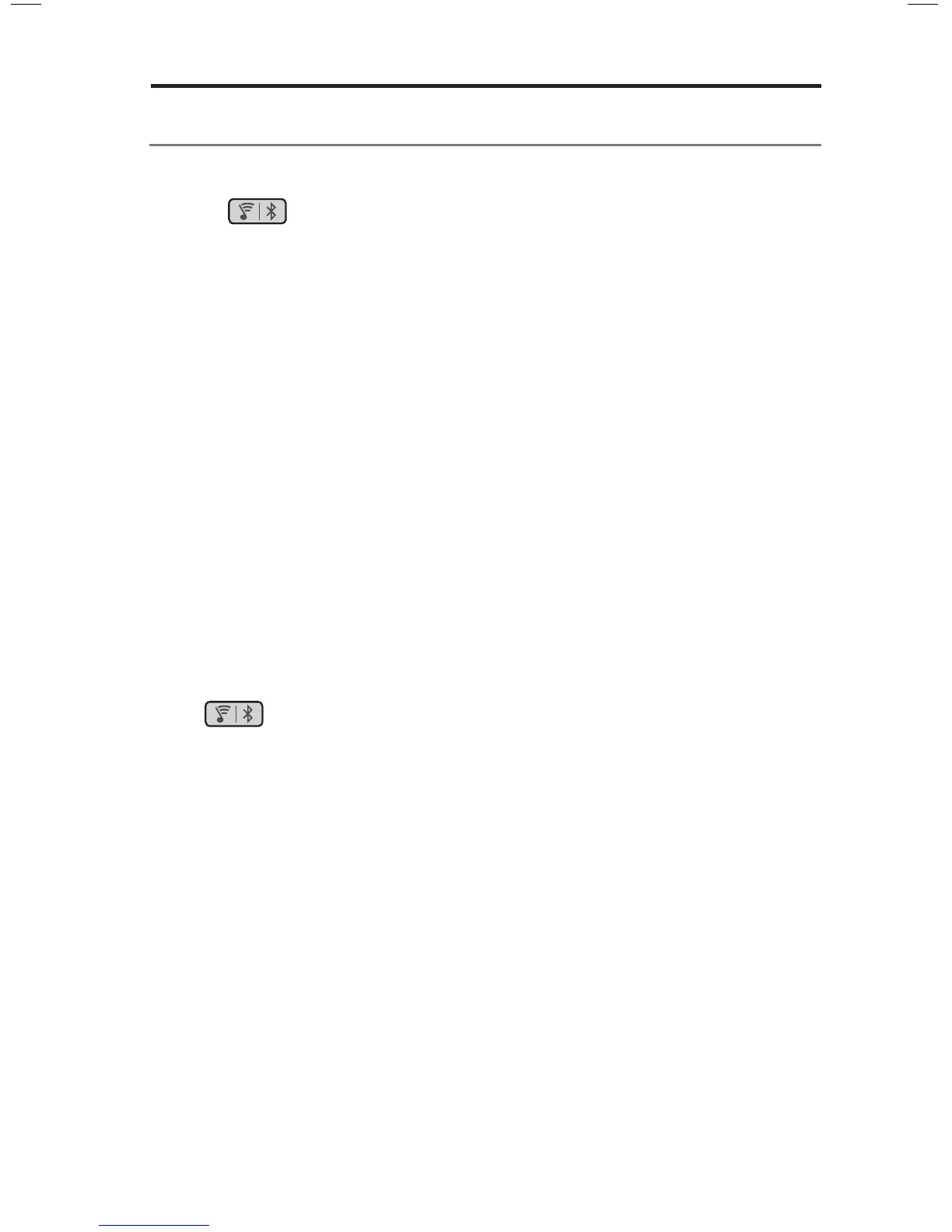English - 27
Accessing SoundTouch™
After you create a SoundTouch
™
account, you are ready to enjoy SoundTouch
™
on
your system. You can access SoundTouch
™
through the SoundTouch
™
app or by
pressing
on your remote control.
For more information on using SoundTouch
™
, download the SoundTouch
™
wireless
adapter series II owner’s guide.
Using the SoundTouch™ app
The SoundTouch
™
app is a software application that enables you to set up and
control SoundTouch
™
from your smartphone, tablet, or computer. Using the app,
your smart device acts as a rich remote for the SoundTouch
™
source.
• Easily personalize Presets to your favorite music.
• Explore Internet radio, music services and your music library.
• Manage system settings.
Using the SoundTouch™ source
Once you have set up SoundTouch
™
, you can use the remote to control a subset of
features on your system:
• Personalize and play Presets using numbers 1-6 on the numeric keypad.
• Control playback (play, pause, stop, skip to the next track, etc.).
To start SoundTouch™:
Press on your remote.
A SOUNDTOUCH message appears on the display.
Using SoundTouch™
