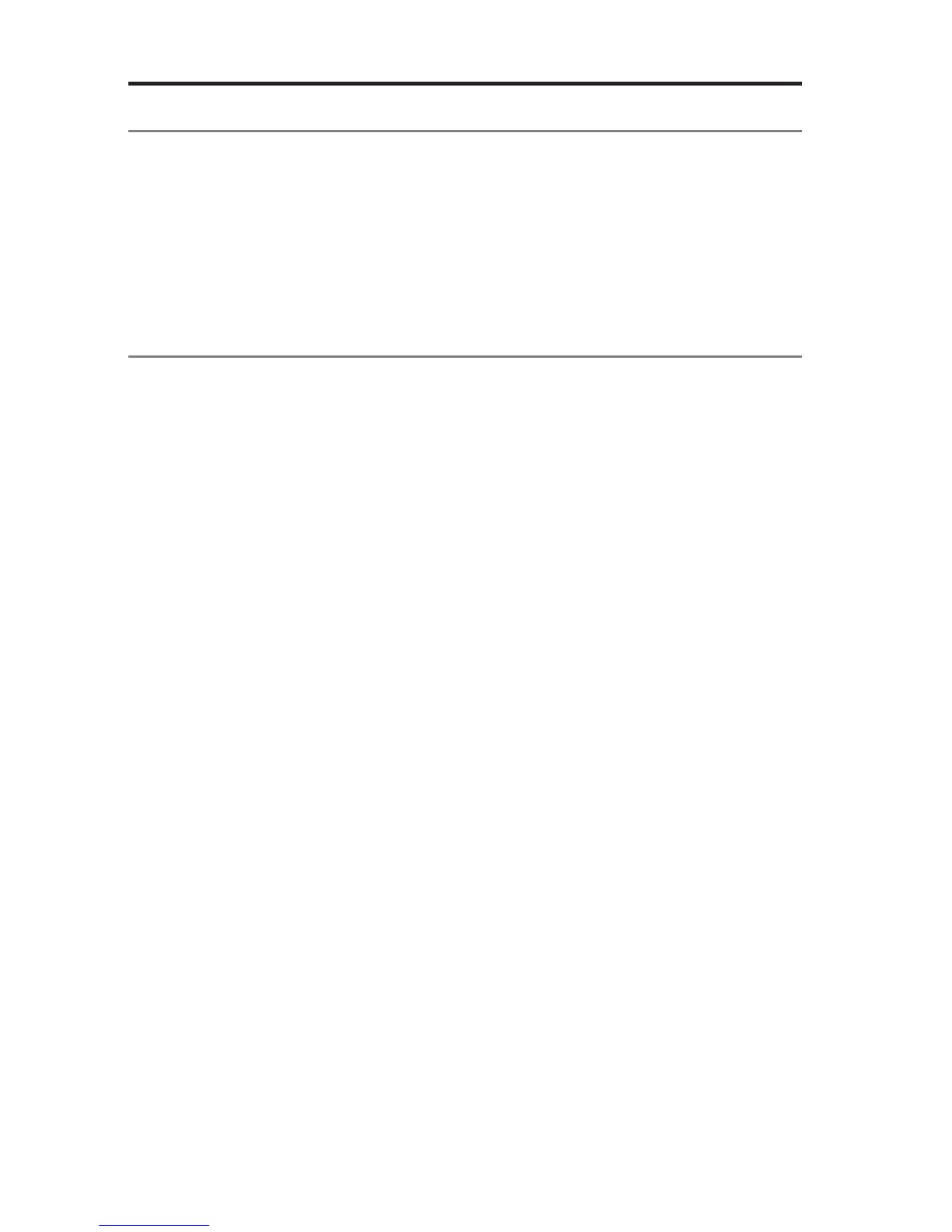Controlling the System using the App
16 - English
Downloading the app for your mobile device
Bose
®
offers a free mobile version of the SoundTouch
™
app so you can control
the system from your smartphone or tablet.
To install the app for your smartphone or tablet:
s For iOS users: download the SoundTouch
™
controller app from the App Store.
s For Android
™
users: download the SoundTouch
™
controller app from the
Google Play
™
Store.
Controlling the system from another computer
Once you set up the SoundTouch
™
system on your home Wi-Fi
®
network, you
can control the system from any computer on the same network.
1. On the computer where you want to control the system, open a browser
and go to:
http://www.Bose.com/soundtouch_app
2. Download, install, and launch the SoundTouch
™
app.
The sign-in screen appears.
You are ready to sign in to your SoundTouch
™
account.