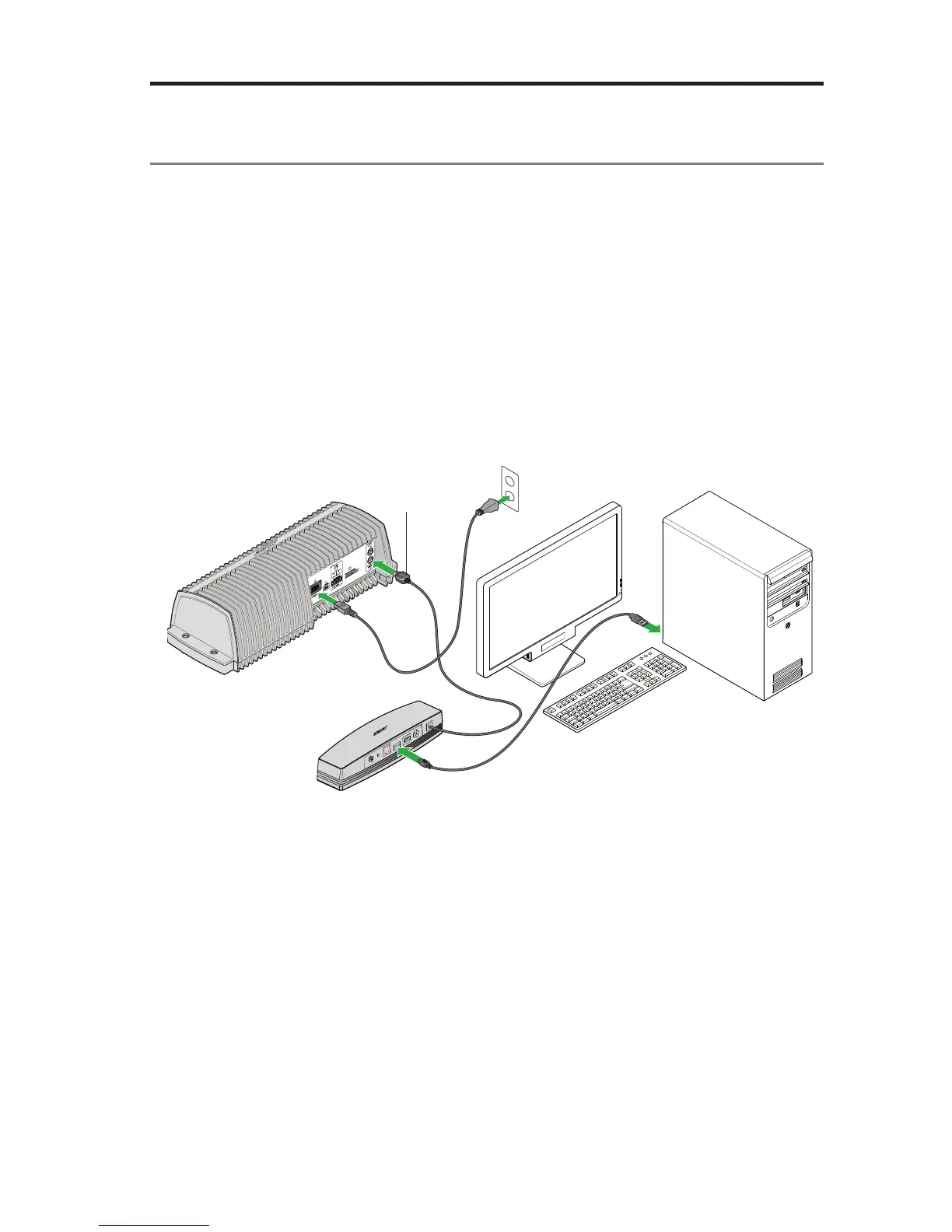Appendices
English - 33
Appendix D: Using a desktop computer to
connect to the network
If you have a desktop computer, temporarily move the SA-4 amplifier near the
computer to set up the network connection.
The diagram below shows how to temporarily set up your SA-4 amplifier and
SoundTouch
™
wireless adapter near your desktop computer.
Once you have the components in place, follow the procedures in this guide to
connect to your network using the desktop computer. After making the network
connection, you can test the system to make sure everything works.
When you are done, disconnect the amplifier from your computer and AC (mains)
power and permanently install the SA-4 amplifier. When you reconnect the system
to AC (mains) power, it reconnects to your network.
See “Installing the SoundTouch
™
SA-4 amplifier” on page 13.
USB cable
BoseLink
cable
AC power
cord
Note: Connect the USB cable to the SoundTouch
™
wireless adapter only
when the app instructs you to do so.