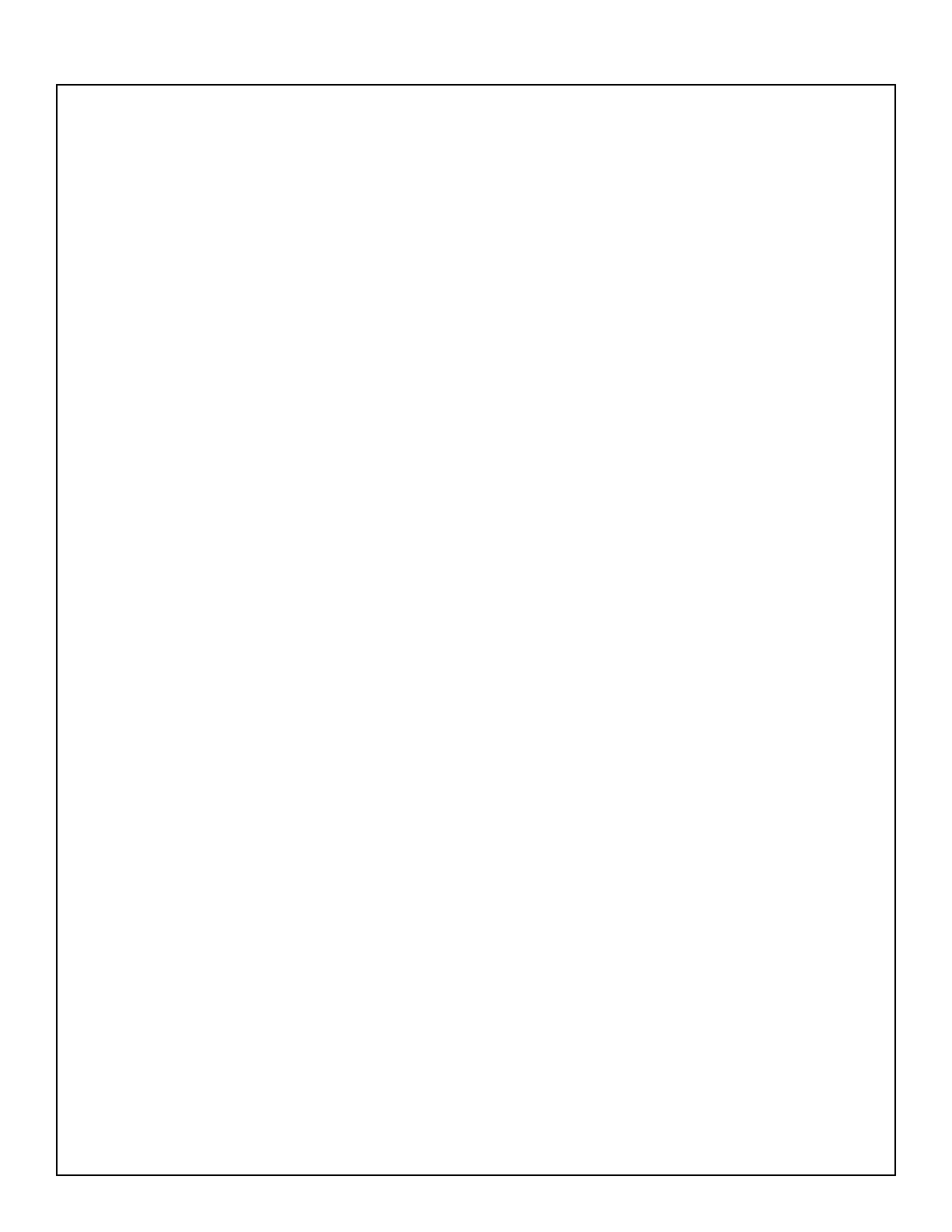44
TEST PROCEDURE
25. USB Type B Jack Test
25.1 The USB B port is automatically tested by using a USB A/B cable to perform the rmware update on
the Mixer. This ensures that a communication connection has been made between the PC and the unit.
The rmware update process is outlined on pages 45 and 46 of this manual.
26. Phantom Power Test
Note: Phantom power voltage is checked by measuring the voltage between pins 1 - 2 and 1 - 3 on all
XLR input connectors with the phantom power switch in the ON position. Phantom power is ON when the
red light above the push button switch is illuminated.
26.1 Power on the unit. Using a multi-meter, carefully measure the DC voltage across pins 1 and 2 of the
channel 1 input XLR connector. It should read +48Vdc. Measure the DC voltage across pins 1 and 3 of
the same connector. It should read +48Vdc.
CAUTION: Take care to not short across the pins or damage to the unit could result.
