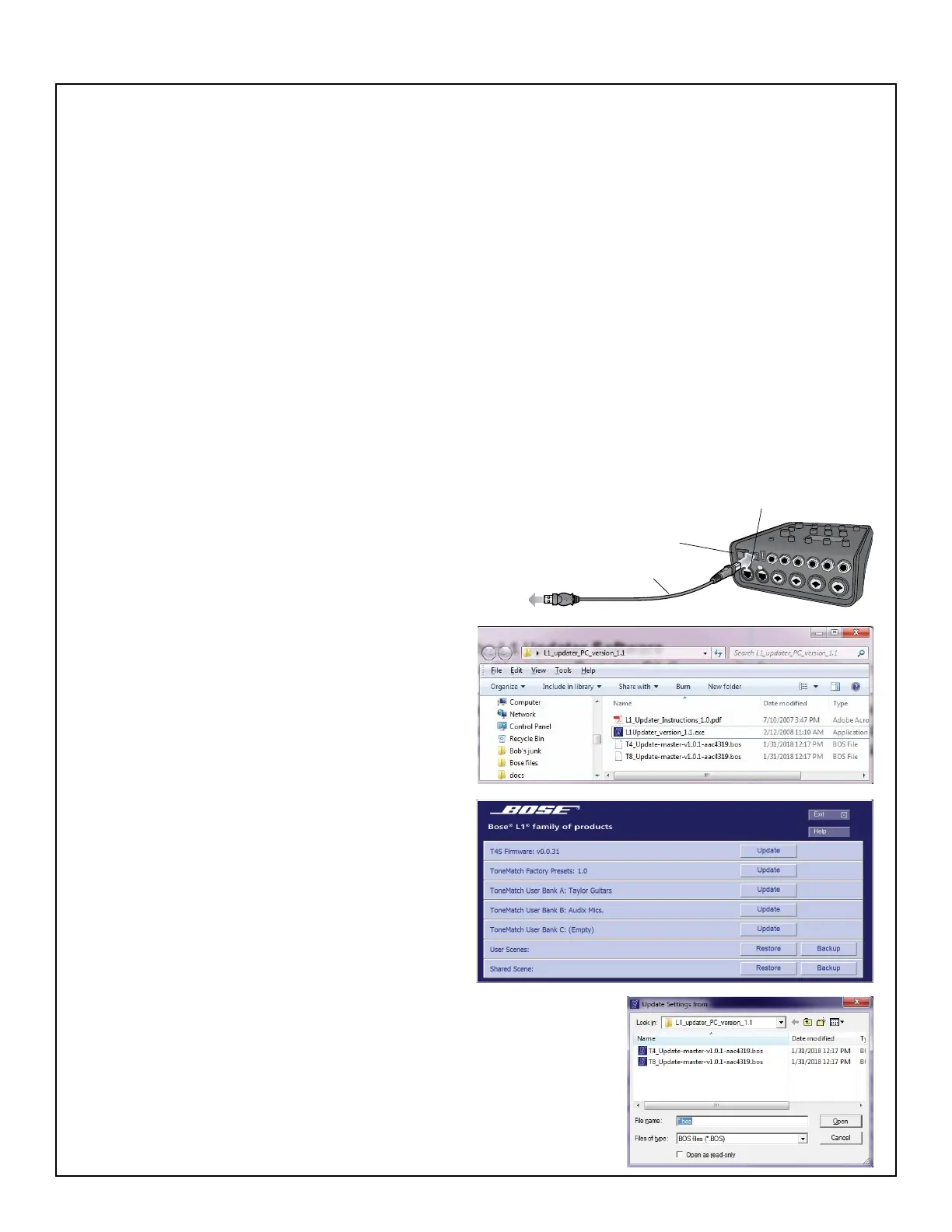45
FIRMWARE UPDATE PROCEDURE
ToneMatch
®
T4S and T8S Mixers
Required Equipment:
1. Windows or Mac PC with an open USB port
2. ToneMatch power supply, Bose
®
product code 042533
3. USB A/B cable
Downloading the L1 Updater Software
Go to the Bose Musicians Portable PA Community forum page at http://www.bose.com/musicians. Click
on Downloads. Select L1 Software Updater. You will be taken to the Downloads page. Select the version
for PC or Mac for your computer type. Save the .zip le to a known location on your PC.
Note: It is encouraged that you store any .BOS les that you download in the same folder as the L1
Updater Application. We recommend creating this folder on your desktop or in your My Documents
folder to make it easily accessible.
Once the download is completed, unzip the le and double-click the folder to open it. You should see the
executable application le, a PDF le with update instructions and the .bos extension rmware update
les.
Update T4S or T8S Firmware
1. After the Updater is downloaded and installed,
with the mixer power off, connect the mixer to the
PC using a USB A/B cable. See photo at right.
2. Once connected, turn on the mixer. The PC
should recognize the mixer as a connected USB
device.
3. Navigate to the L1 Updater software on your PC.
Double-click on the L1Updater_version_1.1.exe
le to start the program. Note: The version of your
updater le may be newer than version 1.1, as
shown in this example.
4. Once the Updater window opens, you will see
that the Updater program recognizes the connected
device, a T4S in this case, and it also shows the
installed rmware version, which is 0.0.31 in this
case. Click on UPDATE in the same block as the
product name, T4S in this case.
5. A dialog box will open, asking you to select the .bos le to use for
the update. Be sure to select the correct le. The T4S and T8S have
different update les. Select the correct .bos le and click OPEN. The
update process will begin.
To neMatch port – To an L1 Model 1S/II
system or a ToneMatch power supply
Power switch
USB cable
(Type A to Type B)
computer
