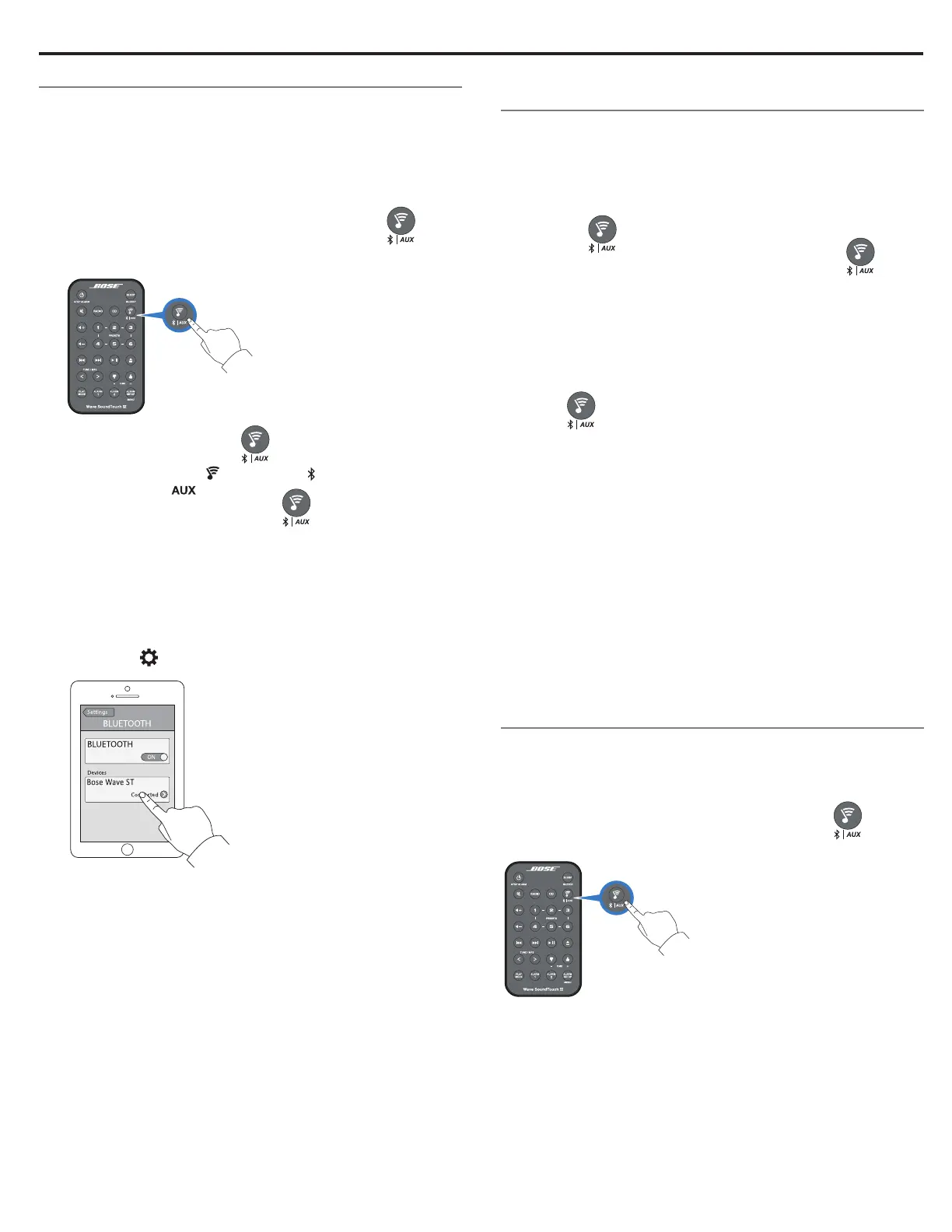English - 13
Pairing a Bluetooth
®
enabled device
Bluetooth
®
wireless technology enables you to stream music
from Bluetooth enabled smartphones, tablets, computers or other
audio devices to your SoundTouch
™
system. You can even stream
music from Bluetooth enabled devices that are not part of your
SoundTouch
™
ecosystem, such as a guest’s smartphone or tablet.
Before you can stream music from a Bluetooth enabled device, you
must pair the device with the system.
1. On the system’s remote control, press and release
until a
Bluetooth pairing message appears on the display.
Note: Each time you press , the system toggles between
SoundTouch
™
( ), Bluetooth ( ) and
auxiliary (
) sources.
Tip: You can also press and hold
for one second to pair
a device.
Make sure you see a Bluetooth message on the display before
you pair your device.
2. On your Bluetooth enabled device, turn on the Bluetooth
feature.
Tip: The Bluetooth feature is usually found in Settings. A gear
icon (
) often represents Settings on the Home screen.
3. Select Bose Wave ST from the device list.
Once paired, Bose Wave ST appears connected in the device
list, and the system emits a tone.
4. On the Bluetooth enabled device, play music to stream to
the system.
If you cannot pair your device
You may need to clear the system’s Bluetooth pairing list (see).
After you clear the list, try pairing again (see “Pairing a Bluetooth
®
enabled device”).
See “Troubleshooting” on page 23 for more information.
Connecting to a paired Bluetooth
®
enabled device
You can stream audio from a Bluetooth
®
enabled device to
the system.
If there are multiple devices stored in the system’s pairing list, it
may take a minute or two for the paired device to connect. The
system’s display indicates connection status.
Using the button
1. On the system’s remote control, press and release ,
until a Bluetooth connecting message appears on
the display.
The system connects to the last device that streamed to your
system.
2. On the device, play music.
Tip: If a paired device is connected, you do not need to
press
.
If you cannot stream audio from a paired device
Your SoundTouch
™
system may have lost connection to the device.
Check the system’s display. If the paired device is out of range of
the system, move the device within range.
Using the Bluetooth
®
feature on the
paired device
1. On the Bluetooth enabled device, turn on the Bluetooth
feature.
2. Select Bose Wave ST from the device list.
3. Once connected, on the Bluetooth enabled device, play music
to stream to the system.
Clearing the system’s Bluetooth
®
pairing list
When you pair a Bluetooth enabled device to the system, the
connection is stored in the system’s pairing list. You may need to
clear the pairing list if you cannot connect to a device. Once you
clear the list, you need to pair previously-paired devices again.
On the button pad or remote control, press and hold
(about 10 seconds).
A message similar to Pairing list cleared appears on the display.
The system is ready to pair to a device.
Bluetooth
®
