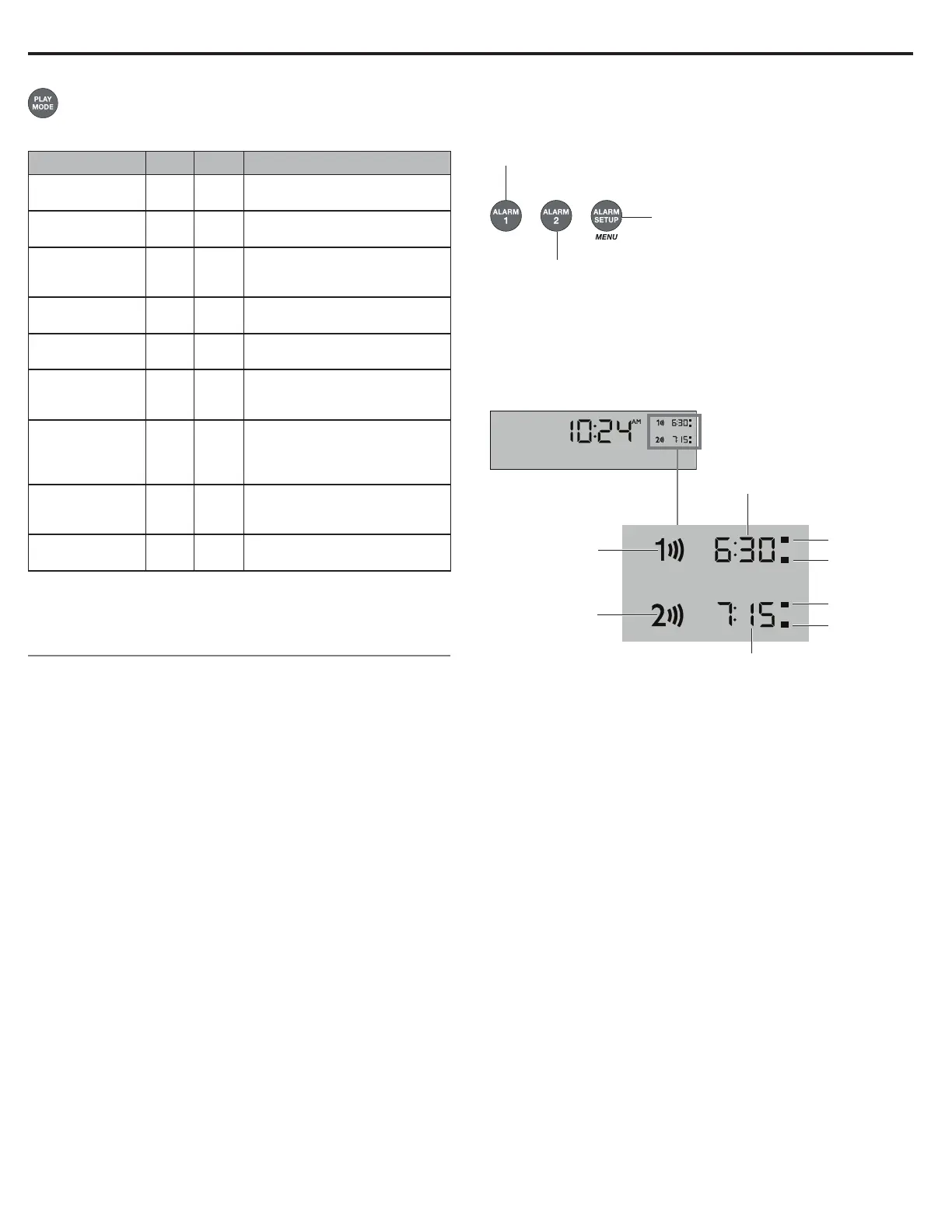16 - English
Setting and Using the Alarms
CD Play Modes
While a CD is playing, you can change the way it is played.
Press Play Mode repeatedly until the play mode you want
appears:
Mode CD MP3
Description
NORMAL PLAY
99
Plays tracks once in sequential
order.
SHUFFLE DISC
99
Plays all tracks once in random
order.
SHUFFLE RPT
9
Repeats all tracks in a random
order that changes each time the
disc is repeated.
REPEAT DISC
99
Repeats the disc from the begin-
ning after the last track is played.
REPEAT TRACK
99
Repeats the selected track con-
tinuously.
SHUFFLE FLDR
9
Plays all tracks in the selected
folder in
random order (MP3 only).
SHUF RPT FDR
9
Repeats all tracks in the
selected folder in random order
(MP3 only) that changes each time
the folder is repeated.
SHUFF RPT CD
9
Repeats all tracks on a disc in a
random order that changes each
time the disc is repeated.
REPEAT FOLDR
9
Repeats all tracks in a folder in
order (MP3 only).
Note: The play mode returns to NORMAL PLAY whenever a CD
is inserted.
Alarm buttons and indicators
The system has two independent alarms, Alarm 1 and Alarm 2.
Each alarm can be set for:
• Time
• Wake-up source: buzzer, radio, CD, or SoundTouch
™
• Volume
Using the Alarm buttons
Using the Alarm buttons on the bottom of the remote you can
setup and operate each alarm:
Press to turn
Alarm 1 on or off.
Press to turn
Alarm 2 on or off.
1. Press to activate the Alarm Setup
mode and view Alarm 1 settings.
2. Press again to view Alarm 2 settings.
3. Press again to exit the Alarm Setup
mode.
Alarm status indicators
The upper right-hand corner of the display shows the alarm status
indicators if the alarm is set.
Example with Alarm 1 and 2 set:
Alarm 1 time
Alarm 1
Alarm 2
Alarm 2 time
AM
PM
AM
PM
